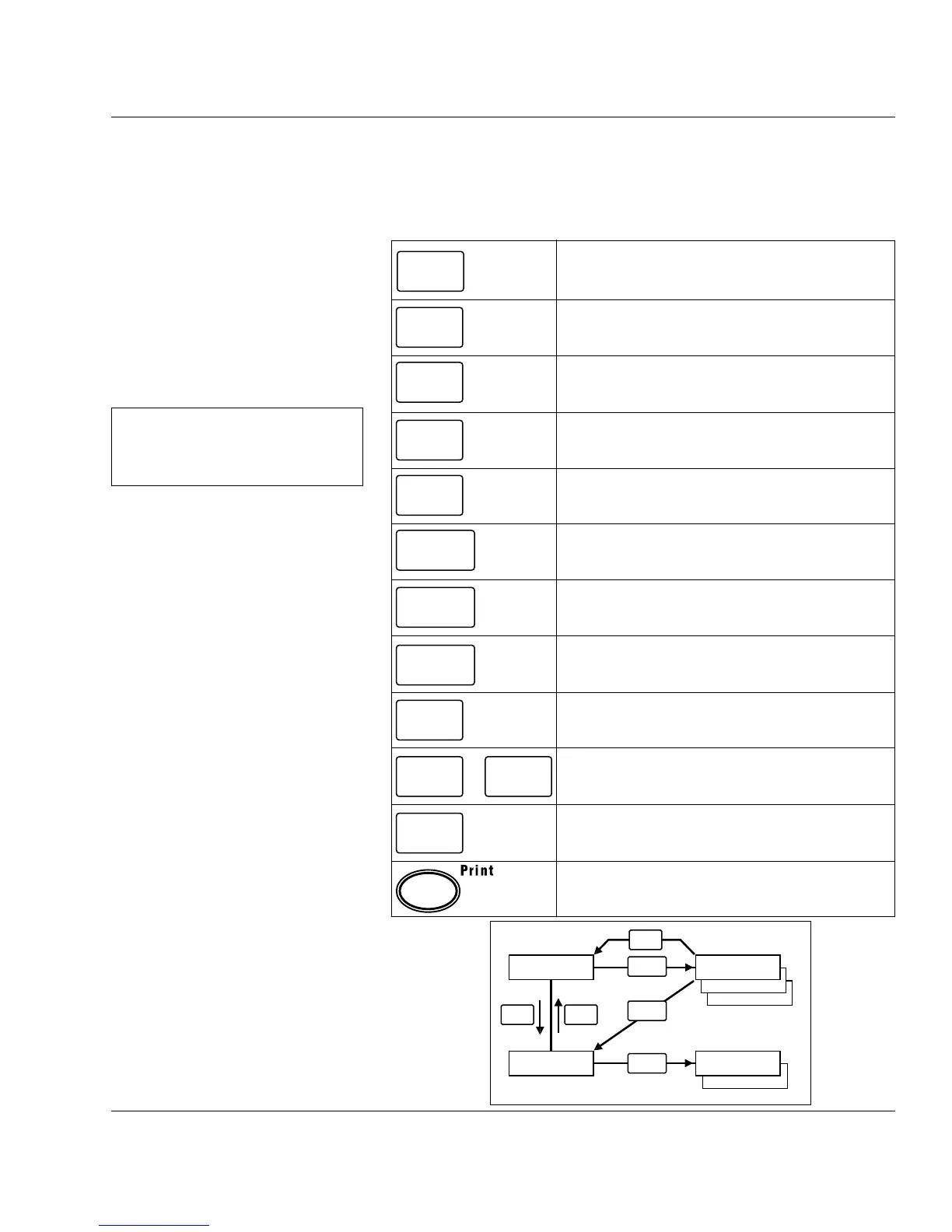Intermec EasyCoder 501 E – Installation & Operation Ed. 1 73
Chapter 8 Setup Mode
Setup
F4
F5
F3
F2
F1
Move up one level, scroll back in a stack of options,
decrease the contrast 1 step, or decrease the LSS value
10 steps.
Decrease the LSS setup value 1 step.
View the current level of the LSS setup.
Specify negative values (leading position).
Enter numeric values.
Exit the Setup Mode and save parameter values.
(Can be used anywhere in the Setup Mode.)
Return to the previous menu or clear erroneously entered
values.
Acknowledge and move to next menu.
Move down one level, scroll forward in a stack of options,
increase the contrast value 1 step, or increase the LSS
value
10 steps.
Navigating in
Setup Mode
While going through the setup procedure, you are guided by texts
in the printer’s display. You can navigate between setup menus,
acknowledge displayed values, select or type new values, etc. by
using the keys on the printer’s keyboard.
Increase the LSS setup value 1 step.
Auto-adjust the label stop sensor and produce a form-
feed.
Feed
Enter
Print test labels.
,
-
0 9
C
DISABLE
OPTION 3
OPTION 2
HEADLINE A:
STACK A
STACK A:
OPTION 1
HEADLINE B:
STACK B
STACK B:
ENABLE
• Press F4 to browse back.
• Press F5 to browse forward.
• Press Enter to select an option.
C
F5 F4
Enter
Enter
Enter
Note!
An external keyboard cannot be
used inside the Setup Mode.
