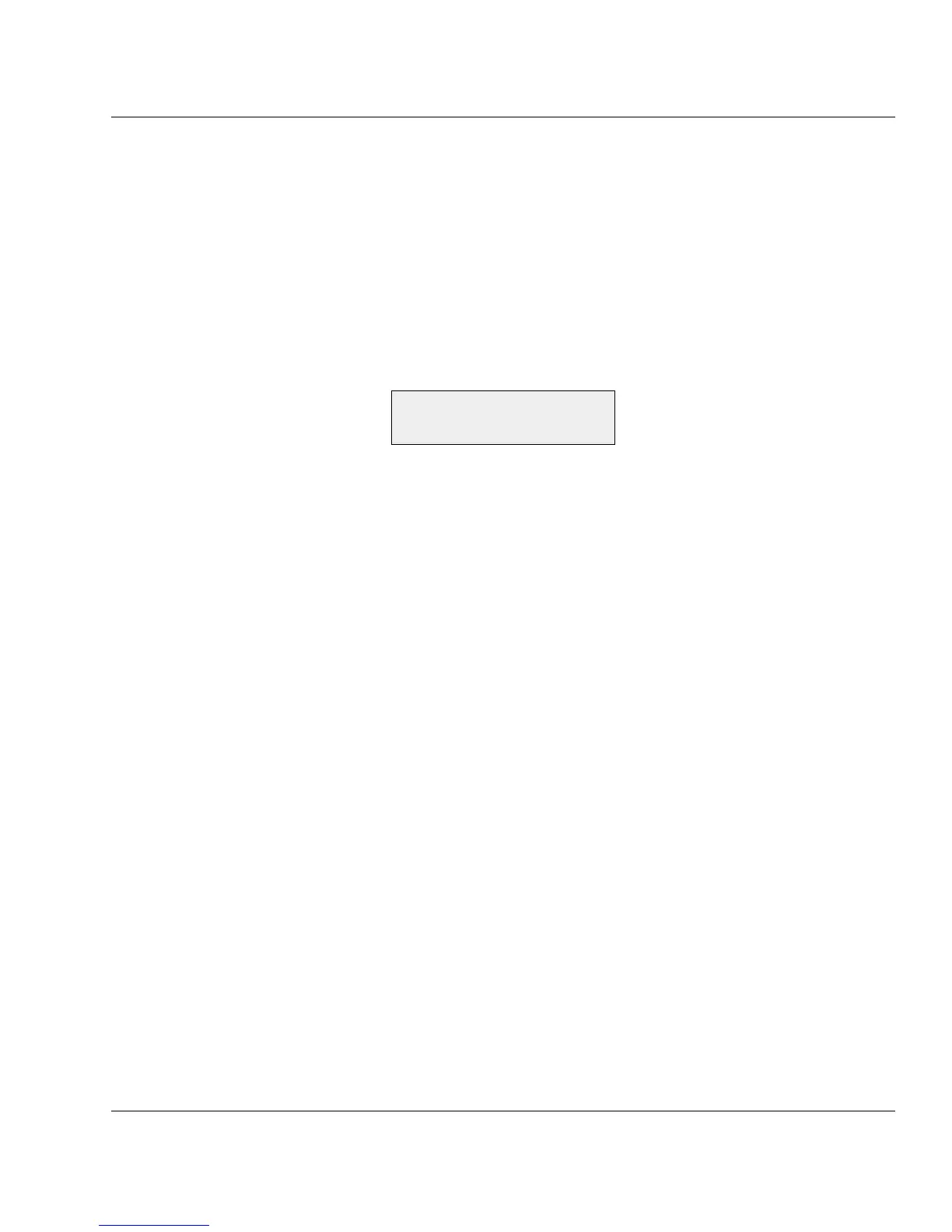Intermec EasyCoder 501 E – Installation & Operation Ed. 1 83
Chapter 9 Intermec Shell Startup Program
The Terminal Setup program uses prompts to help you navigate.
You move around in this Intermec Shell program the same way as
when you use the printer’s front panel.
Comprehensive explanations of the various setup parameters can be
found in Chapter 7, “Setting Up the Printer.”
When you transmit the triple T (TTT or ttt) to the printer, the
following message will appear on the printer’s display:
SETUP FROM
TERMINAL
On the screen of the host, another message will appear:
-----------------------------------------------
Welcome to SHELL v.4.01 in terminal mode
-----------------------------------------------
Answer Y <CR> for Yes, <CR> for No.
----------------
SHELL
SEL. APPLICATION
----------------
(Y / N / B):
From here on, you can move around in Intermec Shell according
to the diagram in the chapter “Using Intermec Shell” by answering
Y (Yes), N (No), or B (Back) to the prompts that appear on the
screen.
Note that the program also accepts lowercase characters (y, n,
and b).
Terminal Setup, cont.
Using Terminal Setup
