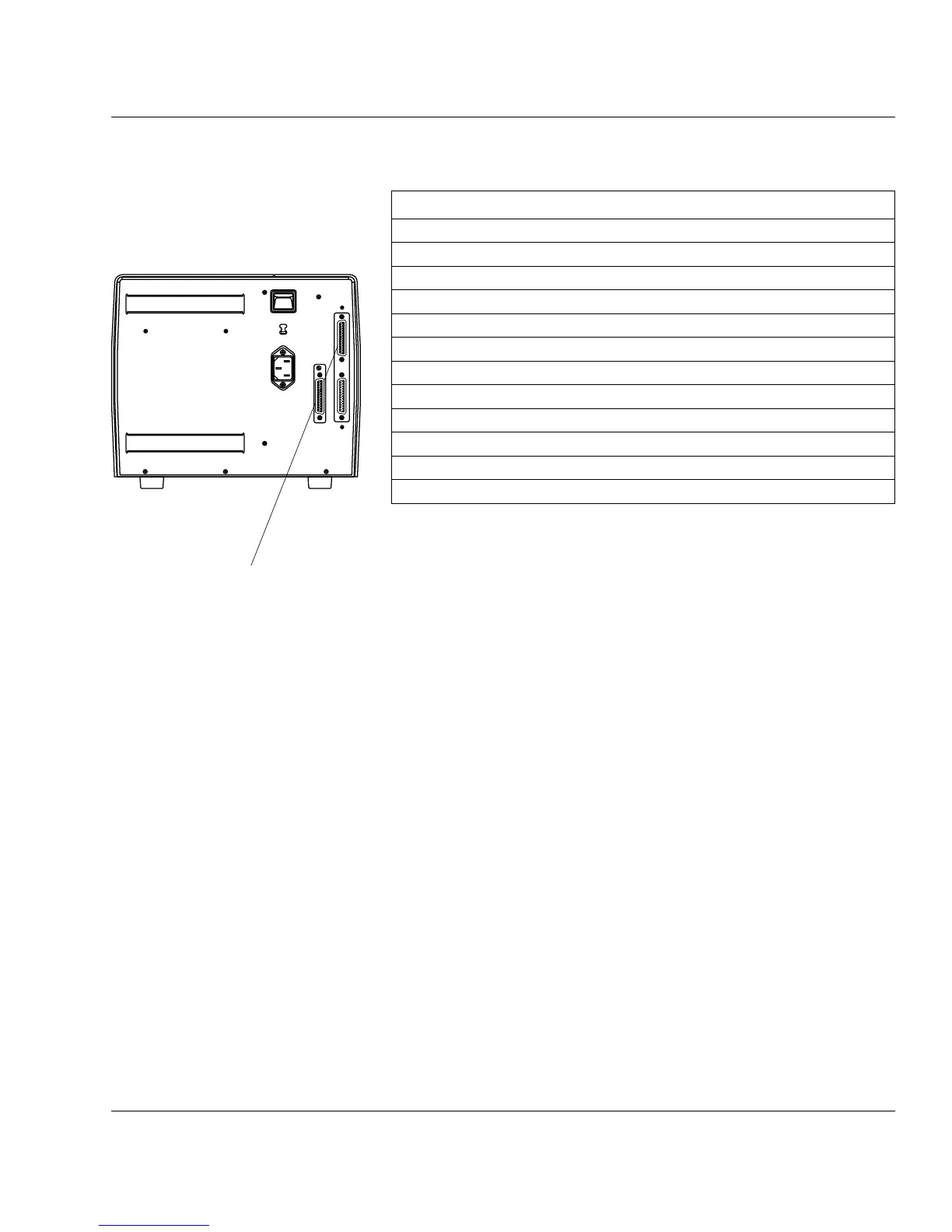Intermec EasyCoder 501 E – Installation & Operation Ed. 1 147
Appendix 4 Interfaces
"uart3:" Serial Port
The communication port "uart3:" uses a DB-25pin male connector.
Pin Signal Name Description
1 GNDC Chassis ground
2 TXD RS-232 Transmitter
3 RXD RS-232 Receiver
4 RTS RS-232 Request To Send
5 CTS RS-232 Clear To Send
6 DSR RS-232 Data Set Ready
7 GNDI Signal Ground
8–15 Not connected
16 +5VEXT 5 VDC for external use (max. 200 mA)
1
17–19 Not connected
20 DTR RS-232 Data Terminal Ready
2
21–25 Not connected
1
/. Enabled by a strap being fi tted on P-6.
2
/. DTR permanently high.
Refer to the installation instructions for the RS-422/485 Interface
Board for further information.
RS-422/485 Inter-
face Board, cont.
"uart3:"
230V
0
