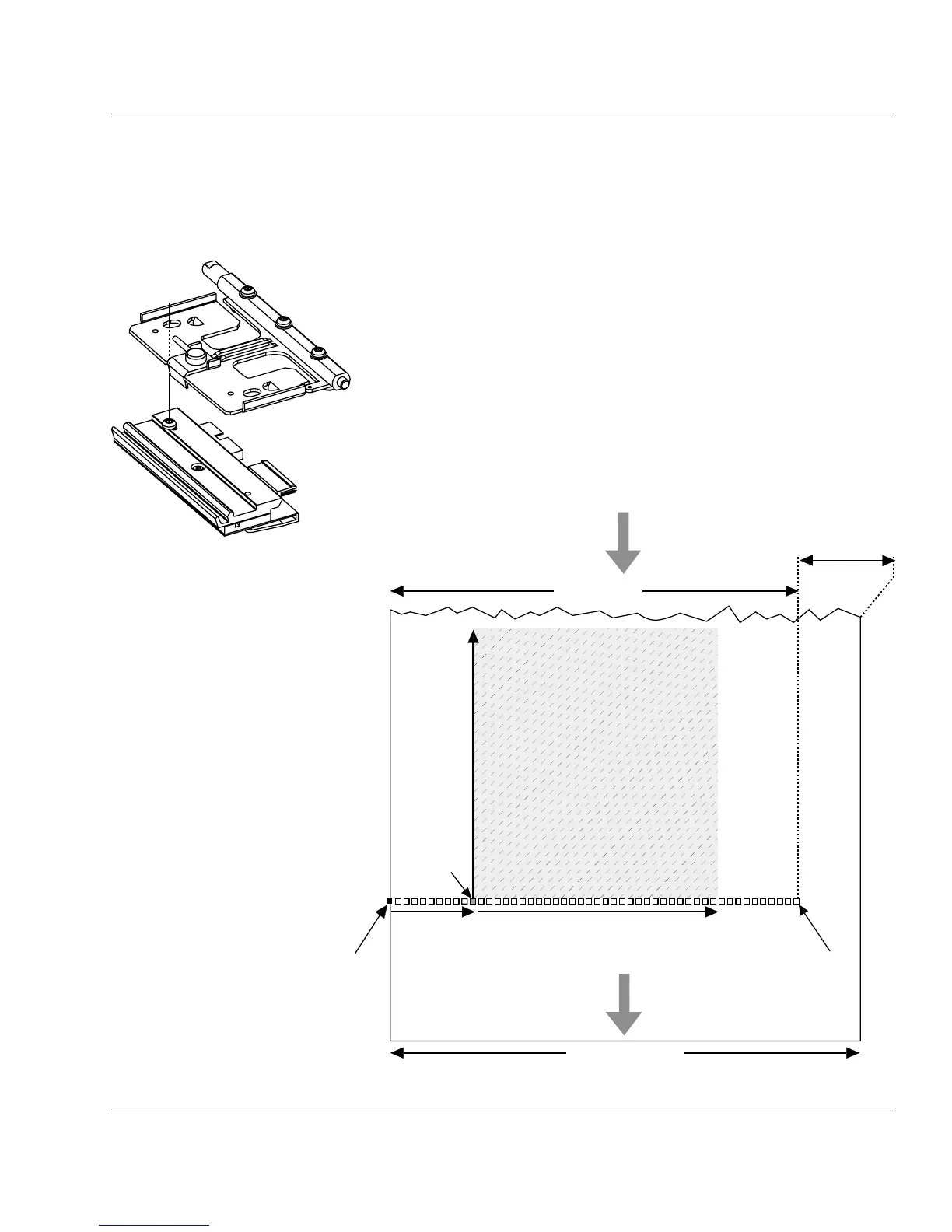Intermec EasyCoder 501 E – Installation & Operation Ed. 1 61
Chapter 7 Setting Up the Printer
Setup Parameters, cont.
Service, cont.
Print Window
8 dots/mm (203.2 dpi) printhead in left-hand position
The 8 dots/mm printhead can be fi tted in two positions. When
the printhead is fitted in the innermost, left-hand position (see
illustration), dot No. 0 is aligned with the inner edge of the media.
Since the maximum print width is 104 mm (4.1 in) and the maximum
media width is 120 mm (4.7 in), this leaves a margin of at least 16
mm (0.6 in) along the outer edge of the media, where no printing
can be performed.
FEED
DIRECTION
Dot 0
Dot-line
on printhead
X-start Width
Origin
Length
From
media supply
Dot 831
16 mm (0.63 in)
PRINT
WINDOW
max. 120 mm (4.7 in)
104 mm (4.1 in)