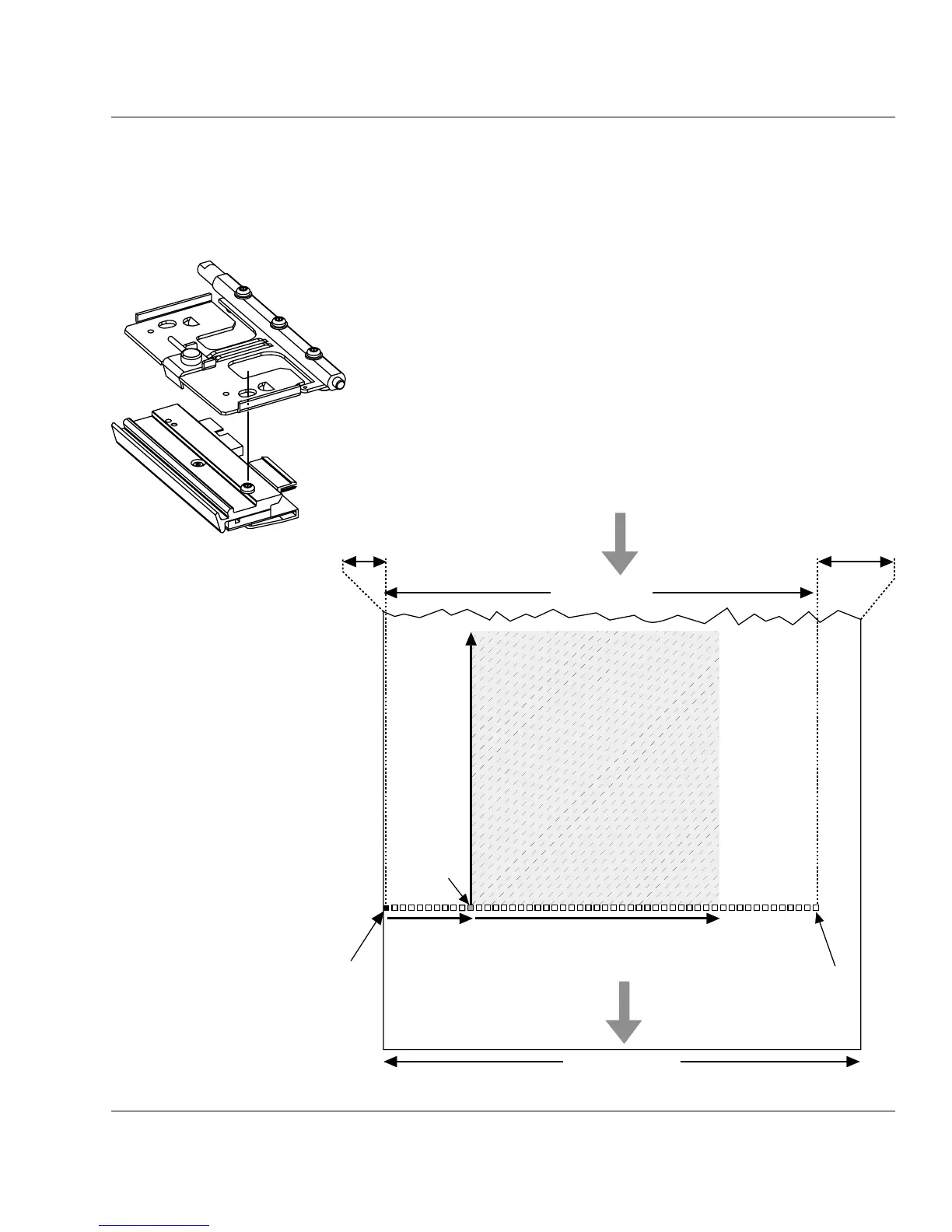Intermec EasyCoder 501 E – Installation & Operation Ed. 1 63
Chapter 7 Setting Up the Printer
Setup Parameters, cont.
Service, cont.
Print Window
11.81 dots/mm (300 dpi) printhead in right-hand position
The 11.81 dots/mm printhead should only be fi tted in the right-hand
position (see illustration). Dot No. 0 is situated 0.8 mm (0.03 in)
inwards of the inner edge of the media. Since the maximum print
width is 108.3 mm (4.26 in) and the maximum media width is
120 mm (4.7 in), this leaves a margin of at least 10.9 mm (0.43
in) along the outer edge of the media, where no printing can be
performed.
Dot 0
X-start Width
Origin
Length
Dot 1279
FEED
DIRECTION
Dot-line
on printhead
From
media supply
10.9 mm (0.43 in)
max. 120 mm (4.7 in)
108.3 mm (4.26 in)
0.8 mm (0.03 in)
PRINT
WINDOW
