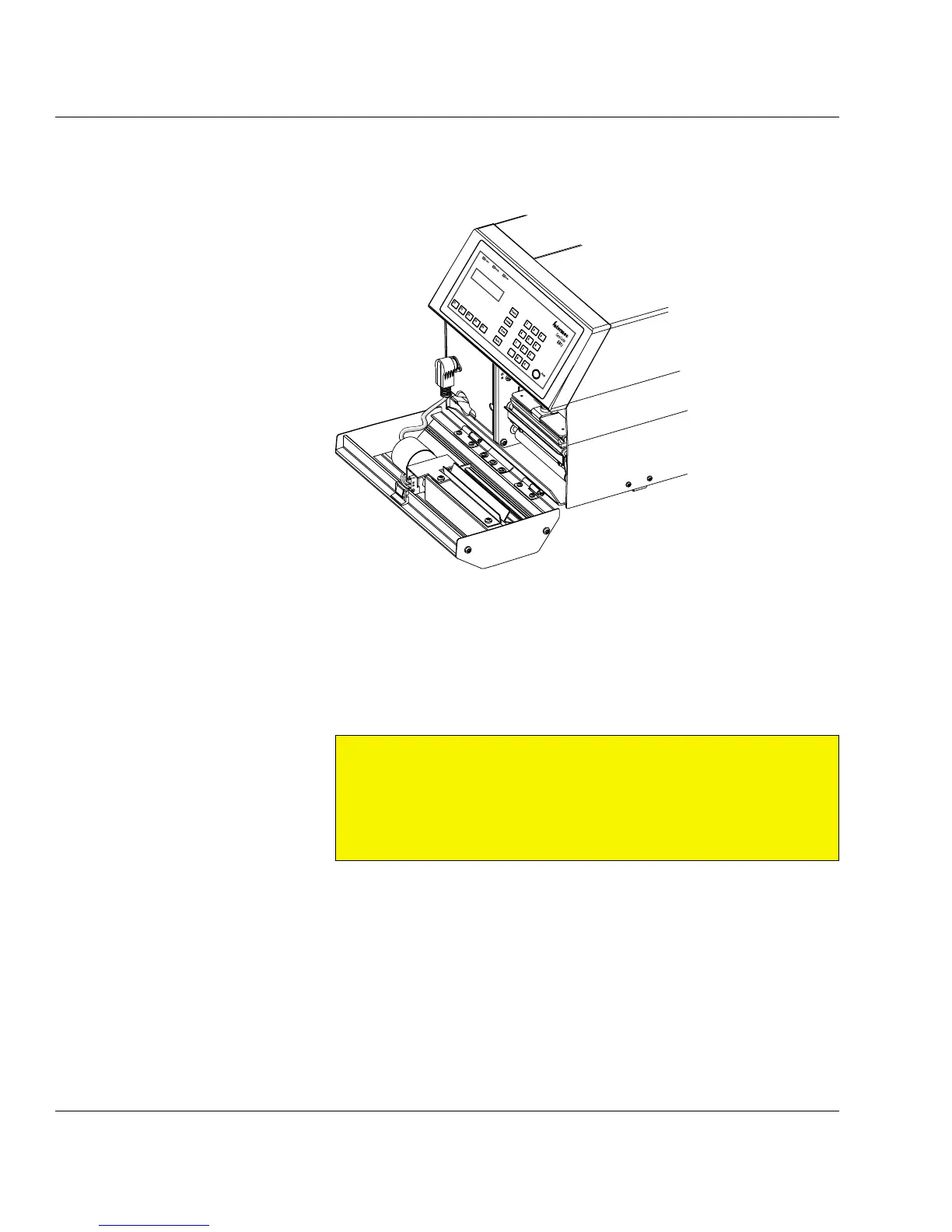Intermec EasyCoder 501 E – Installation & Operation Ed. 196
Chapter 10 Options
Cutter, cont.
The cutter can be tilted forward in order to facilitate cleaning
and media load.
The cutter is activated by CUT or CUT ON instructions, see
Intermec Fingerprint v6.14, Reference Manual or Intermec Direct
Protocol, v6.13, Programmer's Guide.
For more information on how to adapt the media feed for cut-off
operation, refer to Chapter 7 in this manual.
Warning!
The cutter has sharp cutting parts, that may be activated unexpect-
edly, for example at power on and reboot. For safety reasons, the
power to the printer should always be switched off before the cutter
is opened. Keep fi ngers away from cutting parts.