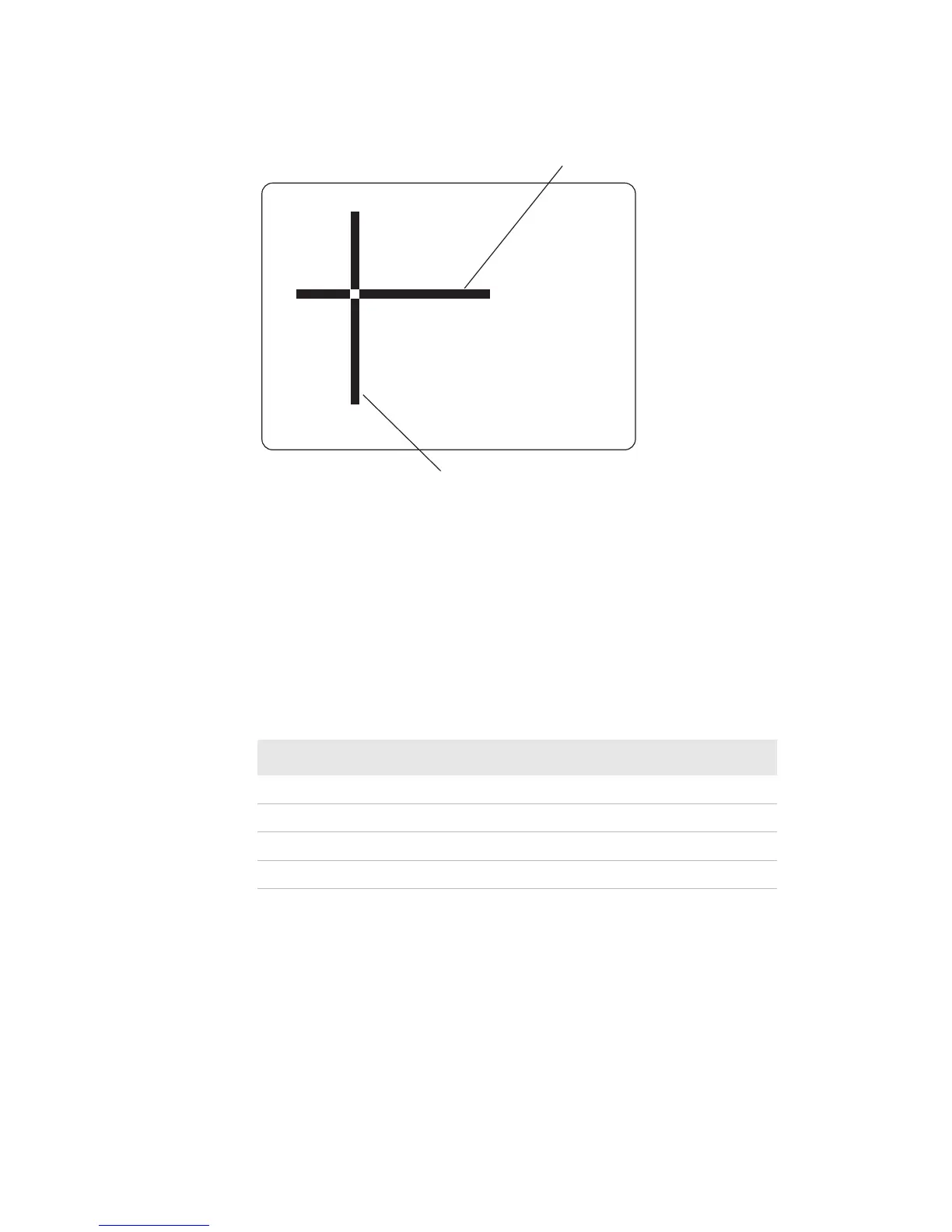Chapter 4 — ESim Commands
ESim for the PC4 and PF8 Printers Programmer’s Reference Manual 91
Line Draw Exclusive Example
LO - Line Draw Black
Purpose: Use this command to draw black lines to overwrite previous
information.
Syntax: LOp
1
,p
2
,p
3
,p
4
.
Example:
This example draws two lines (A and B) intersecting one another,
using the commands below:
N
LE50,200,400,20
LE200,50,20,400
Line A
Line B
LO Command Parameter Descriptions
Parameter Description
p
1
Horizontal start position (X) in dots.
p
2
Vertical start position (Y) in dots.
p
3
Horizontal length in dots
p
4
Vertical length in dots