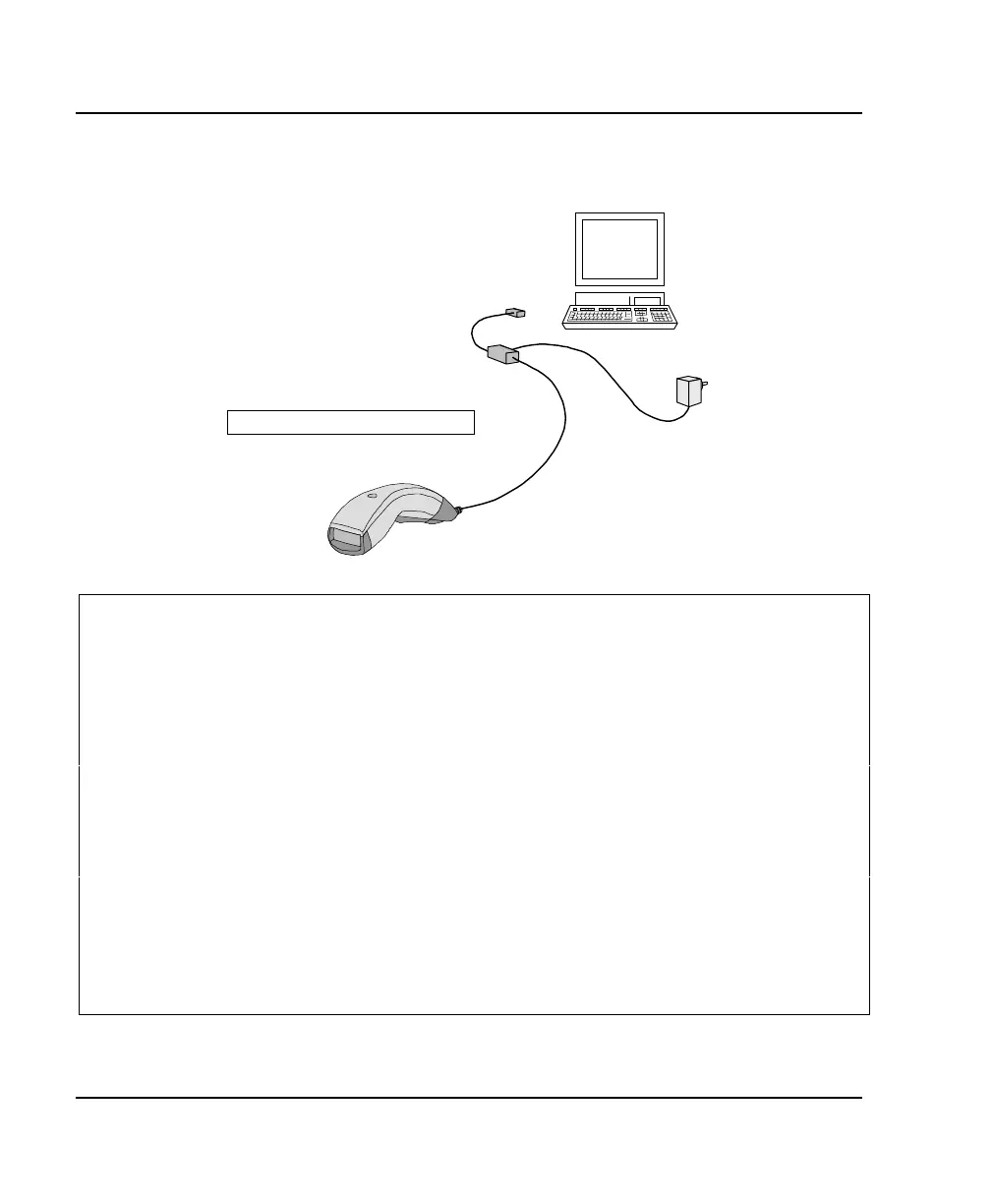1. Using EasySet online setup with RS-232 cable 0-364032-00
10
ScanPlus 1800 - Installation Manual
online setup with RS-232 cable 0-364032-00
RS-232 direct cable 0-364032-00
- online setup with RS-232 cable 0-364032-00 :
1. connect the RS-232 cable to your product if it is not already connected
2. connect the RS-232 cable to the serial port of your PC
3. connect the power supply to the RS-232 cable and provide electrical power
4. select your Intermec product in EasySet ("Select reader" icon over the product image)
5. read the "start EasySet online setup" code (double-click to send it to the setup sheet and
print it out, or read it from the Getting Started Guide or Installation Manual)
6. open the "Configure communication PC/Reader" dialog box in the "Reader" menu
7. select the COM serial port your product is connected to (no parity, 8 data bits, 19200 bauds)
8. select the "Send to reader" checkbox under the commands window
9. double-click on the setup commands to send them directly to your product (they are also
sent to the setup sheet)
10. connect your normal product cable to your product (if applicable) when you have finished
online setup