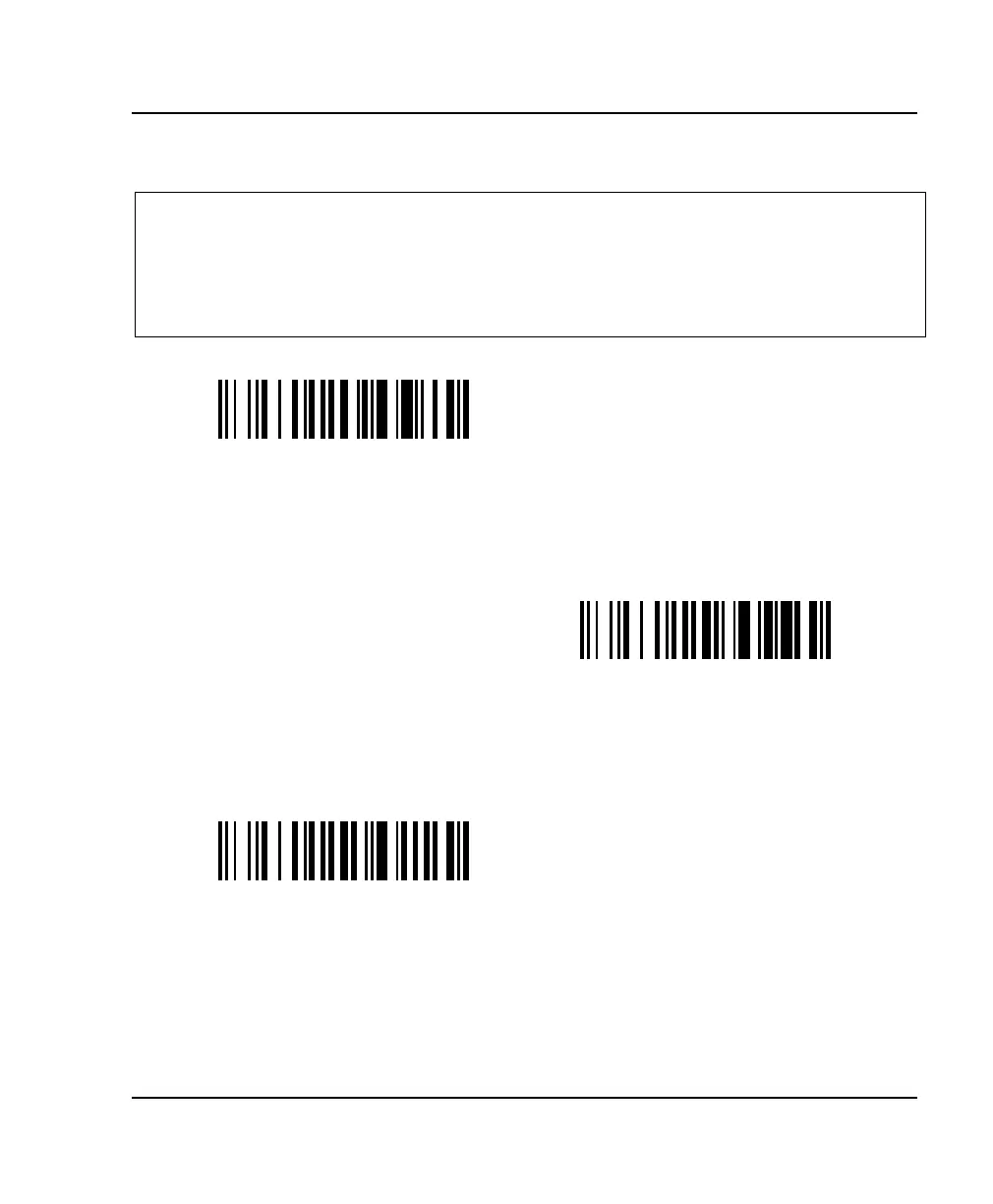3. Terminal / cash register used in your application predefined terminal selections
ScanPlus 1800 - Installation Manual
27
OCIA cash registers
- look in the terminal selector if you cannot find your system configuration in this section
- switch off the host system before you connect the cable !
- 5 green LED flashes at power-up
- if you have problems with your OCIA configuration, switch off the system to reset the cash
register and your product and try another OCIA type
TEC 1st type
\41\4A\01\38\60
- you cannot send this parameter online to the
ScanPlus 1800 through RS-232 cable 0-
364032-00 !!! (send it to the setup sheet and
read the configuration code with your normal
OCIA product cable connected)
TEC 2nd type
\41\4A\01\39\60
- you cannot send this parameter online to the
ScanPlus 1800 through RS-232 cable 0-364032-
00 !!! (send it to the setup sheet and read the
configuration code with your normal OCIA
product cable connected)
NCR
\41\4A\01\3A\60
- you cannot send this parameter online to the
ScanPlus 1800 through RS-232 cable 0-
364032-00 !!! (send it to the setup sheet and
read the configuration code with your normal
OCIA product cable connected)