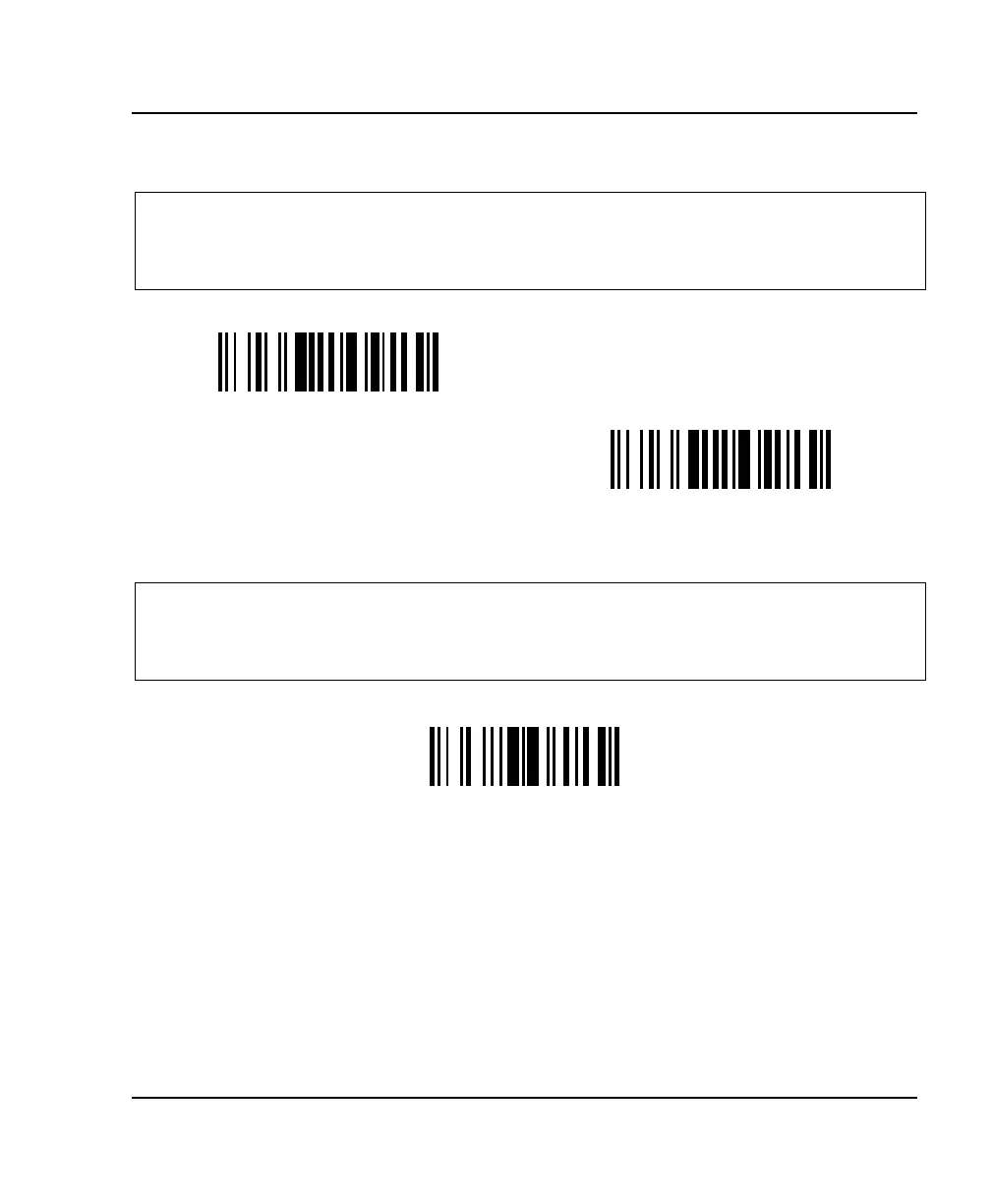5. Symbologies Code 128 / EAN 128
ScanPlus 1800 - Installation Manual
93
CIP 128 French pharmaceutical codes
- embedded CIP 39 data
- fixed length 14 characters
- Code 128 character set C
not active (*)
\47\5D\00\60
active
\47\5D\01\60
FNC1 separator character (EAN 128 norms)
- default = GS function character (ASCII 29)
- used as separator when multiple identifiers and their fields are concatenated
- Example: useful for keyboard wedge interfaces where the GS character can not be transmitted
compose:
\46\52\60
- enter an ASCII character and scan End Selection (Appendix A)
