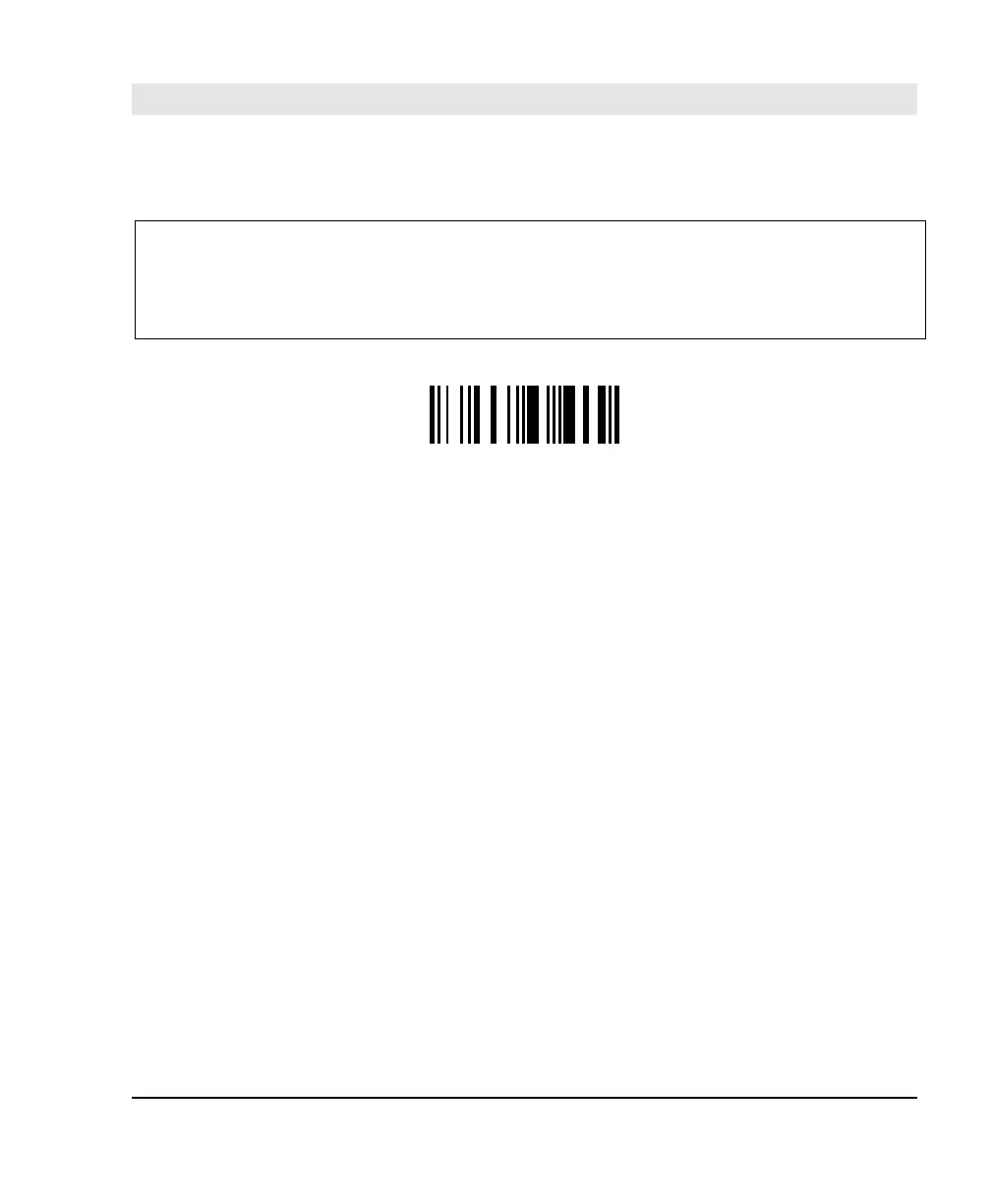5. Symbologies
ScanPlus 1800 - Installation Manual
77
5. Symbologies
- symbology = bar code type or family (e.g. Code 39, UPC, EAN)
- activate the symbologies you need and modify the settings for your symbologies if required
- to optimize performance, only activate symbologies you need !!! (deactivate the Code 39 and
UPC/EAN default symbologies if you don't need them)
disable all symbologies
\41\4B\60
- deactivates all the symbologies activated
- use the "not active" options to deactivate individual symbologies
- does not reset individual parameter settings for each symbology (when
you reactivate a symbology, you recover the parameter settings stored
in memory for that symbology when it was disabled - use reset factory
defaults to reset all the symbology parameters to their factory default
settings)