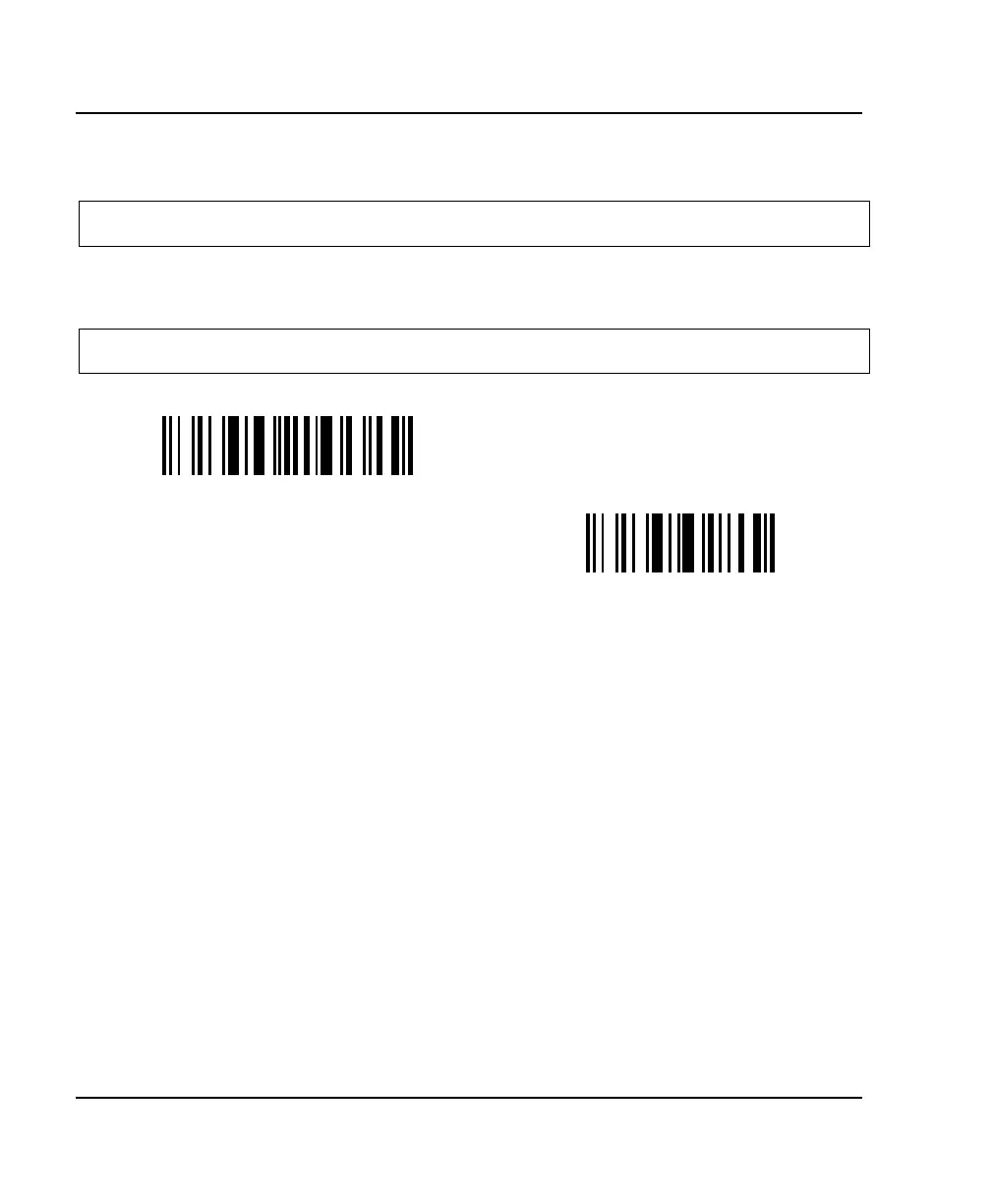4. Data transmission settings keyboard wedge
30
ScanPlus 1800 - Installation Manual
keyboard wedge
- default values (*) are for IBM PC AT and compatible - QWERTY English
preamble
[preamble] [symbology id] <data> [postamble]
none (*)
\45\53\3E\00\60
compose:
\45\53\60
- enter an ASCII / Special Wedge Characters string
and scan End Selection (Appendix A and B)
- maximum = 20 characters