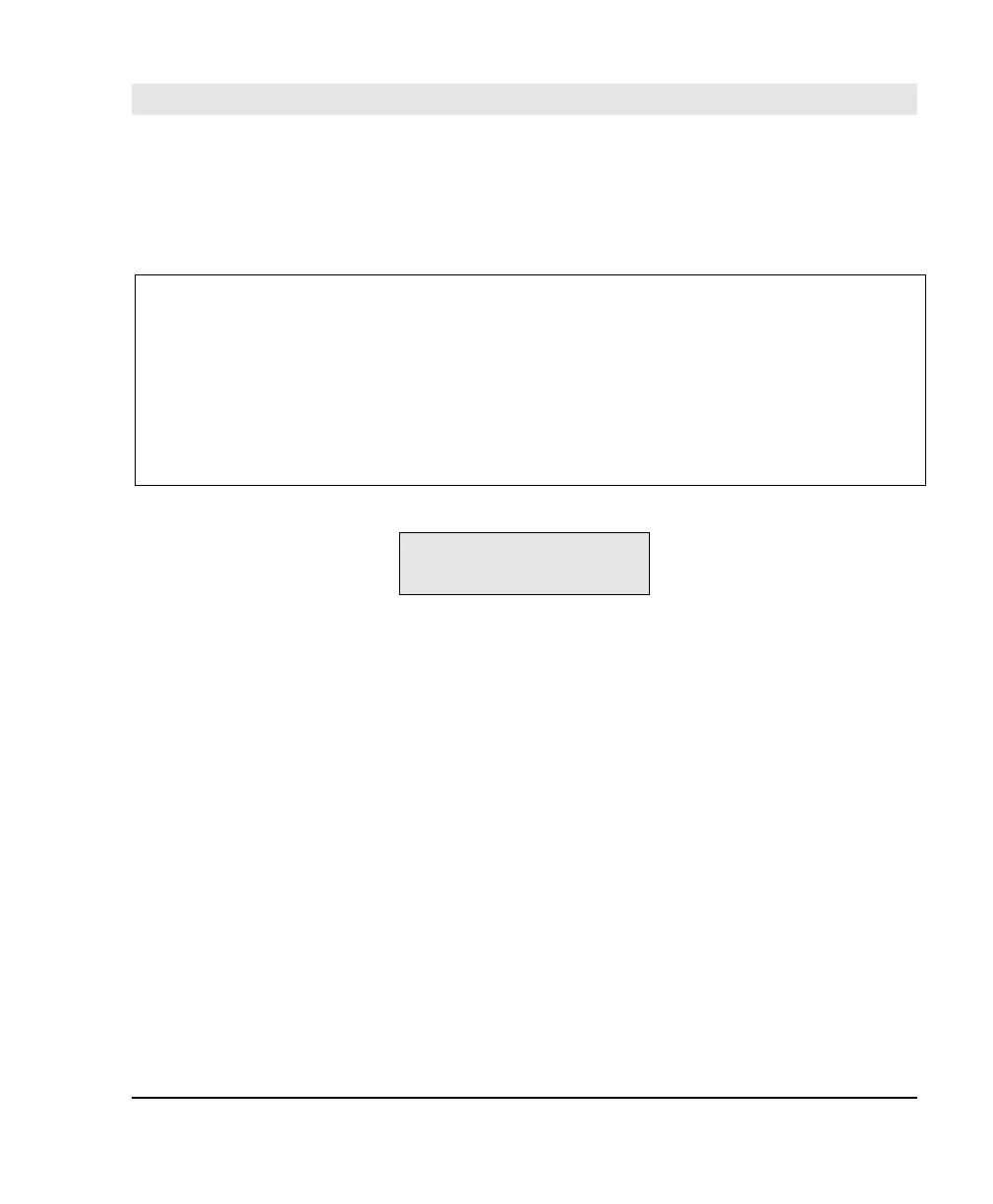3. Terminal / cash register used in your application
ScanPlus 1800 - Installation Manual
13
3. Terminal / cash register used in your
application
- terminal selection necessary for transmission to your terminal / cash register !!!
- look for your system configuration in the terminal selector (full list of all supported terminals) or
use the predefined terminal selections if applicable
- the number of green LED flashes at power-up indicates the cable / interface configuration of
your product
- green LED always on = no terminal / cash register selected
- energy saver trigger models : if the trigger is activated, you will have to press the trigger to see
the power-up flashes
terminal selector (all terminals):
this option only available
with EasySet
- database of all supported terminals (look for your system configuration
in the list)
