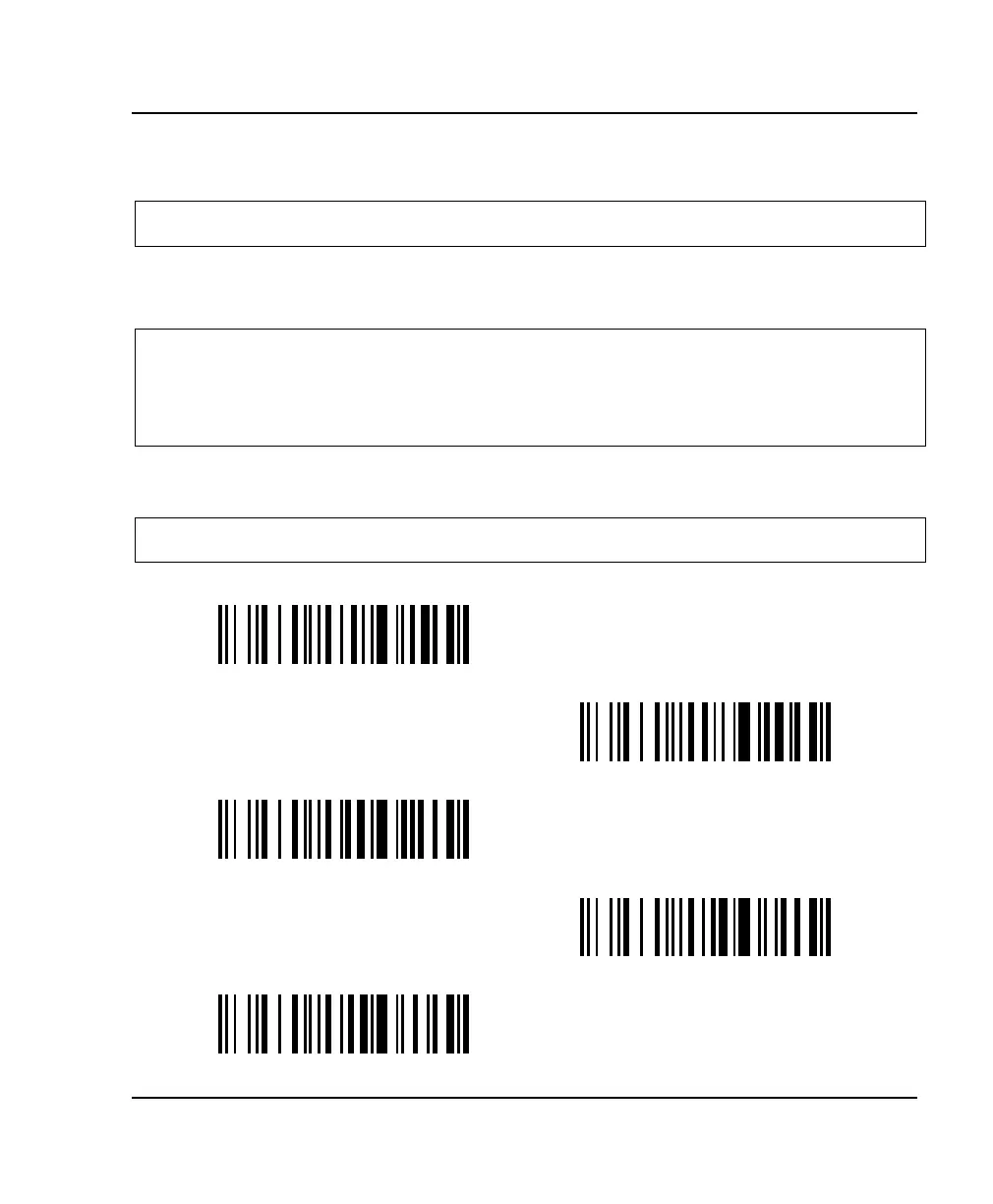3. Terminal / cash register used in your application predefined terminal selections
ScanPlus 1800 - Installation Manual
19
predefined terminal selections
- look in the terminal selector if you cannot find your system configuration in this section
keyboard wedge
- "keyboard wedge" = connection between a keyboard and the host system (data is transmitted in
keyboard emulation mode)
- switch off the host system before you connect the cables and optional power supply !
- 7 green LED flashes at power-up
standard PC
- look in the terminal selector if you cannot find your system configuration in this section
QWERTY English
\41\4A\03\08\60
AZERTY French
\41\4A\03\09\60
QWERTZ German
\41\4A\03\0C\60
QWERTY Swedish / Finnish
\41\4A\03\0D\60
QWERTY Italian
\41\4A\03\0E\60