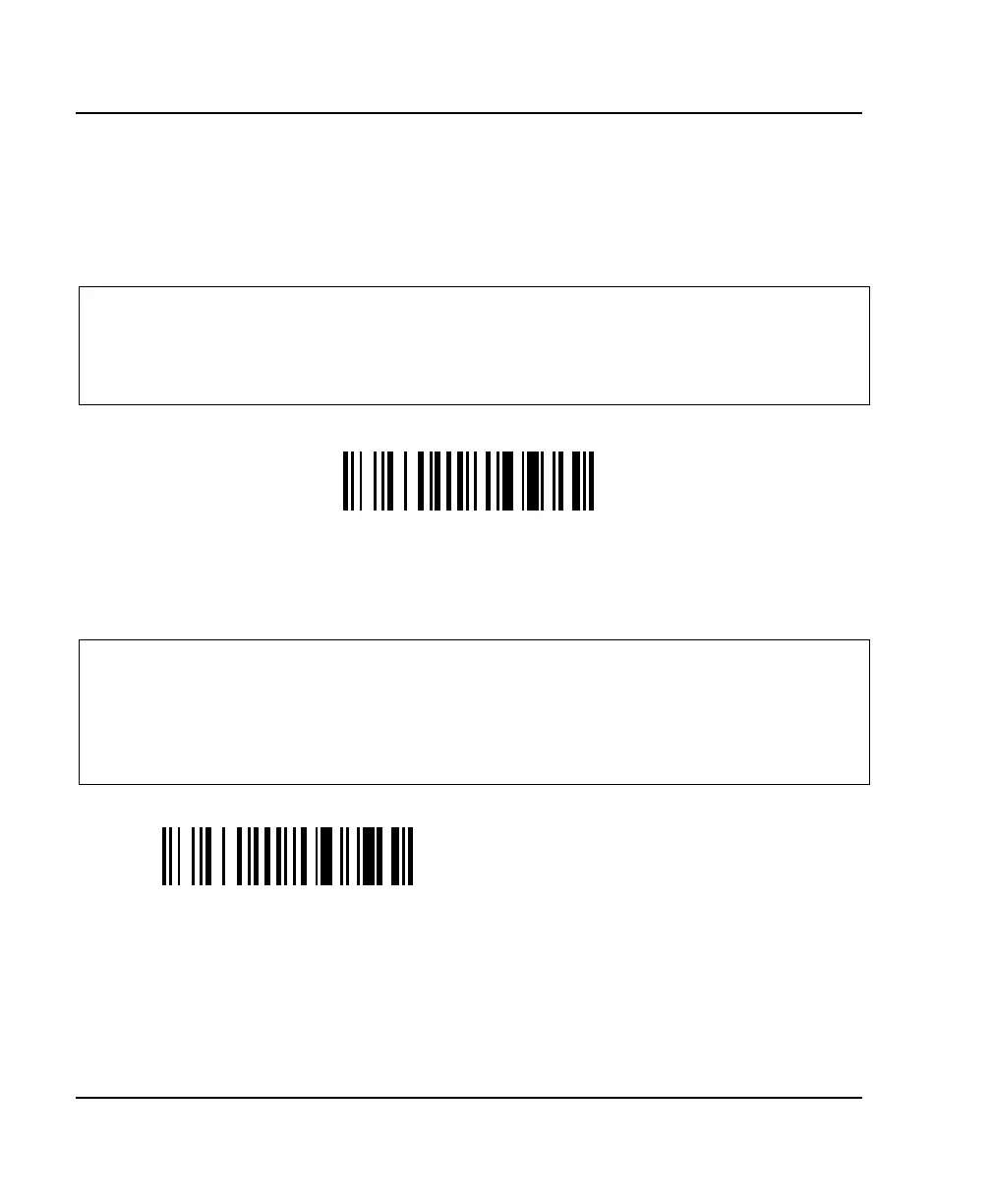3. Terminal / cash register used in your application predefined terminal selections
24
ScanPlus 1800 - Installation Manual
4. send "update current configuration" ( \ 4 6 \ 4 1 \ 0 2 \ 6 0 ) if you want to save the new
configuration you have sent to the ScanPlus 1800 (see section 7 "Configuration modes
and utilities")
laser emulation
- switch off the host system before you connect the cable !
- no LED flash at power-up
- activates "energy saver mode - active for read duration (2 s), standby after good read" (see
section 6, "Operating settings - trigger activation")
laser with trigger
\41\4A\02\04\60
- predefined terminal selection also available with the terminal selector
wand emulation
- predefined terminal selections also available with the terminal selector
- switch off the host system before you connect the cable !
- 1 green LED flash at power-up
- connecting a wand cable activates general wand interface default settings (see section 4, "Data
transmission settings") if a specific wand interface is not already selected
analog wand emulation (white high)
\41\4A\02\03\60
- bar = 0, space = 1, margin = 1, quiet zone = 1
- good read beeps after transmission, pulse
duration = 1.32 ms, intermessage delay = 750
ms