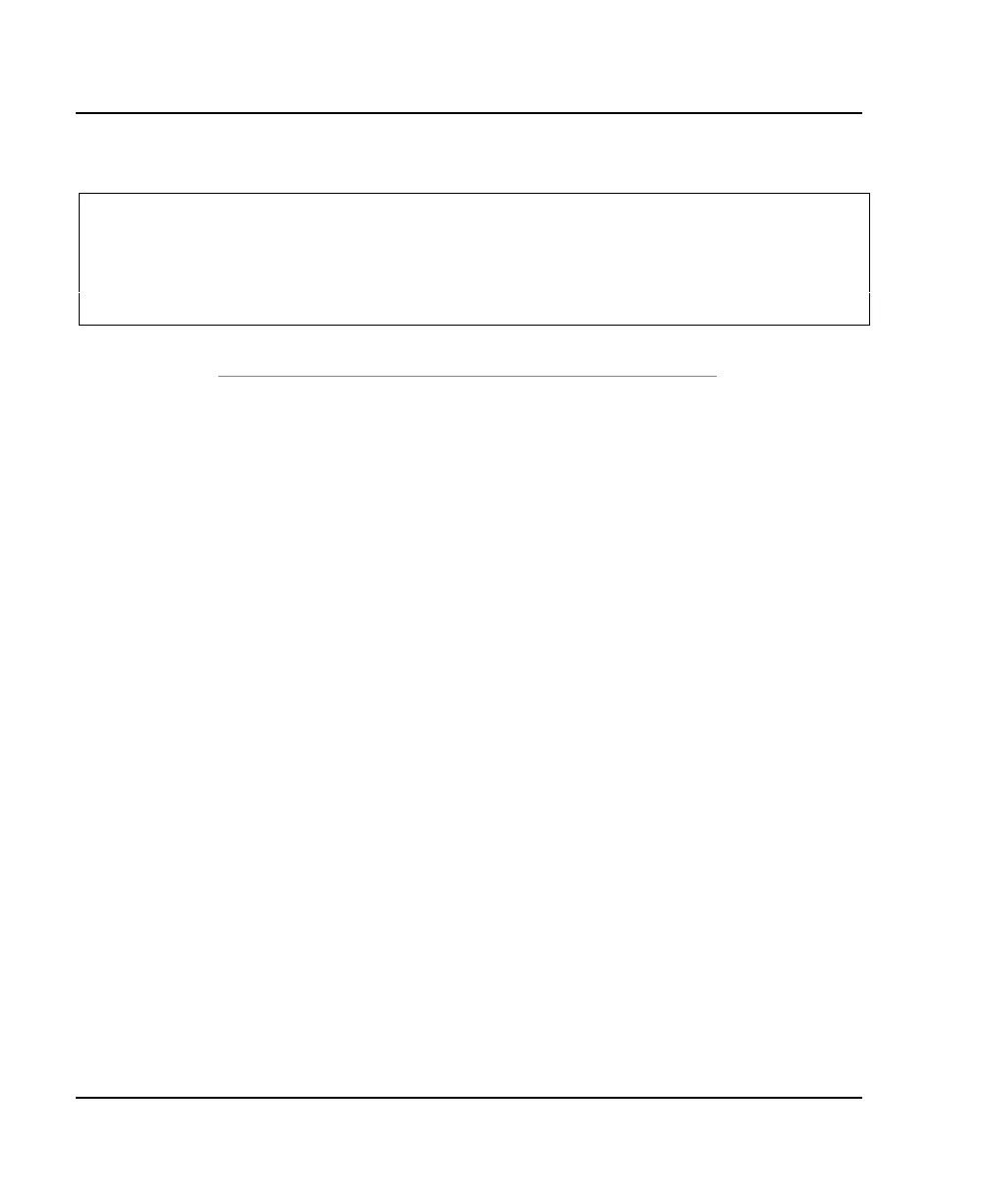4. Data transmission settings keyboard wedge
38
ScanPlus 1800 - Installation Manual
special keys interpretation (Code 39)
- certain dual-character combinations in Code 39 bar codes can be interpreted and transmitted as
special keyboard keys (Code 39 is not full ASCII and does not support direct encoding of
special keyboard keys such as <Enter> and <Tab>)
- only for keyboard wedge applications with Code 39 bar codes !!! (your product must be enabled
to read Code 39 codes with the correct barcode length settings)
emulated key characters emulated key characters
DEL .A PF1 0A
ENTER .B PF2 0B
RETURN .C PF3 0C
SEND .D PF4 0D
FIELD + .E PF5 0E
FIELD EXIT .F PF6 0F
HOME .G PF7 0G
END .H PF8 0H
TAB .I PF9 0I
ALT .J PF10 0J
BACK TAB .K PF11 0K
BACKSPACE .L PF12 0L
right arrow .M PF13 0M
left arrow .N PF14 0N
up arrow .O PF15 0O
down arrow .P PF16 0P
CLEAR .Q PF17 0Q
FIELD - .R PF18 0R
DUP .S PF19 0S
ESC .T PF20 0T
LINE FEED .U PF21 0U
RESET .V PF22 0V
CTRL .W PF23 0W
SPECIAL .X PF24 0X