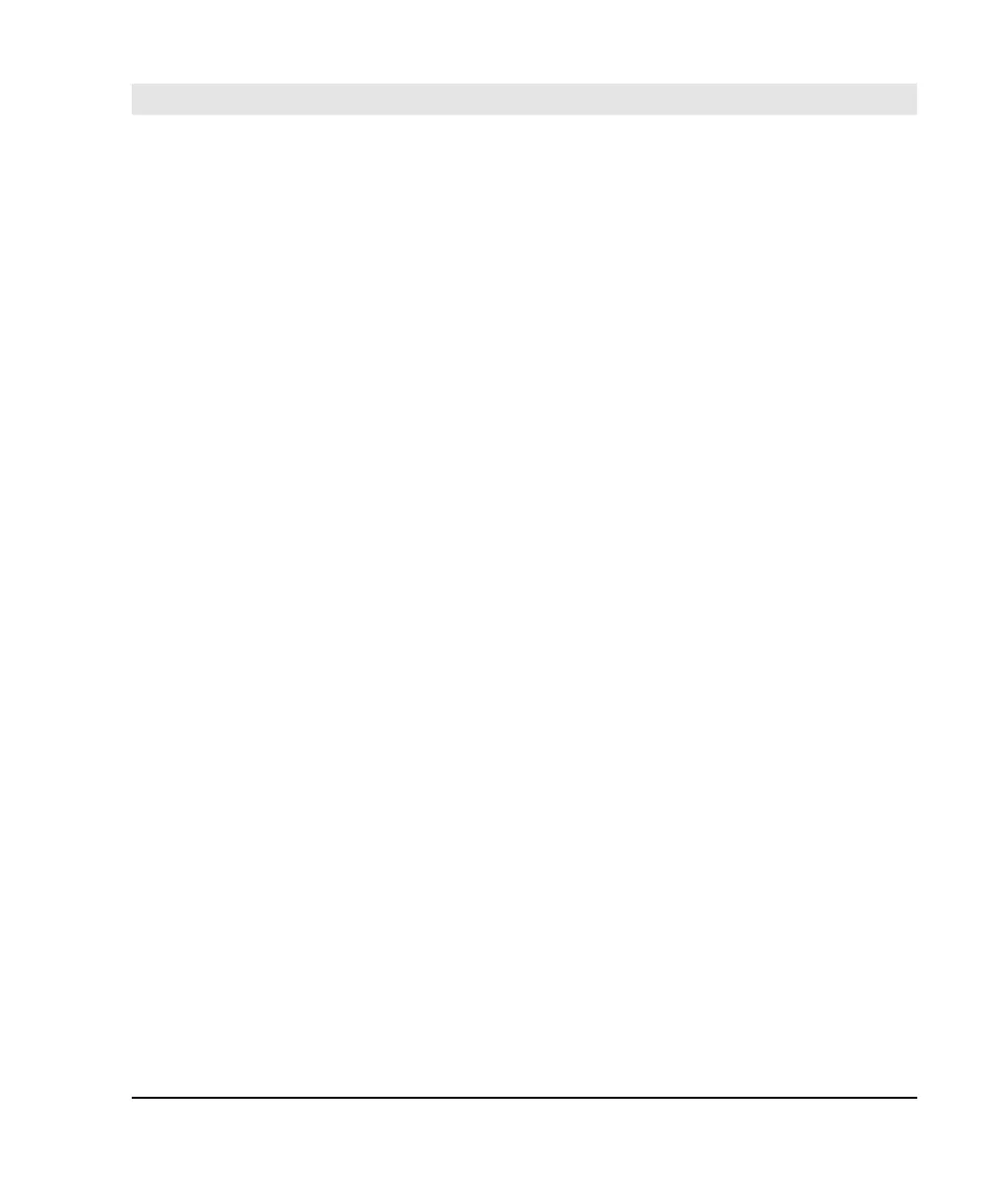Contents
ScanPlus 1800 - Installation Manual
3
Contents
1. Using EasySet ..............................................................................................9
online setup with RS-232 cable 0-364032-00 ........................................ 10
2. Reset all parameters ................................................................................... 11
3. Terminal / cash register used in your application .......................................... 13
connections..........................................................................................14
keyboard wedge........................................................................ 14
RS-232 ..................................................................................... 15
laser emulation.......................................................................... 16
wand emulation......................................................................... 17
IBM 46xx cash registers............................................................. 18
OCIA cash registers................................................................... 18
predefined terminal selections ..............................................................19
keyboard wedge........................................................................ 19
RS-232 ..................................................................................... 21
laser emulation.......................................................................... 24
wand emulation......................................................................... 24
IBM 46xx cash registers............................................................. 26
OCIA cash registers................................................................... 27
custom interface number ...................................................................... 28
4. Data transmission settings........................................................................... 29
keyboard wedge................................................................................... 30
preamble................................................................................... 30
symbology identifier................................................................... 31
postamble................................................................................. 36
special keys interpretation (Code 39) ......................................... 38
special keys transmission .......................................................... 41
inter-character delay.................................................................. 43
inter-message delay .................................................................. 44
