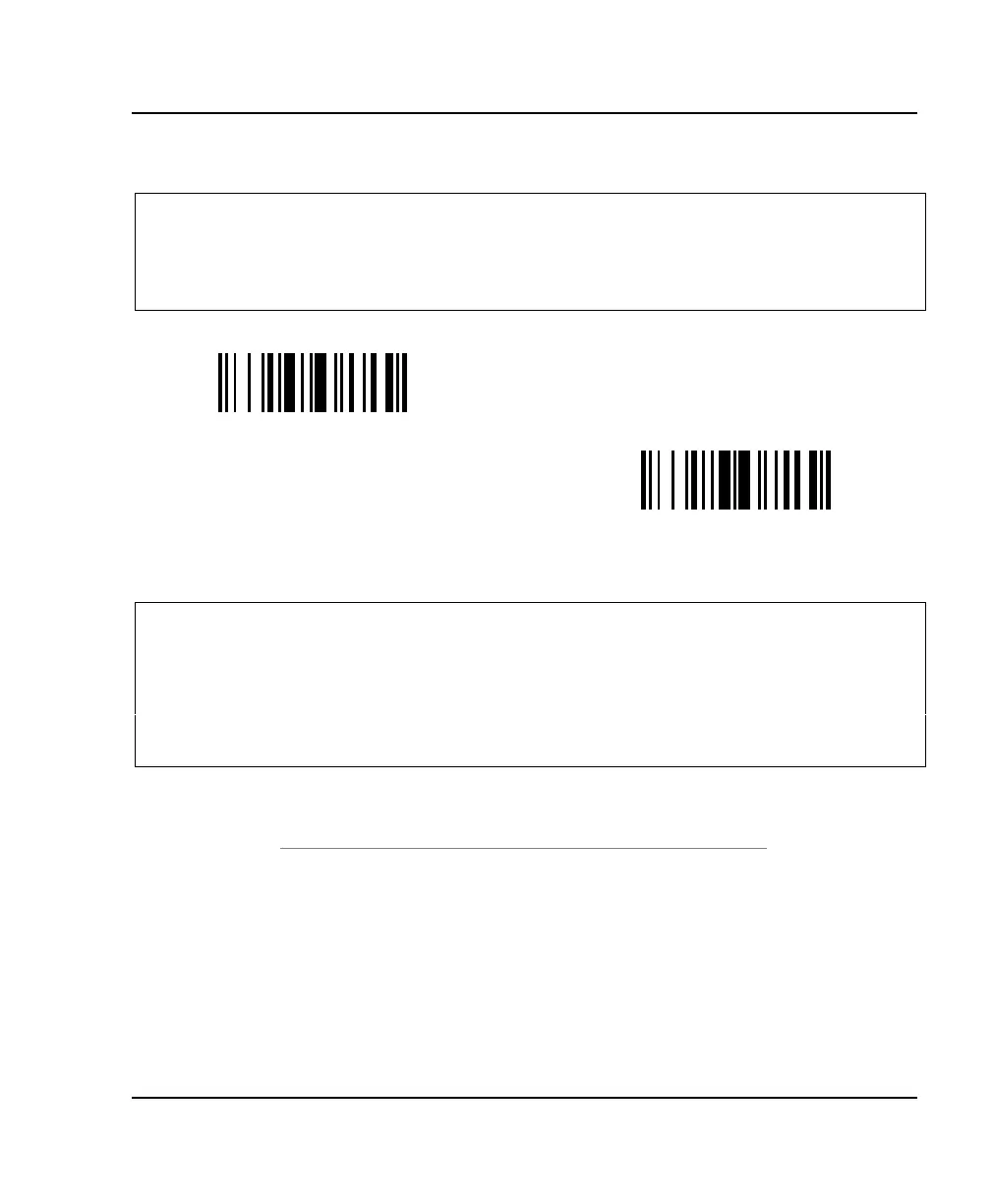5. Symbologies Codabar
ScanPlus 1800 - Installation Manual
79
CLSI library system
- spaces inserted after characters 1, 5, 10 in the 14-character label (used in the USA by libraries
using the CLSI system)
Example: "39990000192148" is transmitted as "3 9990 00019 2148"
- start/stop can be transmitted or not transmitted as required
not active (*)
\43\53\60
active (insert spaces)
\43\52\60
check digit (AIM recommendation)
- AIM has a recommended check character for Codabar
- each Codabar data character (including Start/Stop) has a value assigned to it:
0 = 0 1 = 1 2 = 2 3 = 3 4 = 4 5 = 5 6 = 6 7 = 7 8 = 8 9 = 9 - = 10 $ = 11 : =
12 / = 13 , = 14 + = 15 A = 16 B = 17 C = 18 D = 19
- the values are added and the check is calculated: check = [(next multiple of 16) - (sum of
assigned AIM values)]
Example
data characters: A 0 1 2 3 4 B
AIM values = 16 + 0 + 1 + 2 + 3 + 4 + 17: 43
next multiple of 16: 48
check = 48 - 43: 5
final message: A 0 1 2 3 4 5 B
