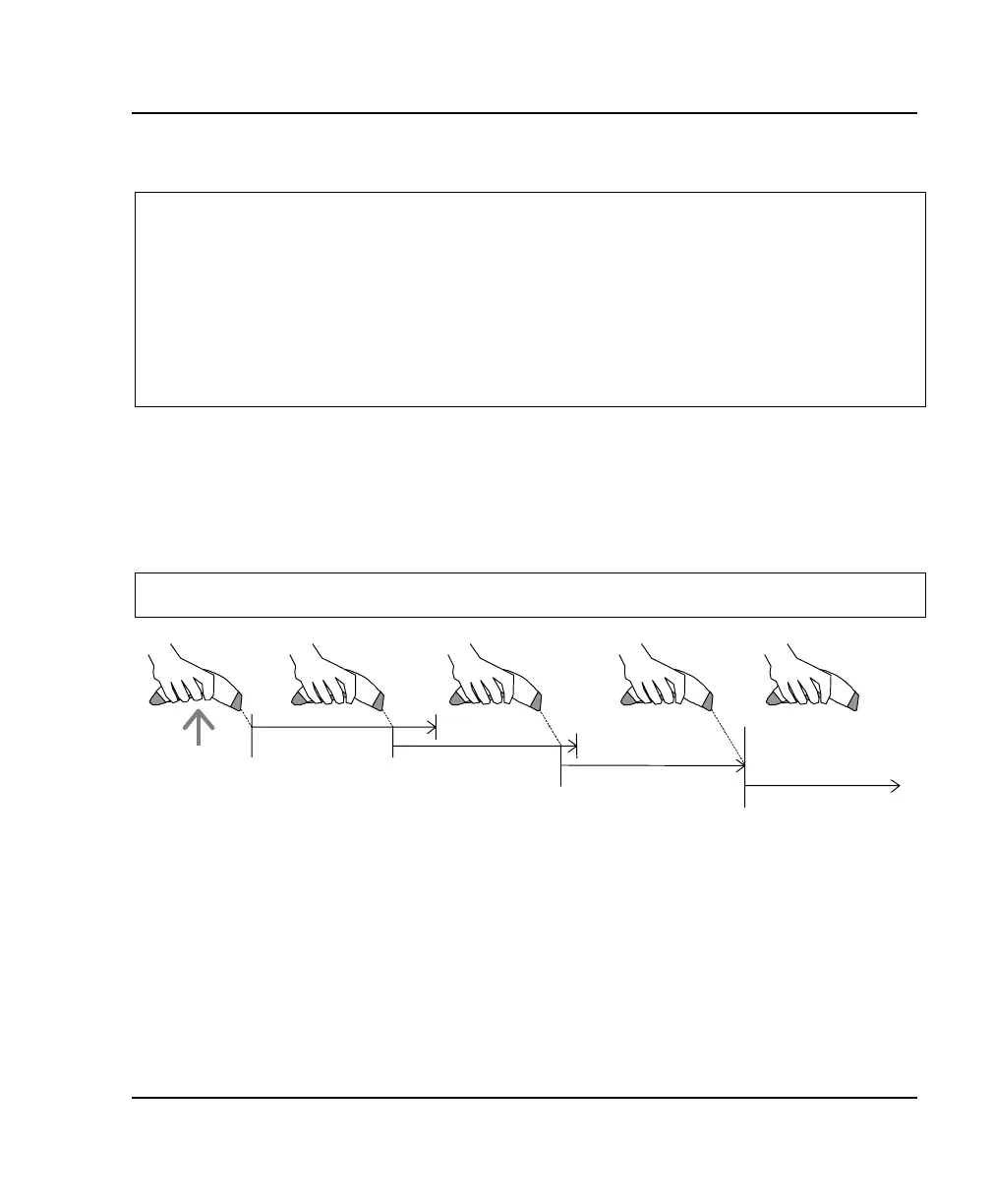6. Operating settings trigger activation
ScanPlus 1800 - Installation Manual
121
trigger operating scenarios
- select a trigger operating scenario to activate the trigger
- the same three operating scenarios are available for all ScanPlus trigger modes (standard,
standard with aiming beam, energy saver):
- active for read duration (2 s), repeat read duration after good read
- active for read duration (2 s), standby after good read
- active while trigger pressed, standby after good read
- the ScanPlus does not flash in standby when the trigger is activated
active for read duration (2 s)—repeat read duration after good read
- read a number of bar codes after a single press of the trigger
standby
2 s
2 s
good readpress trigger
good read
2 s