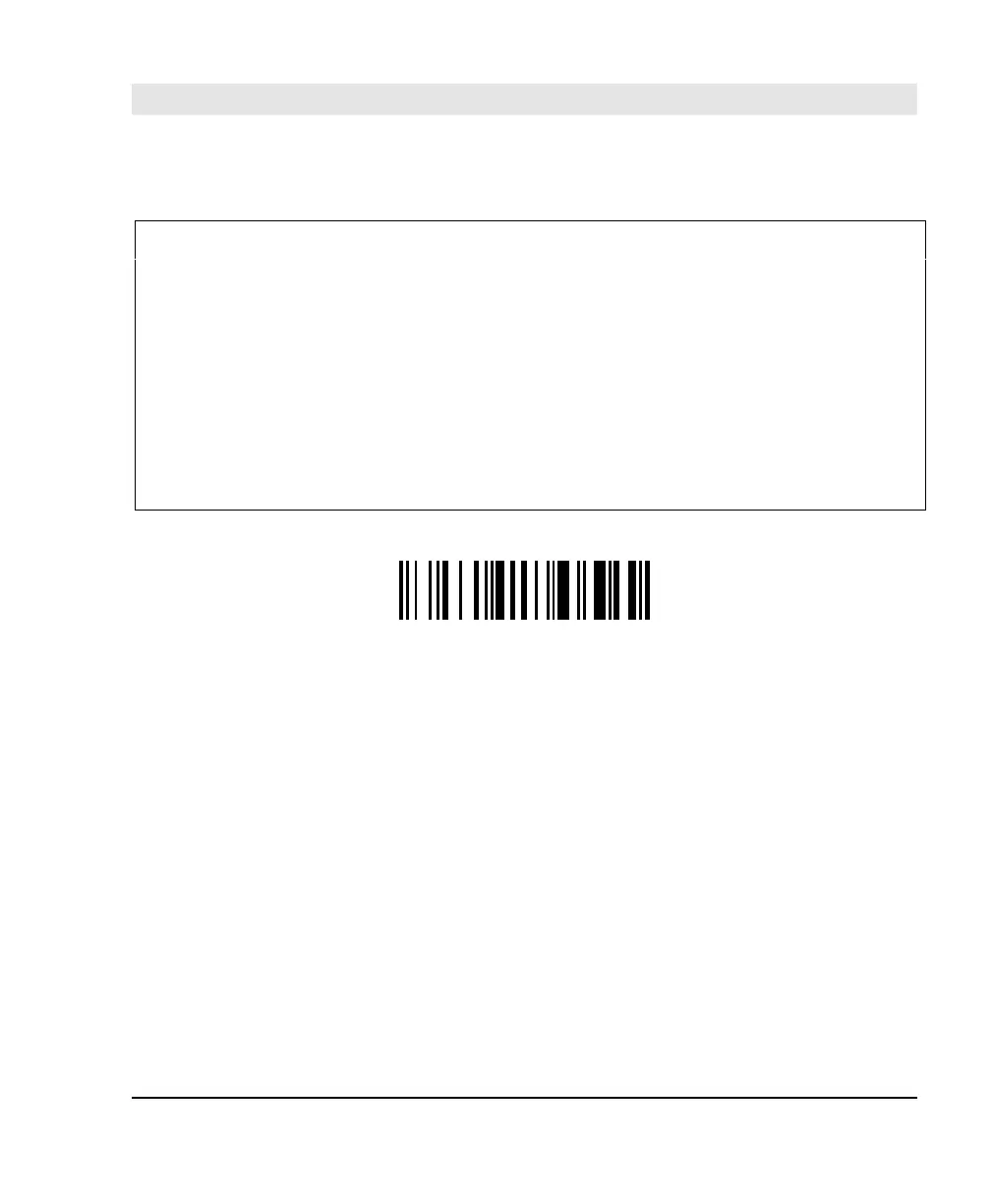1. Using EasySet
ScanPlus 1800 - Installation Manual
9
1. Using EasySet
- offline setup
1. select your Intermec product in EasySet ("Select reader" icon over the product image)
2. double-click the setup commands in EasySet to send them to the setup sheet
3. print out the setup sheet and read the configuration codes
- online setup :
- use RS-232 cable 0-364032-00 for online setup (follow the procedure described under
"online setup with RS-232 cable 0-364032-00" in this section)
- models with cable P/N x-xx5xxx-xx : you can use RS-232 cable 0-364032-00 for online
setup with these products, but for data transmission settings (section 4) you must connect
your normal product cable and read the codes from the setup sheet (offline setup) !!!
start EasySet online setup
\41\4A\0F\29\60
- only necessary for setup with RS-232 cable 0-364032-00
- double-click the command to send it to the setup sheet
- follow the procedure for online setup with RS-232 cable 0-364032-00