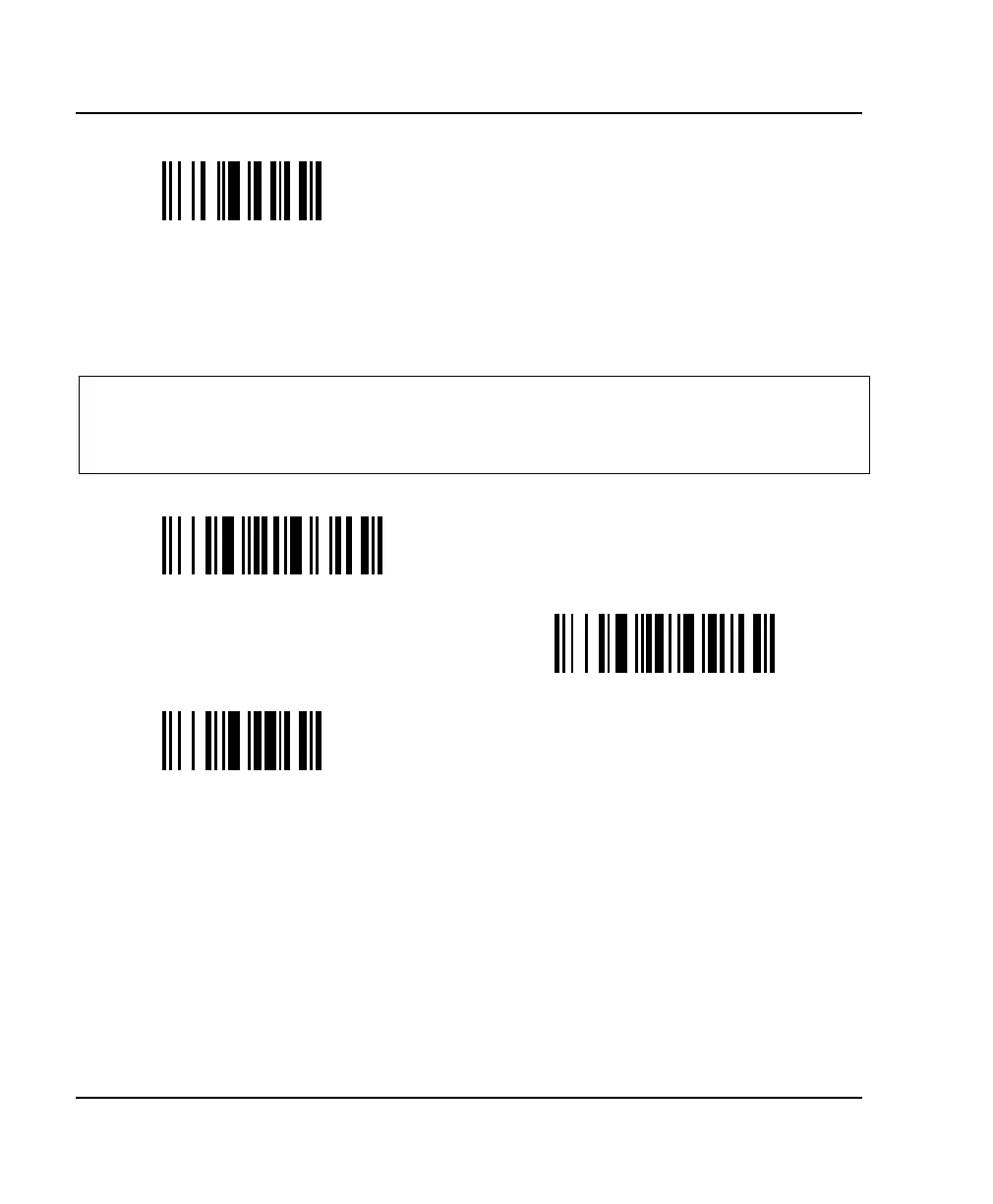4. Data transmission settings RS-232
50
ScanPlus 1800 - Installation Manual
compose:
\48\60
- enter an ASCII character and scan End
Selection (Appendix A)
NAK
- activating ACK or NAK activates the ACK/NAK protocol
- a NAK (negative acknowledge) indicates an unsuccessful transmission attempt
- after 3 unsuccessful transmission attempts, message is aborted
not used (*)
\49\3E\00\60
used (NAK 15h)
\49\3E\15\60
compose:
\49\60
- enter an ASCII character and scan End
Selection (Appendix A)