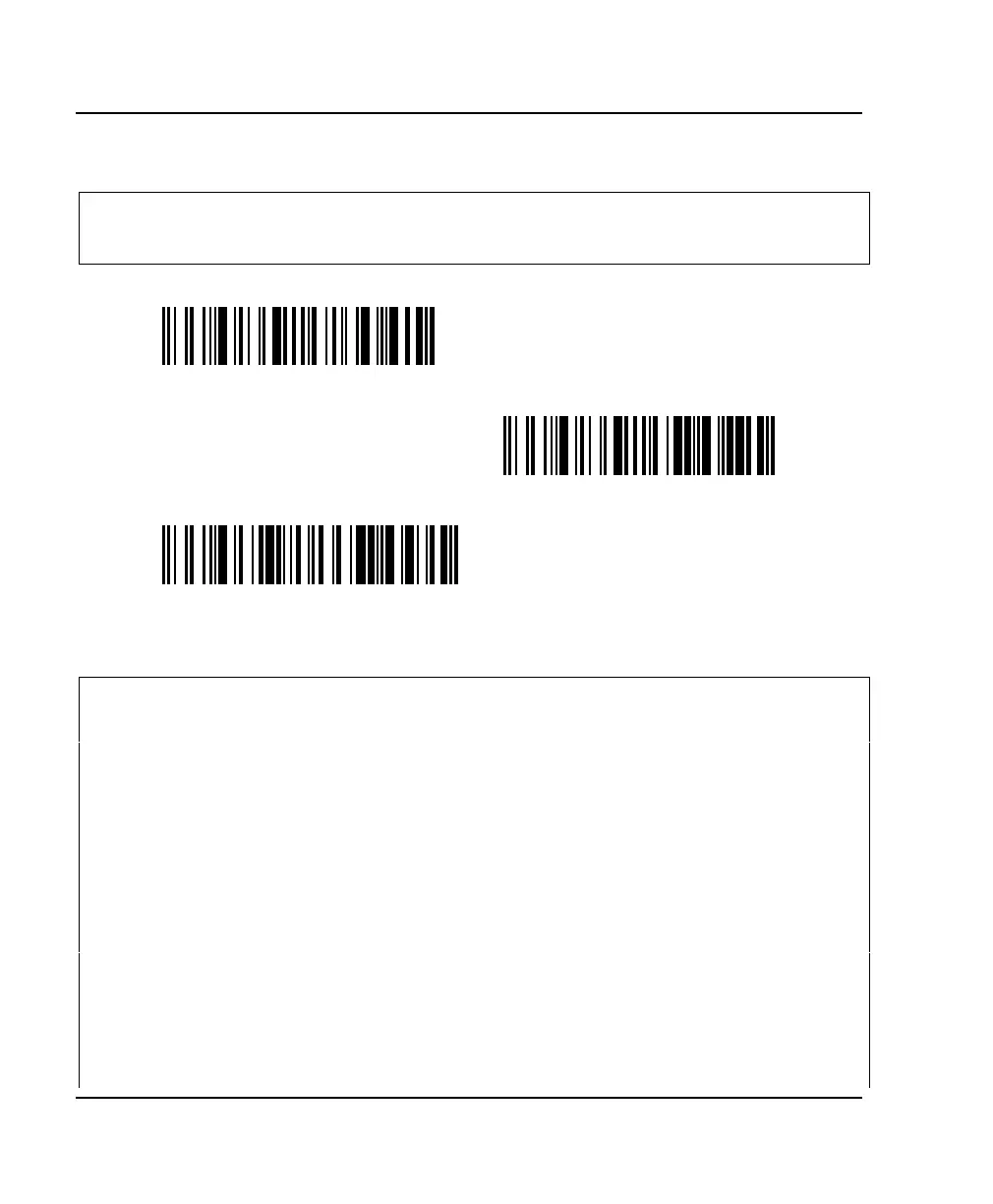6. Operating settings trigger activation
124
ScanPlus 1800 - Installation Manual
standard mode with aiming beam
- for ccd trigger models only
- same as standard mode but with aiming beam during standby
active for read duration (2 s), repeat read duration after good read
\46\5C\45\5D\02\46\4C\60
active for read duration (2 s), standby after good read
\46\5C\45\5D\02\46\4D\60
active while trigger pressed, standby after good read
\46\5C\46\5A\03\3F\46\4D\60
energy saver mode
- for laser and ccd trigger models
- requires special energy saver cable !
- current consumption drops to zero during standby, full energy is restored when the next reading
situation occurs
- for energy-critical applications using laptop computers for example (use standard mode when
possible)
- deactivates power-up beeps / power-up LED (they cannot be activated)
- IMPORTANT : your ScanPlus will stop working if you :
- use trigger commands with non-trigger models
- activate energy saver mode without the special energy saver cable
- connect a non-energy saver cable to a ScanPlus with energy saver activated
- if this happens :
1. disconnect the ScanPlus
2. keep the trigger pressed (if applicable) and connect the ScanPlus over a "reset factory
defaults" configuration code (read from setup sheet, Getting Started Guide or Installation