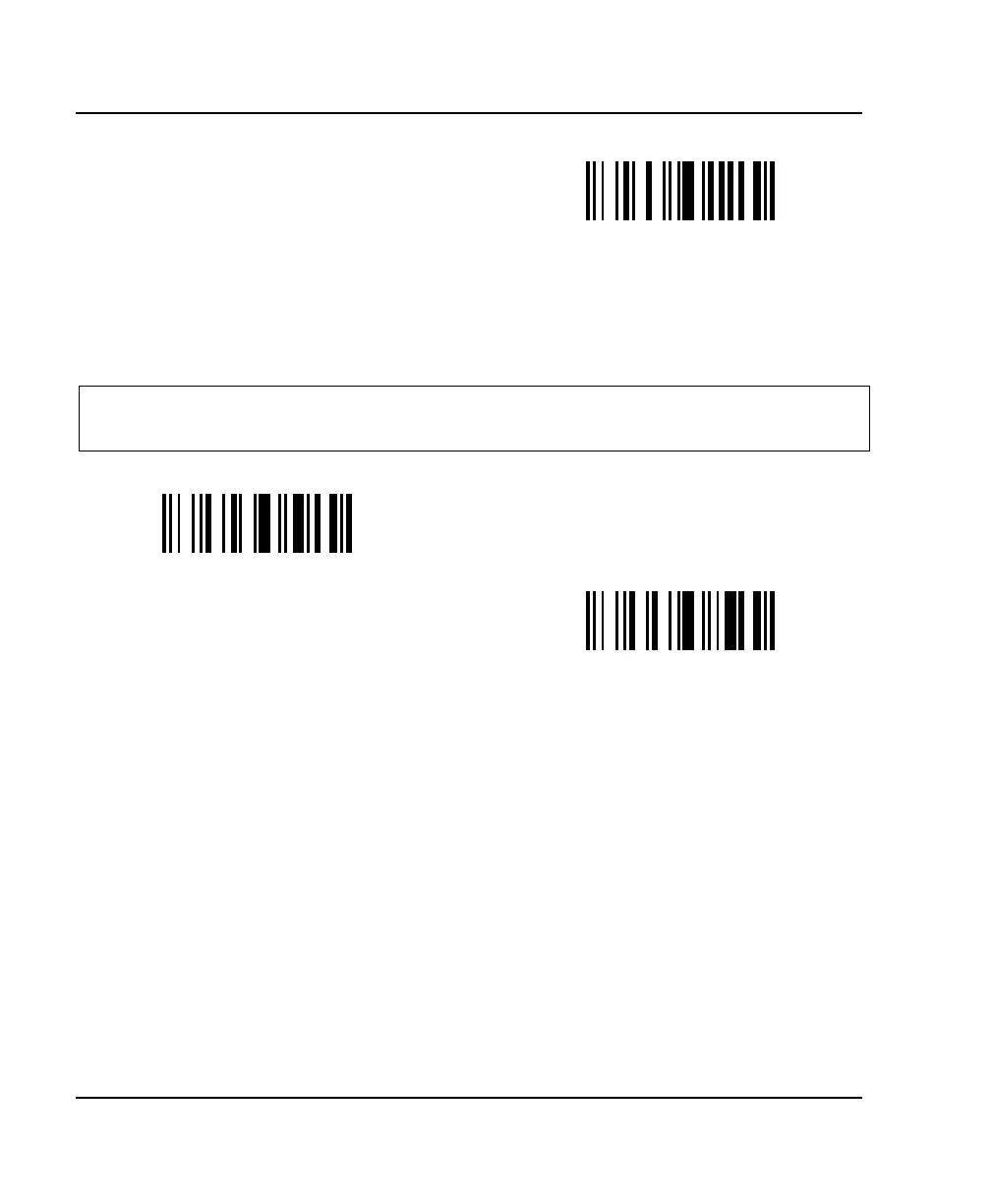4. Data transmission settings keyboard wedge
42
ScanPlus 1800 - Installation Manual
off
\47\4E\60
- transmits ASCII characters for decimal numbers
1 to 27 with the corresponding [<Ctrl> +
character] sequence
Alt mode
- emulates PC AT keyboard [<Alt> + decimal_sequence] function (for bar codes containing ASCII
characters not on your keyboard)
off (*)
\41\47\60
on
\41\46\60
- use only if necessary as transmission is slower !!!
(all characters are transmitted as <Alt>
sequences)
Example
"A { B" is transmitted as:
<Alt> + <6> + <5> <Alt> + <1> + <2> + <3> <Alt> + <6> + <6>