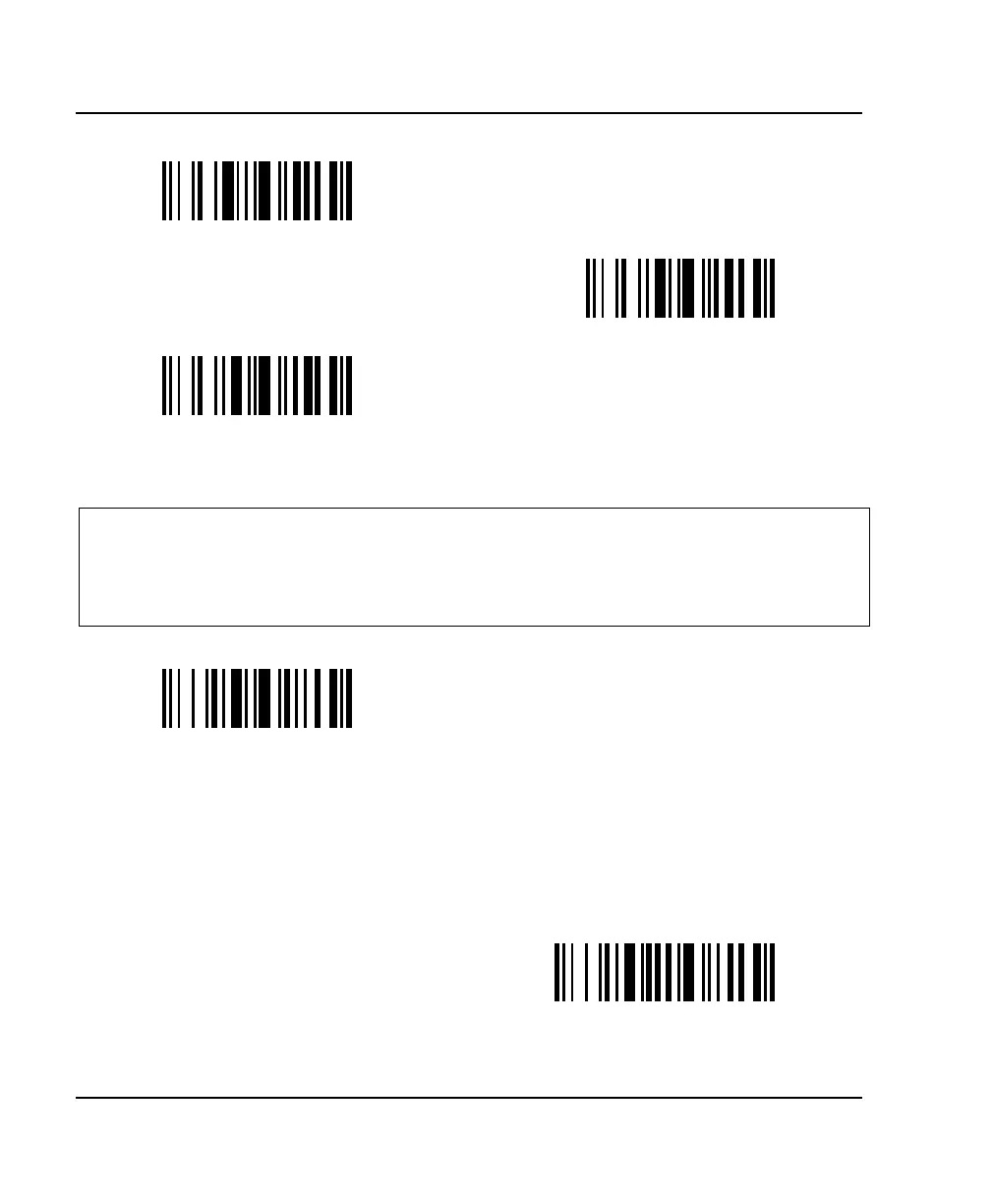5. Symbologies Codabar
80
ScanPlus 1800 - Installation Manual
not used (*)
\46\56\60
checked and transmitted
\46\54\60
checked but not transmitted
\46\55\60
barcode length
= <start> + <barcode data> + [check digit] + <stop>
- minimum length possible = 3 characters
- if the codes in your application have fixed lengths, use the "compose 1 or 2 or 3 fixed lengths"
option !!!
compose 1 or 2 or 3 fixed lengths:
\43\54\60
- enter a number string and scan End Selection
for each length and scan End Selection twice to
finish (Appendix C)
- compose 1 or 2 or 3 fixed lengths provides the
best performance and security if the codes in
your application have fixed lengths
- minimum length possible = 3 characters
any length
\43\55\00\60
- cancels any fixed length / minimum length
settings and accepts any valid length (3 or more
characters)