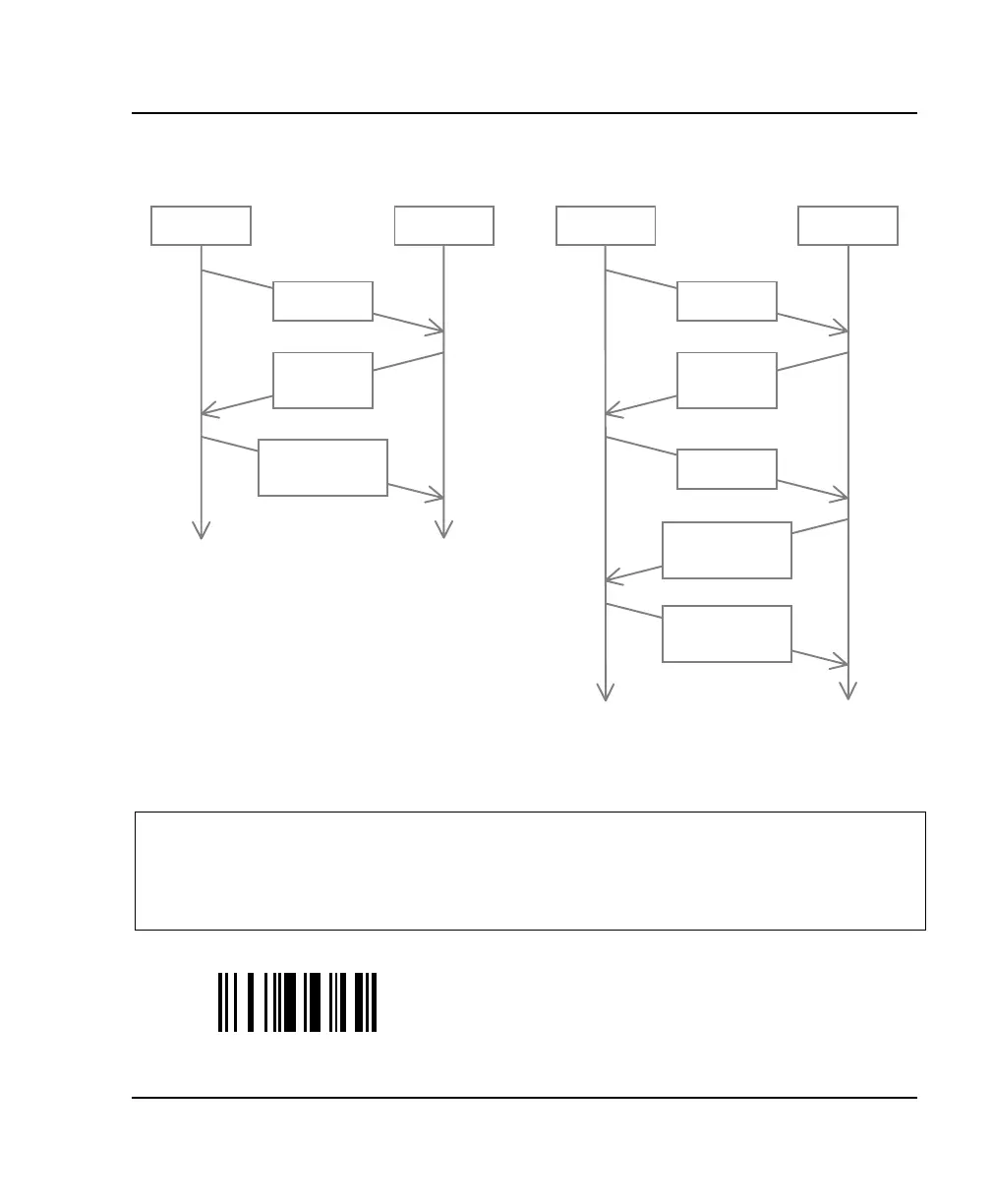4. Data transmission settings RS-232
ScanPlus 1800 - Installation Manual
51
Typical ENQ / ACK / NAK scenarios
ScanPlushost terminal
ACK
(clears message)
message
(OK)
ENQ
ScanPlushost terminal
message
(not OK)
NAK
ENQ
ACK
(clears message)
repeats message
(OK)
XON / XOFF software protocol
- the host system controls the flow of data from the reader
- XOFF (ASCII character DC3) from the host at the end of the hardware/software protocols time-
out interrupts transmission
- XON (ASCII character DC1) restarts the data flow
not active (*)
\4B\60