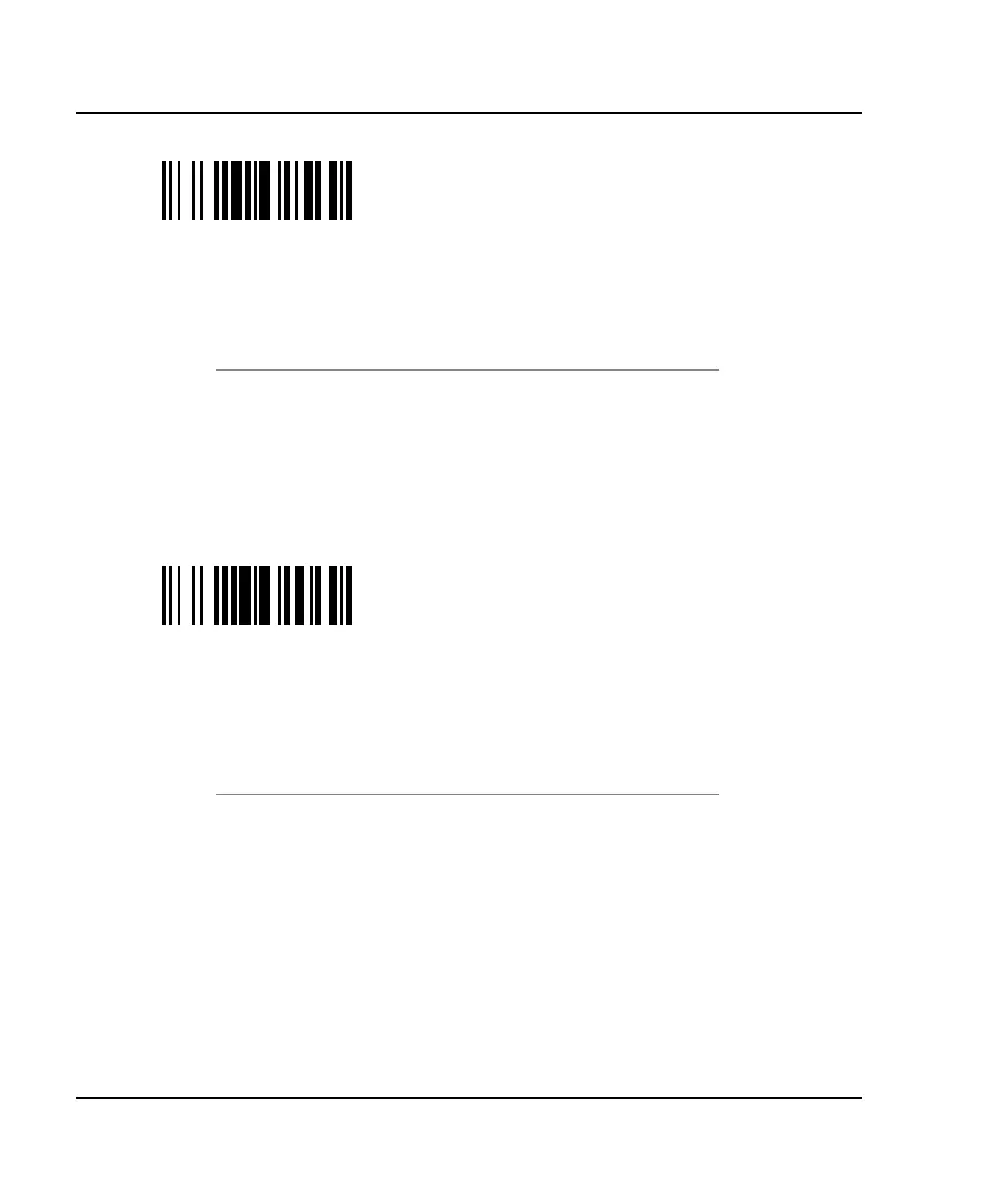4. Data transmission settings keyboard wedge
40
ScanPlus 1800 - Installation Manual
separate 2 character label
\42\5A\60
- special dual-character combinations interpreted
if only 2 characters in the original code
Example ( . I dual-character combination = <Tab> )
original Code 39 code: interpreted and transmitted as:
msg . Ixx msg . Ixx
. I <Tab>
x - . I x - . I
msg - . Ixx msg - . Ixx
separate 2 character label or preceded by a hyphen
\42\59\60
- special dual-character combinations interpreted
if only 2 characters in the original code or if
there is a hyphen in front of the 2 characters
Example ( . I dual-character combination = <Tab> )
original Code 39 code: interpreted and transmitted as:
msg . Ixx msg . Ixx
. I <Tab>
x - . I x <Tab>
msg - . Ixx msg<Tab>xx