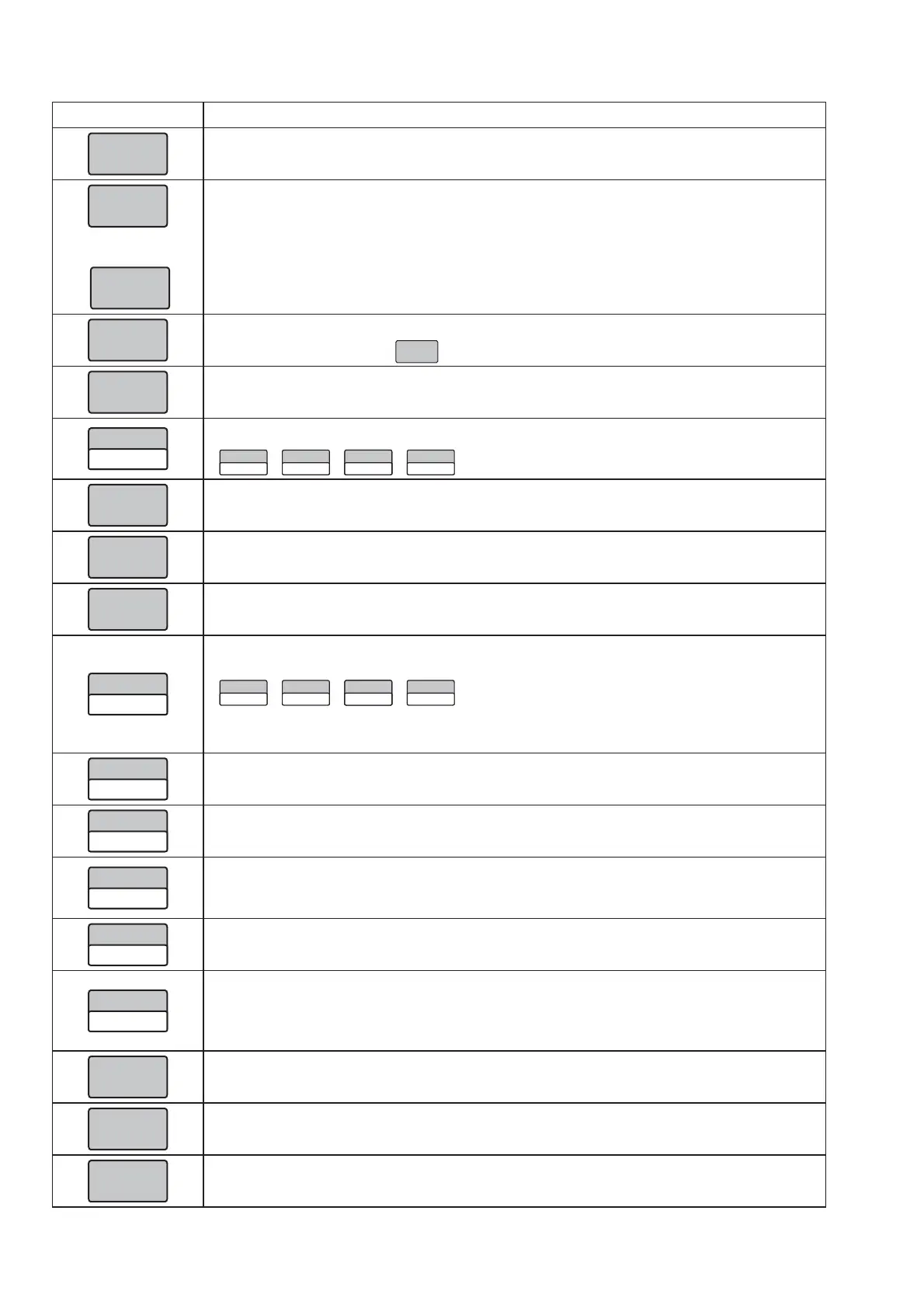3-16
Basic Operations
Function Keys Functions and Usages
•
Touching this button will input the decimal point.
to
•
Touching this button will input a number.
The same operation as numeric keys on the ten-key pad is made.
•
Touching this button after entering a numeric value will call up the PLU item.
The same operation as the
key on the ten-key pad is made.
•
Touching this button will perform the zero point adjustment.
•
Touching this button will switch the mode in the following order.
Ź
Ź
Ź
Ź
•
When touched, the Lower Upper Weight screen is displayed.
•
Touching this button will delete, for an item displayed on the screen, all totals of the item
that has been produced after being selected.
•
Touching this button will display the Label Change screen.
•
Touching this button will display the 2nd Label Type screen.
•
The selected result is displayed within the parenthesis of the function key.
Ź
Ź
Ź
Ź
Note: The number of back label types can be increased by settings.
For details, consult your ISHIDA dealer.
•
Touching this button will switch the mode between “UP PRN (YES)” and “UP PRN (NO)”.
•
Touching this button will switch the mode between “DN PRN (YES)” and “DN PRN (NO)”.
•
Effective only for items to which back label settings are made.
•
Touching this button will switch the mode between “UP TYPE (REF.)” and “UP TYPE
(FIX)”.
•
Used to fix the issuing printer and cassette format.
•
Touching this button will switch the mode between “EYE CATCH (YES)” and “EYE
CATCH (NO)”.
•
Touching this button will switch the mode between “SUB PRN (YES)” and “SUB PRN
(NO)”.
•
Effective only for items to which sub-label settings are made, when a sub-labeller (PP-AI,
etc.) is connected
•
Touching this button will display the Memo Preset screen.
•
Used to jump to the designated function group.
•
Used to jump to the designated function page.