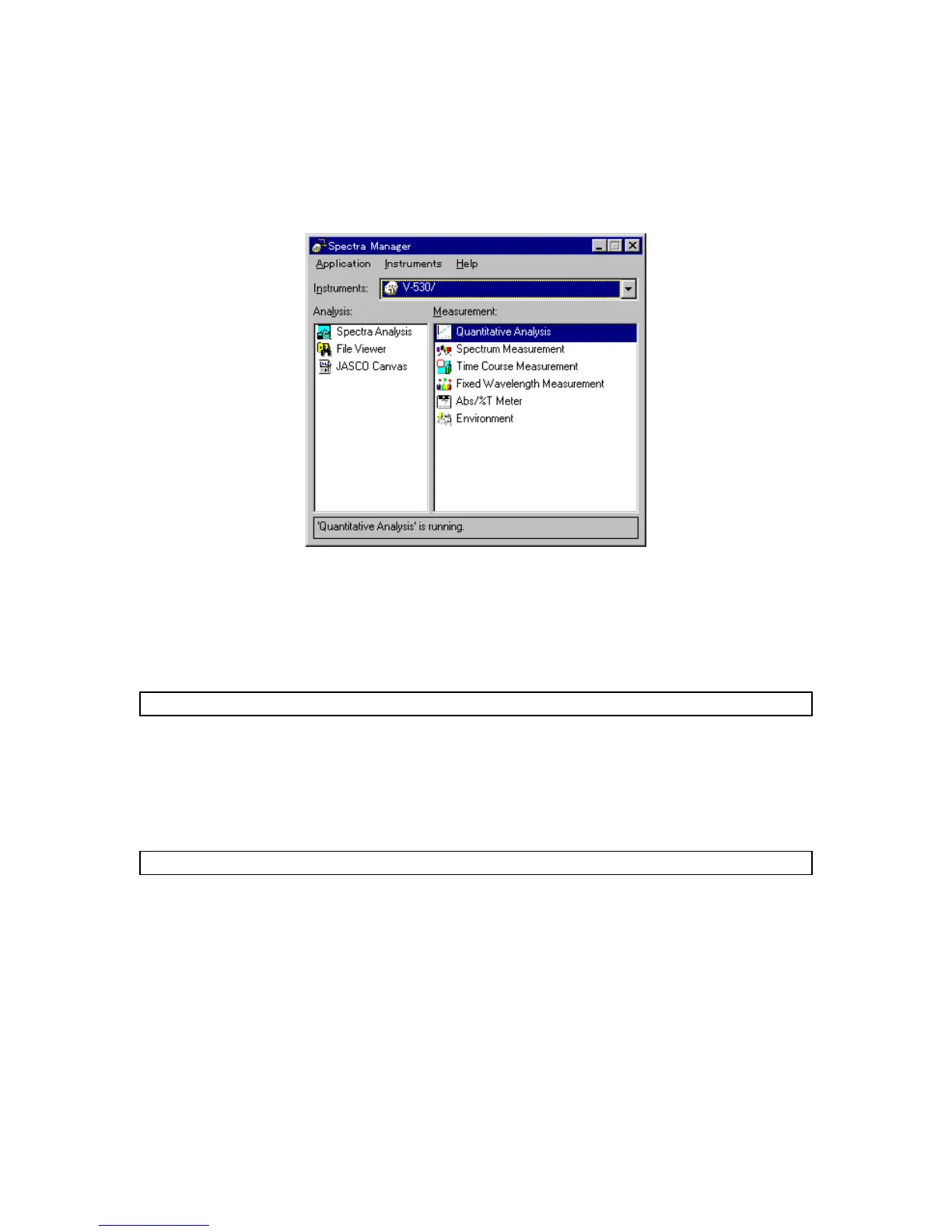2.3 [S pectra M anager] M enu
T he [S pectra M anager] is used to start m easurem ent, spectra analysis and environm ent setting using the
spectrophotom eter, and selecting, for starting up and shutting dow n the spectrophotom eter, as w ell as for
setting the com m unication port.
F igure 2.6 [S pectra M anager] w indow
F ig. 2.6 show s the standard [M easurem ent] and [A nalysis] program m enu. W hen additional program s are
installed, they are added to this m enu. T he [A nalysis] m enu appears on the left and the [M easurem ent]
m enu appears on the right. D ouble-click a program to start it. If the spectrophotom eter has not already been
started, it w ill start together w ith the program .
N ote: If m ultiple instrum ent program s are installed in the P C , select one from the [Instrum ent] list.
M enu
[A pplication] m enu
[A nalysis] S tarts the [A nalysis] program .
[M easurem ent] S tarts the [M easurem ent] program .
[E xit] E xits the [S pectra M anager] w indow and returns to W indow s.
N ote: T he program can also be started by double-clicking the m enu item .
[Instrum ents] m enu
[S tart] Initializes the spectrophotom eter and starts com m unication. Initialization
takes about tw o m inutes. T his operation is usually not necessary because
the spectrophotom eter starts autom atically w hen the [M easurem ent]
program is started.
[S top] S tops com m unication w ith the spectrophotom eter. T his operation is
usually not necessary because com m unication w ith the
spectrophotom eter stops autom atically w hen the [M easurem ent] program
is exited.
[P ort S etting...] C hanges the com m unication port w ith the spectrophotom eter. [C O M 1] is
the default serial port for V -500W . S ee S ection 10.2 S etting the S erial P ort
(R S -232C ).