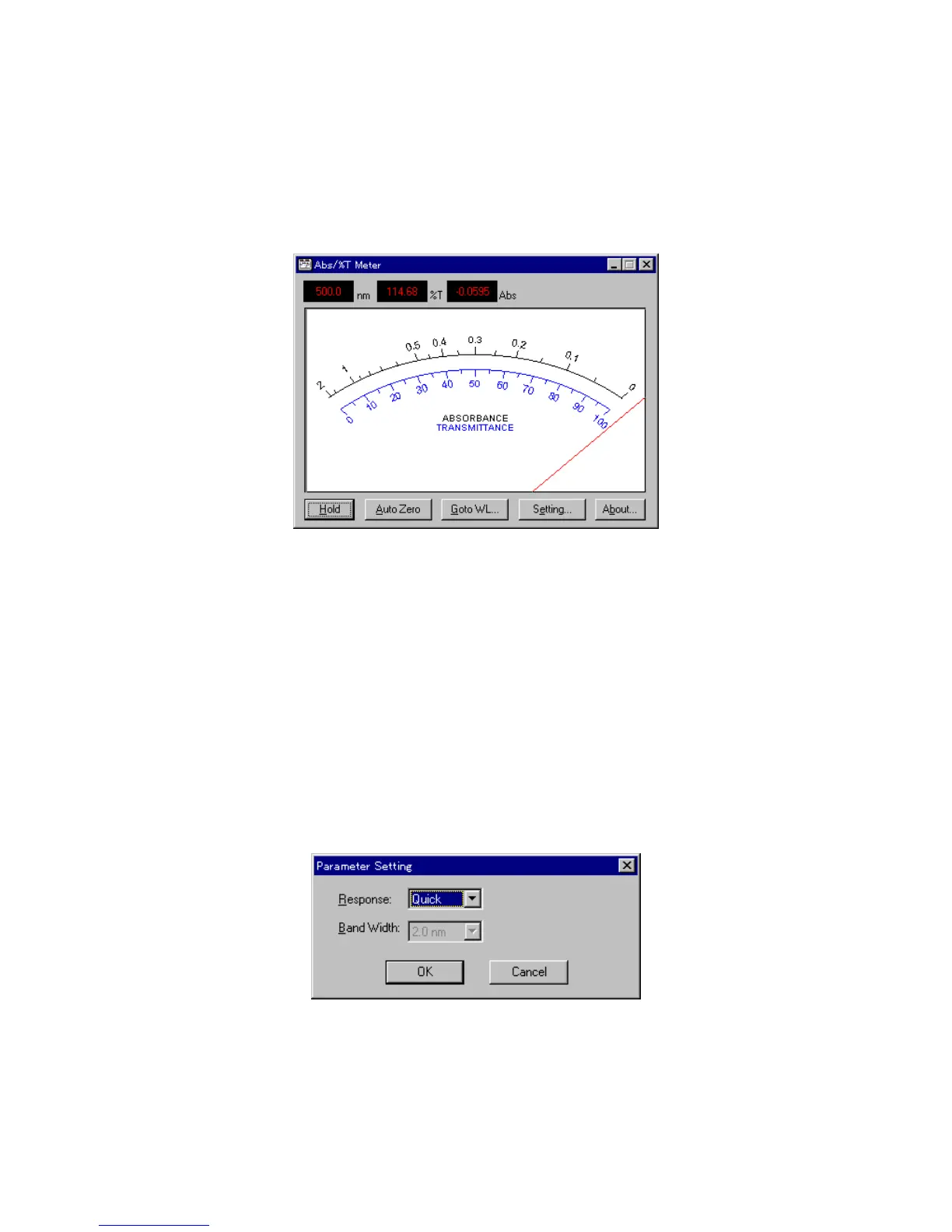8. [Abs/%T Meter]
[A bs/% T M eter] is a display of the analog spectrophotom eter on the screen. Y ou can read A bsorbance
(A bs) or transm ittance (% T ) at a set w avelength.
In the [S pectra M anager] w indow , double-click [A bs/% T M eter]. The program starts and the w indow below
appears.
F igure 8.1 [% T /A bs M eter] w indow
T he sam ple m easurem ent value is displayed on the m eter and in the [nm ] (w avelength), [% T ]
(transm ittance), and [A bs] (absorbance) field above the m eter.
<H old/S tart> C lick this button to accept a m easurem ent value. W hen the m eter pointer
is fixed in position, this button changes to <S tart>. C lick this button a
second tim e to return to original status. T his function is useful for
obtaining data w hen the m eter pointer is unsteady.
<A uto Zero> S ets the absorbance (or transm ittance) at the current w avelength to zero
(100% for transm ittance).
<G oto W L...> M oves the spectrophotom eter w avelength to a set w avelength (see
S ection 5.1.4, [M ove W avelength]).
<S etting...> S ets param eters. C lick this button to display the dialog box show n below .
F igure 8.2 [P aram eter S etting] dialog box
[R esponse] R esponse by sim ple m oving average.
S electable range:
Q uick: M oving average during about 0.03 sec
F ast: M oving average during about 0.25 sec