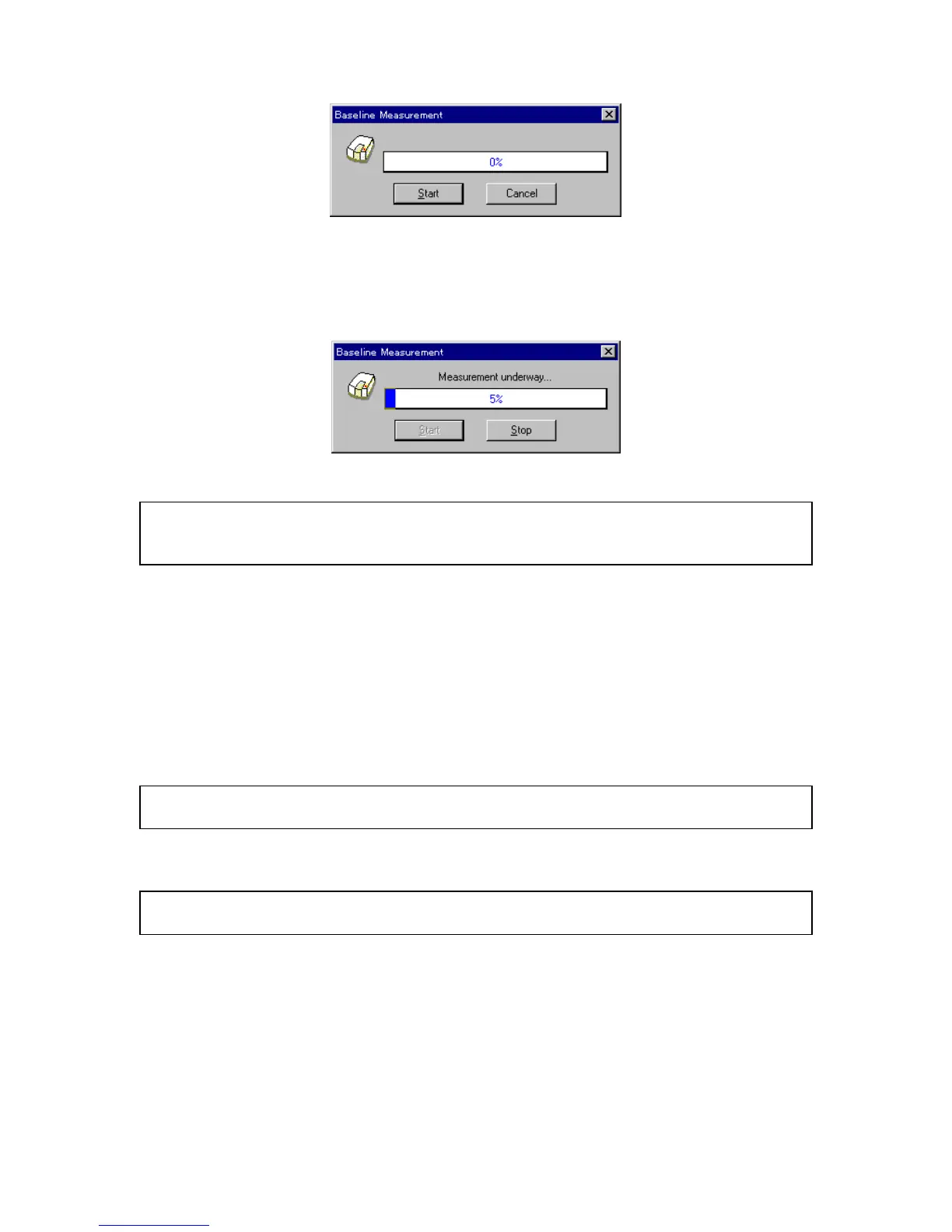F igure 5.10 [B aseline M easurem ent] dialog box
4) C lick the <S tart> button. B aseline m easurem ent starts. D uring
m easurem ent, the follow ing dialog box is displayed. W hen m easurem ent
finishes, a check m ark is put in the [B aseline C orrection] check box.
F igure 5.11 B aseline m easurem ent dialog box
N ote: P ressing the <S top> button during m easurem ent stops the m easurem ent. If m easurem ent is stopped,
the full w avelength baseline m easured before w ill disappear. T hat is, control reverts to the status before
baseline m easurem ent.
Measurement of set baseline
1) S et m easurem ent param eters.
2) R em ove the check m ark from [F ull W avelength].
3) C lick <M easure...>. B aseline m easurem ent starts after transferring the
m easurem ent param eters to the spectrophotom eter. W hen m easurem ent
finishes, a check m ark is put in the [B aseline C orrection] check box and
the [P aram eters-S ave] dialog box (F ig. 5.7) opens. S im ultaneously, the
baseline data is autom atically transferred to the [S pectra A nalysis]
program and is displayed on the V iew .
N ote: P ressing the <S top> button during m easurem ent stops the m easurem ent. If m easurem ent is stopped,
the set baseline m easured before w ill be effective.
4) E nter a filenam e, if necessary, and click the <O K > button. If the filenam e
is used only at this tim e, click the <C ancel> button.
N ote: The set baseline, w hich is stored in the P C m em ory, is effective even if the pow er is turned O FF unless
it is updated. It can also be saved by opening the [B aseline] dialog box.
5.1.4 [M ove W avelength...]
M oves the spectrophotom eter w avelength to a set w avelength. C lick [G oto W avelength] to display the
dialog box show n below .