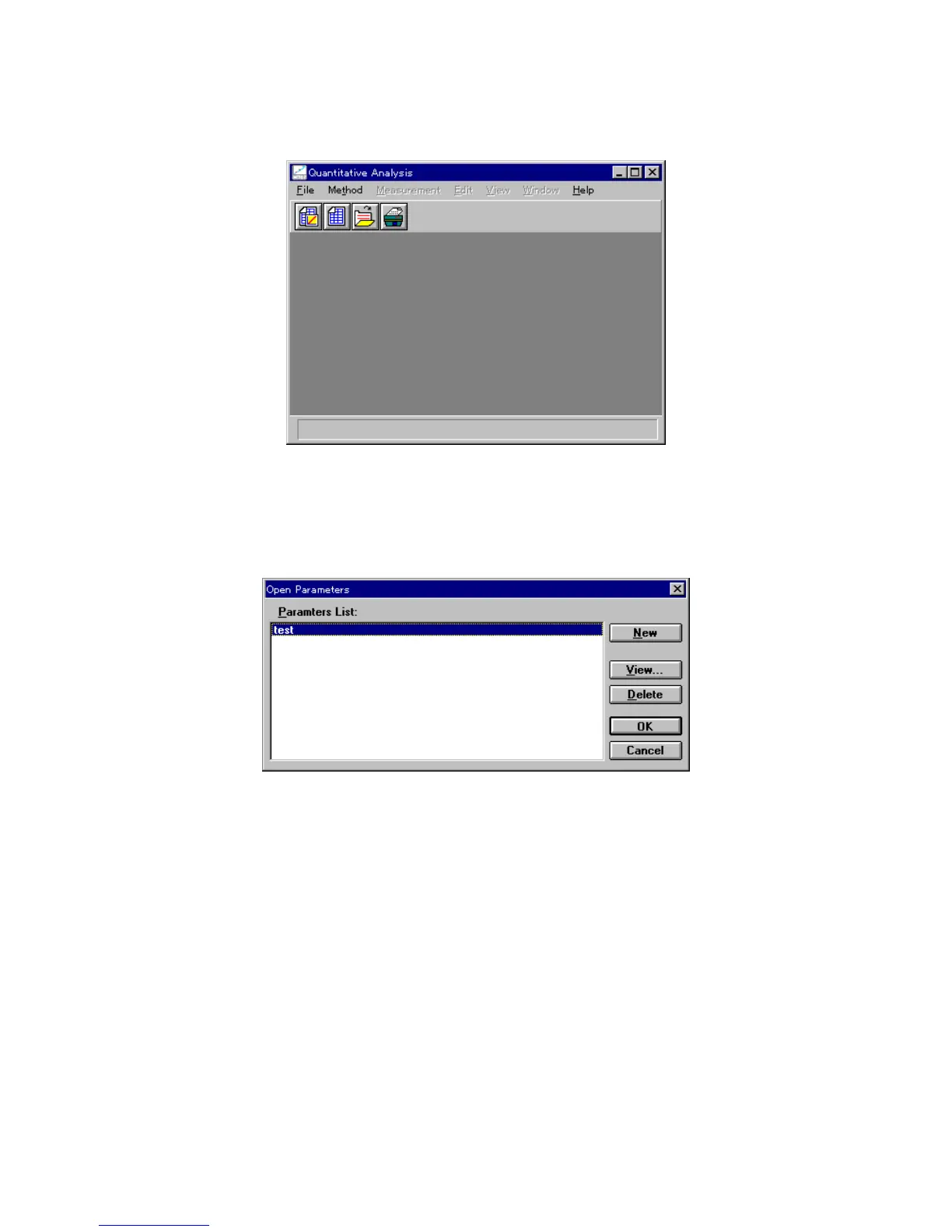T he m essage U N D E R IN ITIA LIZ A T IO N appears and m easurem ent param eters are transferred to the
spectrophotom eter. W hen transfer is finished, the program starts and the follow ing w indow appears.
F igure 3.3 [Q uantitative analysis] w indow
3.1.3 C alibration curve creation
(1) C lick [F ile] - [N ew ...]. T he follow ing dialog box appears.
F igure 3.4 [O pen P aram eters] dialog box