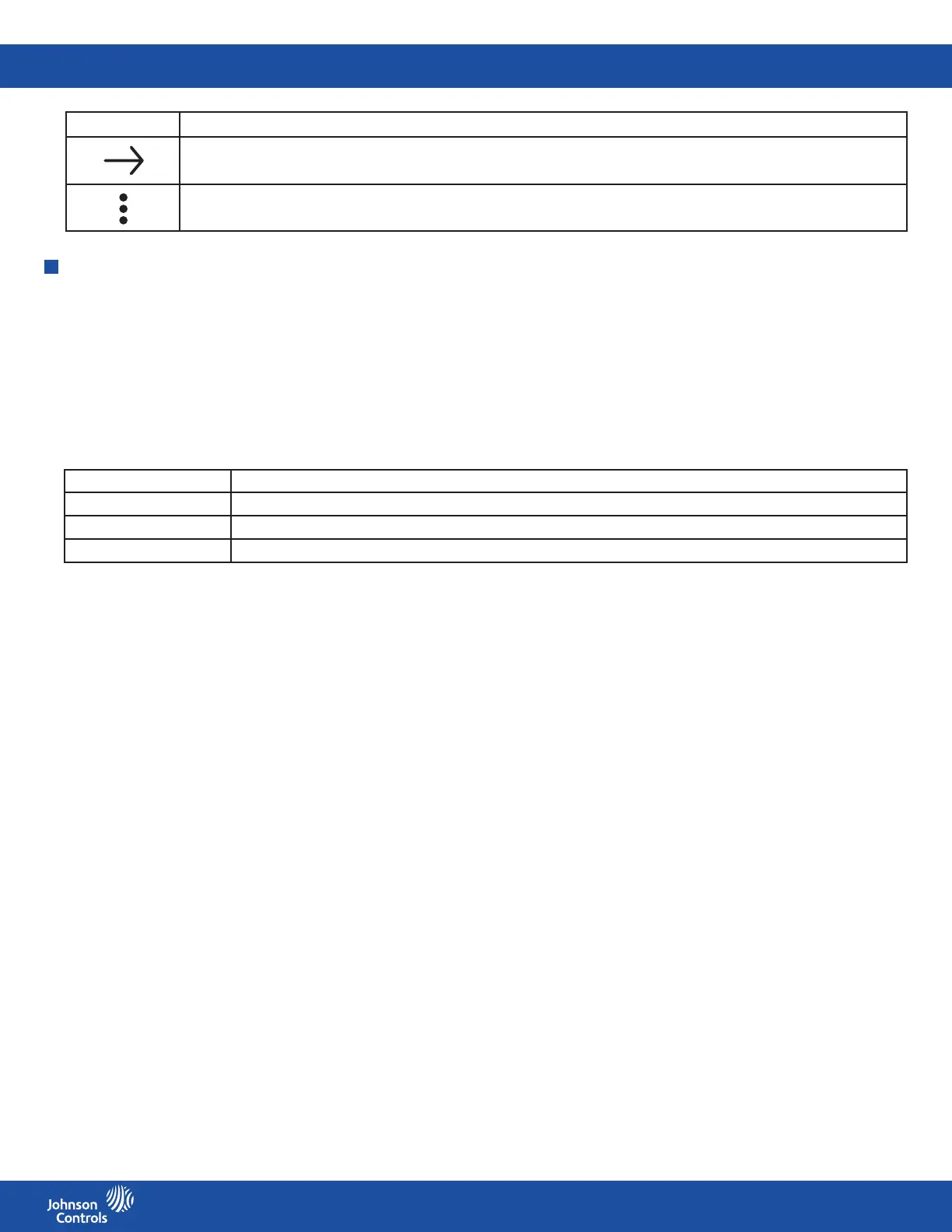FMS-2000C
LIT-12013504
14
Initial setup
When the FMS-2000C Critical Environment Controller boots up for the rst time, a setup wizard guides you through the initial setup
where you can congure the device language, units of measurement, device orientation, and isolation mode. When you set up the
isolation mode, you can specify the isolation mode available to restricted level users. See Table 3 for denitions of positive, negative and
neutral isolation. You can choose from the following congurations:
• Positive and neutral isolation mode
• Negative and neutral isolation mode
• Positive, negative and neutral isolation mode
Note: Positive, negative and neutral isolation mode is available for rare situations where a room can be either positive or negative.
If your FMS-2000C controller includes two or more dierential pressure sensors, you can specify the isolation modes for both a primary
and a secondary space. In a typical application, the FMS-2000C controller can be congured to monitor and control the dierential
pressure in an isolation room as well as an adjoining anteroom. The isolation room is the primary monitored space and the anteroom
is the secondary monitored space. Use the primary sensor input or analog input 1 (AI-1) for a primary monitoring and control capability.
Use the secondary sensor input or analog input 2 (AI-2) for a secondary monitoring and control capability.
Completing the initial setup
The FMS-2000C display boots up in portrait orientation by default. You can change this to landscape orientation in the initial setup in
step four. The rst screen that appears in the initial setup is the Language screen.
1. On the Language screen, scroll to your preferred language and tap the Checkmark icon.
2. On the Global screen, expand Units and tap to select whether values display as Imperial or Metric.
3. Expand Device Orientation and tap to select Portrait or Landscape screen orientation.
4. Collapse Device Orientation and tap the Checkmark icon to save the settings.
5. On the Isolation Mode screen and choose from the following options:
• Positive & Negative
• Positive Only
• Negative Only
6. Tap the Checkmark icon to save the settings.
7. If your FMS-2000C controller came with two sensors, you get the option to set up a primary and a secondary space. To set up the
isolation mode for the primary and secondary space, expand Primary and Secondary. Choose from the following options:
• Positive & Negative
• Positive Only
• Negative Only
8. Collapse Primary and Secondary and tap the Checkmark icon to save the settings.
9. Tap Proceed to complete the initial setup.
Note: You can make changes to your initial settings in the Settings menu any time.
Isolation mode Denition
Positive isolation mode The differential pressure of the monitored space is positive with respect to the reference space.
Negative isolation mode The differential pressure of the monitored space is negative with respect to the reference space.
Neutral isolation mode The differential pressure of the monitored space is zero or near zero with respect to the reference space.
Table 3: Denitions of isolation modes
Icon Sensor readings
Next page
More options
