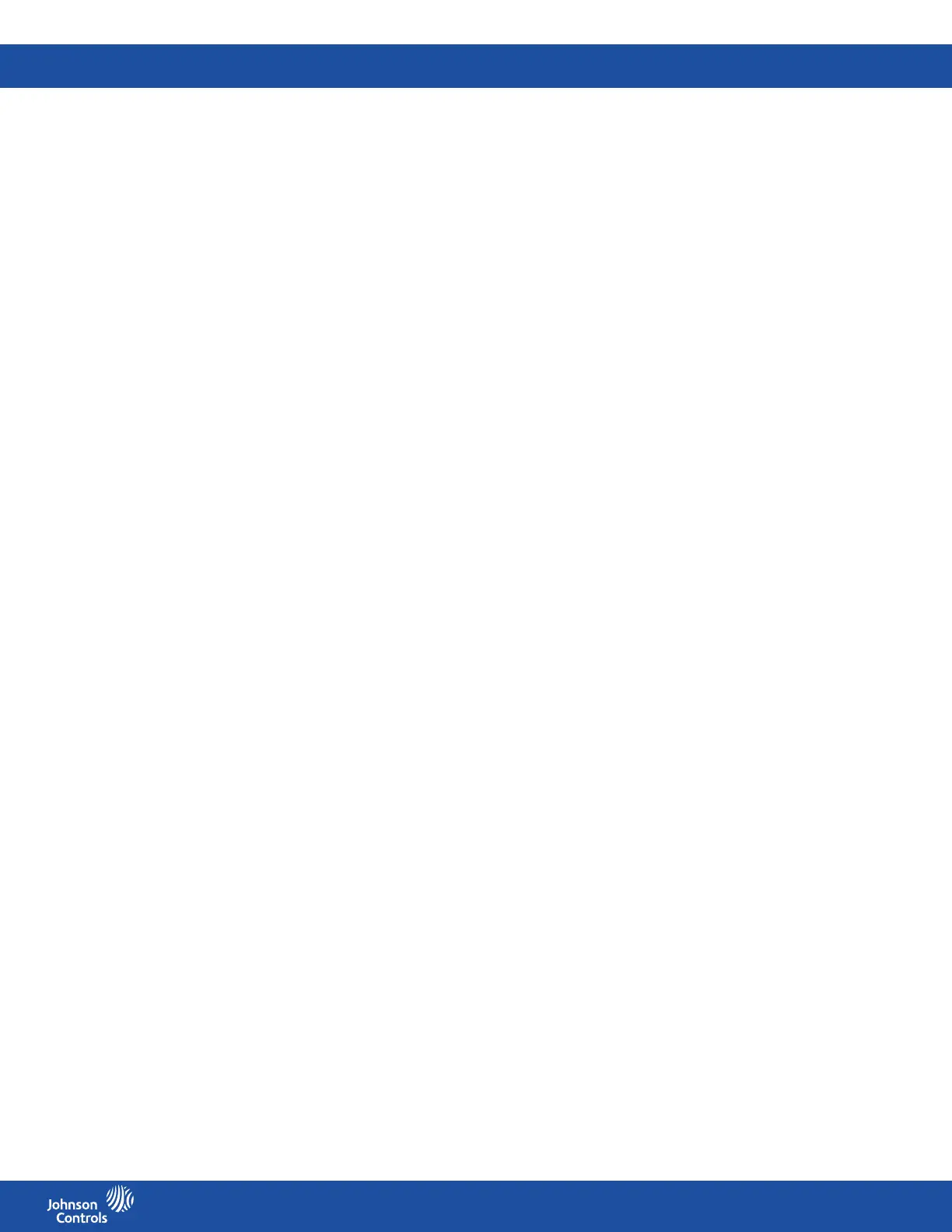FMS-2000C
LIT-12013504
21
Adjusting the comfort range for the secondary monitored space
1. On the home screen, tap the Settings icon to enter the Settings menu.
2. To view room settings, tap Room.
3. To view settings for the secondary monitored space, tap Secondary.
4. Tap the Comfort Range arrow and scroll to choose from the following options:
• +/- 1°F
• +/- 2°F
• +/- 3°F
• +/- 4°F
• +/- 5°F
• +/- 10°F
• +/- 20°F
5. To save the new settings, tap the Checkmark icon.
