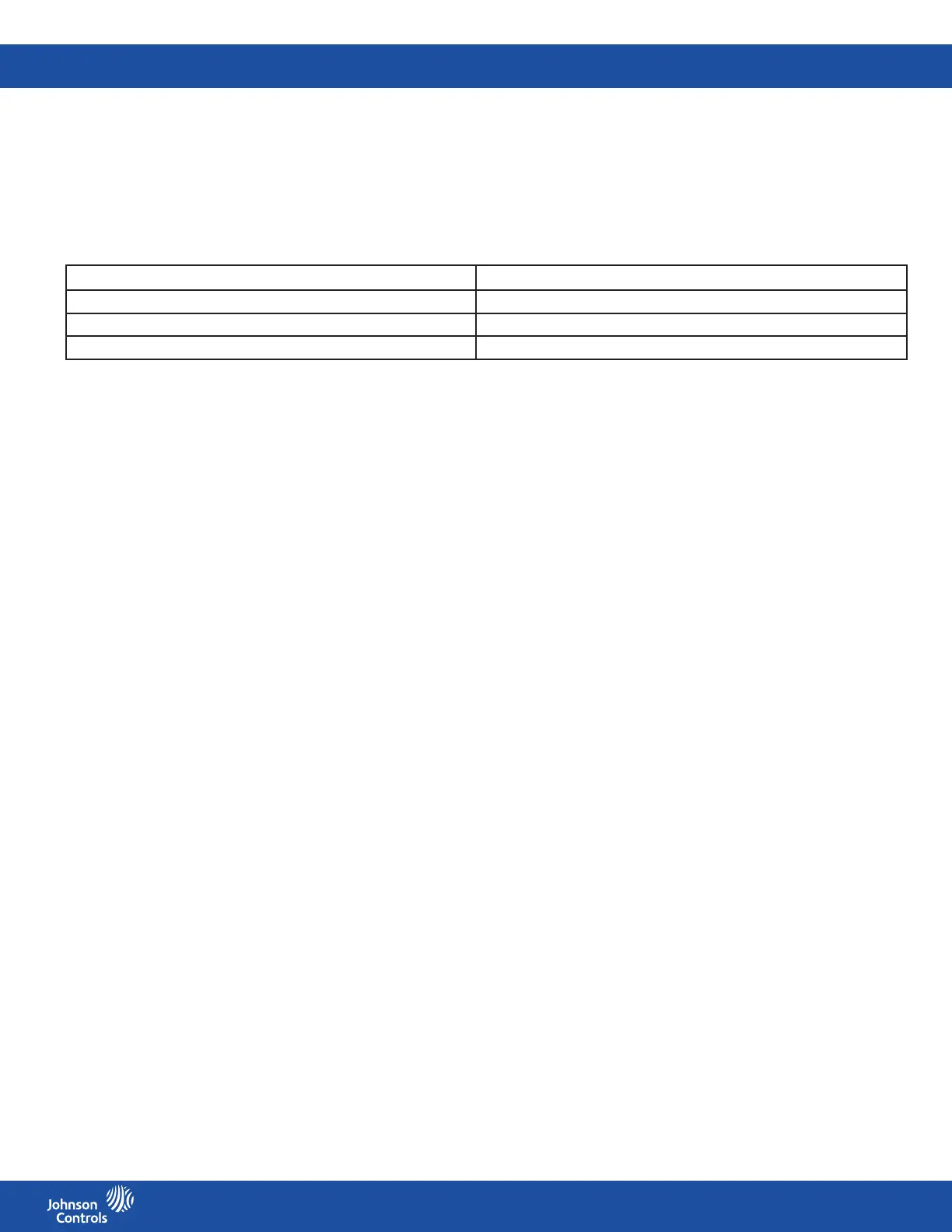FMS-2000C
LIT-12013504
48
Setting up the derivative constant
1. To view PID settings, tap PID Loop.
2. To nd the PID loop setup you want to adjust the derivative gain for, swipe left.
3. On the PID LOOP SETUP screen, expand Derivative and move the slider to set the derivative gain. Set the derivative constant to
a default of zero for most applications.
4. Optional: Use the Revert icon to revert back to the previous setting.
5. To conrm the settings, collapse Derivative.
PID constant Default value
Proportional
20
Integral
5
Derivative
0
Table 7: PID default settings
