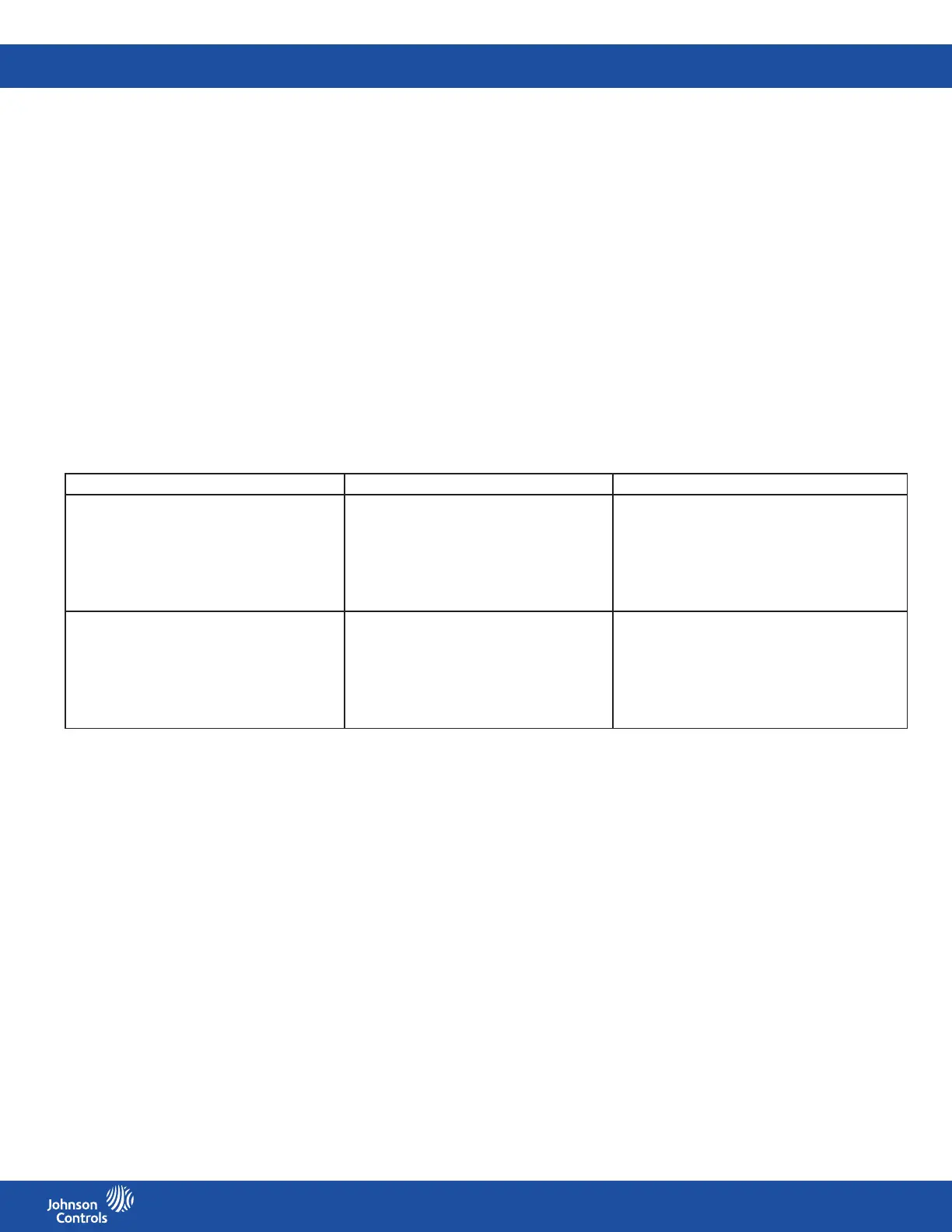FMS-2000C
LIT-12013504
23
Conguring analog inputs to measure pressure
To congure the FMS-2000C controller for pressure, you can use AI-1, AI-2, AI-3 and AI-4. Analog Input 1 can only be congured for
pressure and is pre-congured by the factory. If your FMS-2000C controller came with more than one pressure sensor, AI-2, AI-3 and
AI-4 are pre-congured for pressure accordingly. If you are using third-party pressure sensor you need to select pressure from the list of
input types.
Specifying the parameter type for pressure
1. On the home screen, tap the Settings icon to enter the Settings menu.
2. To view analog input settings, tap Analog I/O.
3. On the ANALOG 1 screen, swipe left to get to the analog input you want to congure.
4. Tap the Type arrow and choose Pressure.
5. To conrm the settings, tap the Checkmark icon.
Specifying the sensor type
If you purchased a Johnson Controls pressure sensor, the sensor type comes pre-congured as Remote Digital. If you are providing
your own pressure sensor, the preset is Third Party.
If you are using a remote digital sensor, see Specifying the sensor location. If you are using a third party sensor, see Specifying the
maximum pressure input, Specifying the minimum pressure input, and Specifying the K-Factor for more information.
Analog input Pressure range Voltage range
Analog input 1 +/- 0.01 in. W.C. (+/- 2.49 Pa)
+/- 0.05 in. W.C. (+/- 12.45 Pa)
+/- 0.10 in. W.C. (+/- 24.9 Pa)
+/- 0.20 in. W.C. (+/- 49.8 Pa)
+/- 0.25 in. W.C. (+/- 62.2 Pa)
4 mA - 20 mA, default
0 mA - 20mA
0 V - 5 V
0 V - 10 V
1 V - 5 V
2 V - 10 V
Analog Input 2, 3, 4 +/- 0.01 in. W.C. (+/- 2.49 Pa)
+/- 0.05 in. W.C. (+/- 12.45 Pa)
+/- 0.10 in. W.C. (+/- 24.9 Pa)
+/- 0.20 in. W.C. (+/- 49.8 Pa)
+/- 0.25 in. W.C. (+/- 62.2 Pa)
0 V - 5 V
0 V - 10 V
0 mA - 20 mA
1 V - 5 V
2 V - 10 V
4 mA - 20 mA
Specifying the maximum pressure input
To specify the maximum pressure input for third-party pressure sensors, complete the following steps:
1. On the home screen, tap the Settings icon to enter the Settings menu.
2. To view analog input settings, tap Analog I/O.
3. To nd the analog input you want to adjust, swipe left.
4. On the ANALOG screen, tap the Maximum Pressure Input arrow.
5. Enter the maximum pressure input specic to the sensor you are using.
6. To conrm the settings, tap the Checkmark icon.
Specifying the minimum pressure input
If the pressure sensor is bidirectional, the minimum pressure input is the negative limit of the dierential range. If the sensor is
unidirectional, the value is zero. To specify the minimum pressure input for third-party pressure sensors, complete the following steps:
1. On the home screen, tap the Settings icon to enter the Settings menu.
2. To view analog input settings, tap Analog I/O.
3. To nd the analog input you want to adjust, swipe left.
4. On the ANALOG screen, tap the Minimum Pressure Input arrow.
5. Enter the minimum pressure input specic to the sensor you are using.
6. To conrm the new settings, tap the Checkmark icon.
Table 5: Signal range requirements for third-party sensors
