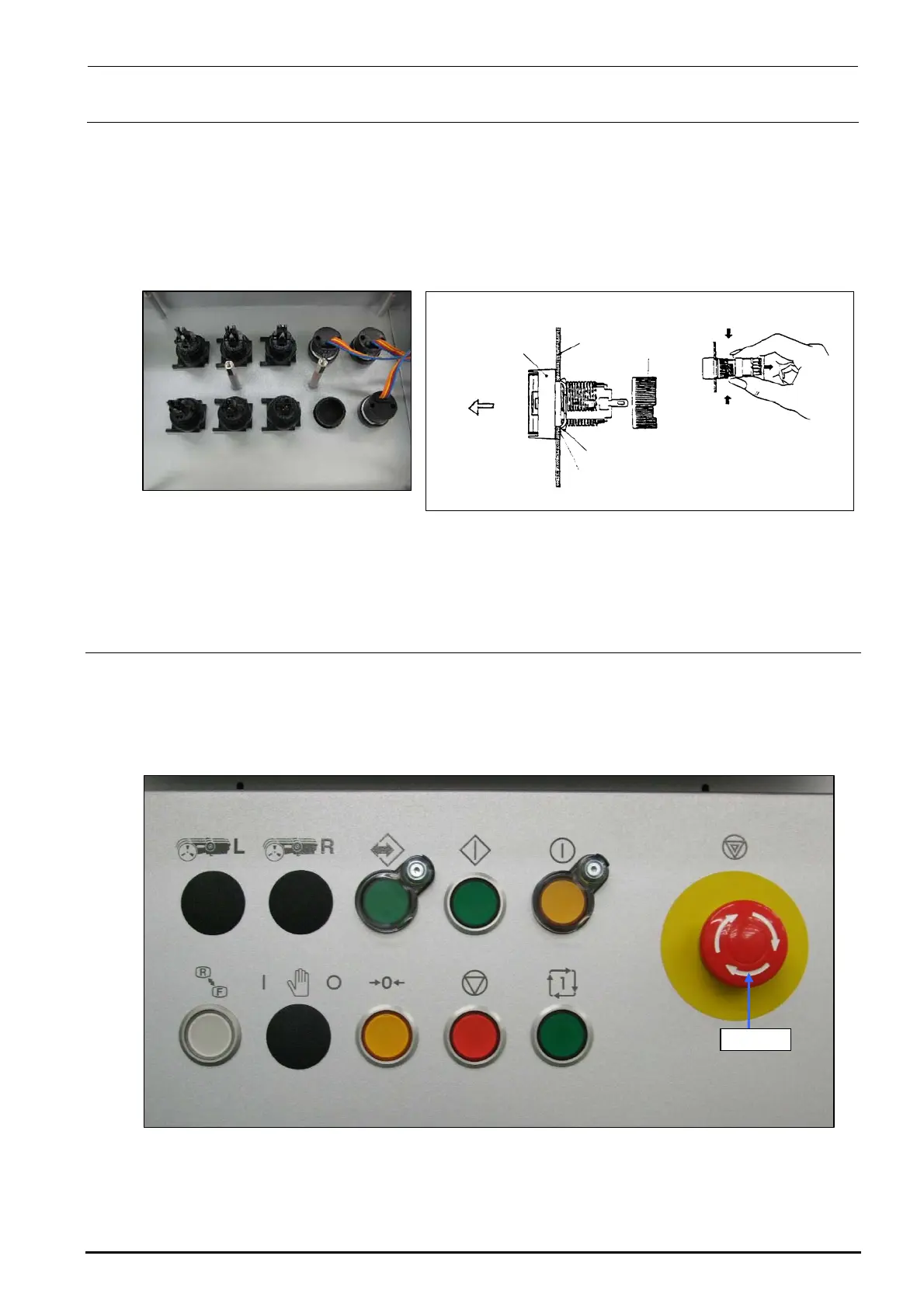FX-3R Maintenance Guide
10-2
1) Detach the switch panels from the front and rear sides. (Front, screws at 2 locations, Inside of
cover, screws at 2 locations)
2) Detach the operation board.
3) To detach the switch, remove the root part (mounting nut) of the switch from the back of the
cover and pull out the case from the cover surface.
4) Reassemble the components in the reverse order of disassembly.
Turn.
Turn.
Mounting
nut
Edge
Stop metal fitting
Groove
Panel
Pull out.
Case
Figure 10-1-4 Back of Cover Figure 10-1-5 Detaching the Switch
∗ The list of replacement parts is described in section 13-9-3.
10-2. Replacing the EMERGENCY STOP Switch
1) Remove the knobs c on the front and rear to detach the EMERGENCY STOP switch from the
back of the cover.
2) Disconnect the cables from the rear of the switch with a screwdriver to replace the switch with a
new one.
Knob c
Figure 10-2-1 Operation Panel (Front Side)
∗ The list of replacement parts is described in section 13-9-3.
Rev. 1.00
