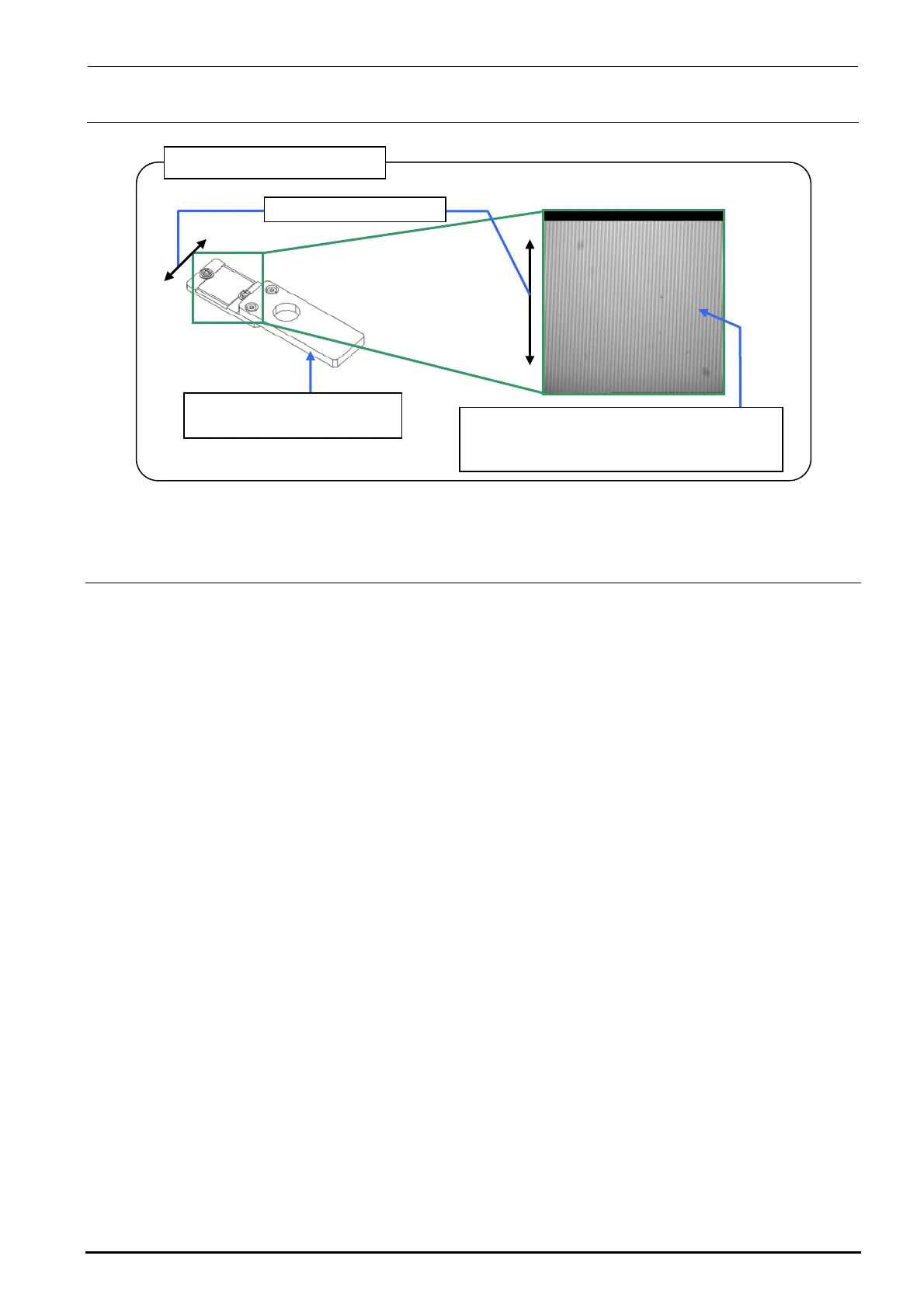FX-3R Maintenance Guide
4-7
OCC focus adjustment jig
40069017
OCC focus adjustment jig
Set the light value to a level, at which the
vertical lines of the focus adjustment jig can
be seen, to adjust the light quantity.
Line drawing direction
Figure 4-5-5 OCC Focus Adjustment Jig
4-6. Adjusting the OCC Light Quantity
<Procedure>
1) Check that the OCC light goes on with manual control.
2) Carry out "Adjustment of OCC Light" in the MS parameters. (See the section related to OCC
light quantity adjustment in the specifications for the MS parameter operation.)
Rev. 1.00
