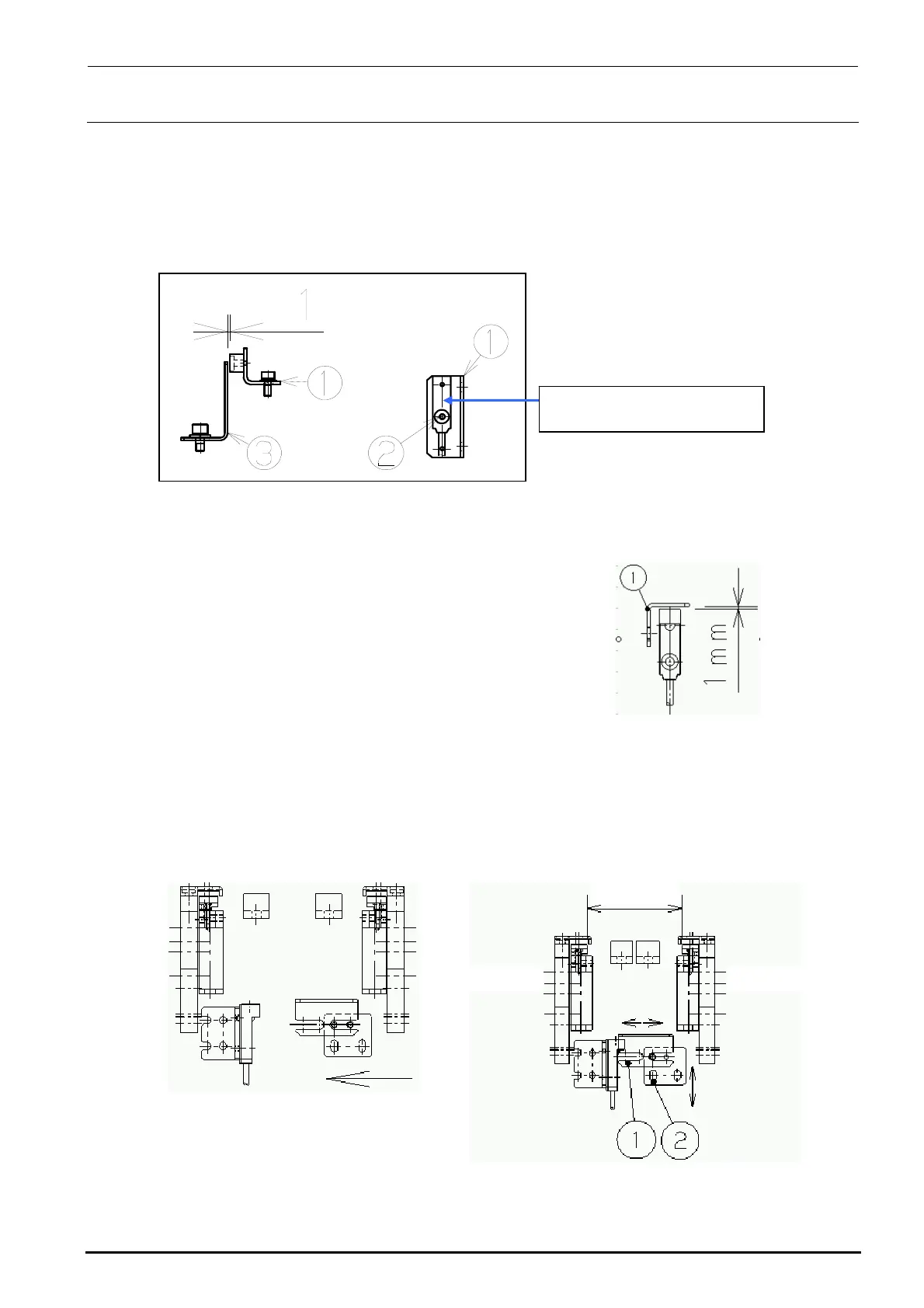FX-3R Maintenance Guide
5-22
Rev. 1.00
d Move the sensor dog (c) leftward until the
sensor LED goes on. Then bring the dog
closer another 1mm.
Transport
width 50mm
"Reference side"
"Driven side"
5-14-2. Replacing the AWC Origin Sensor
1) Loosen the screw d. Detach the AWC origin sensor from the AWC origin sensor bracket c and
replace it with a new one.
2) Assemble the AWC origin sensor so that the clearance between the AWC sensor dog e and
the AWC origin sensor becomes 1 mm.
Figure 5-14-2-1 AWC Origin Sensor
5-14-3. Replacing the Transport Stopper Interference Sensor
1) Adjust the clearance between the sensor dog and the transport stopper interference sensor to
1 mm.
2) Sensor dog assembling position
Narrow the transport width and gradually bring the sensor dog nearer to the transport stopper
interference sensor. After the sensor is turned on (i.e. the LED goes on), move the dog another
1mm in the direction indicated by the arrow, and fix it there.
Figure 5-14-3-1 Sensor Dog Clearance
c While the power is ON, manually
narrow the transport width while
holding down the EMERGENCY
STOP button.
40002120
AWC Origin Sensor Assembly
