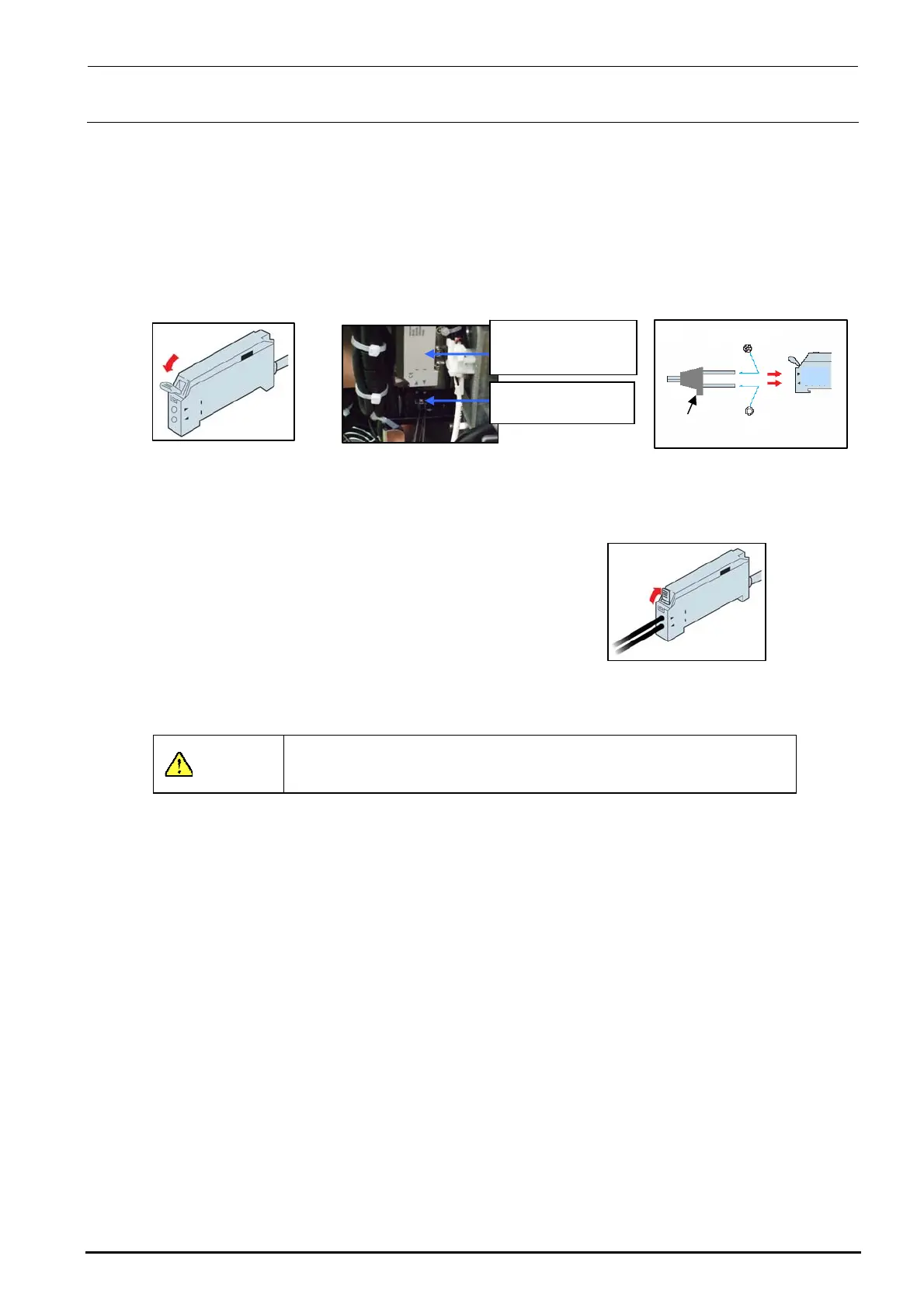FX-3R Maintenance Guide
3-6
3-3-4. Assembling the Fiber Unit to the Amplifier
1) Open the case cover and flip down the one-touch lock lever.
2) Make the projection faced toward the side where there is no LED and insert the fiber into the
amplifier approx. 13 mm.
After the fiber has been inserted, flip up the lock lever and check that the fiber is not
disconnected. After that, close the case cover.
2)
Projection
Multi-core fibe
Single-core fiber
Light receiving side
Light emitting side
Figure 3-3-4-3
Inserting the Fiber
1
Figure 3-3-4-1 Amplifier
40047981
Bad mark fiber
amplifier assembly
HD001310030
Fiber unit
Figure 3-3-4-2
Assembling the Amplifier
3) Flip up the one-touch lock lever. Check that the fiber
is not disconnected.
3
Figure 3-3-4-4 Fixing the Fiber
CAUTION
Always carry out the wiring work with the power turned OFF.
Rev. 1.00
