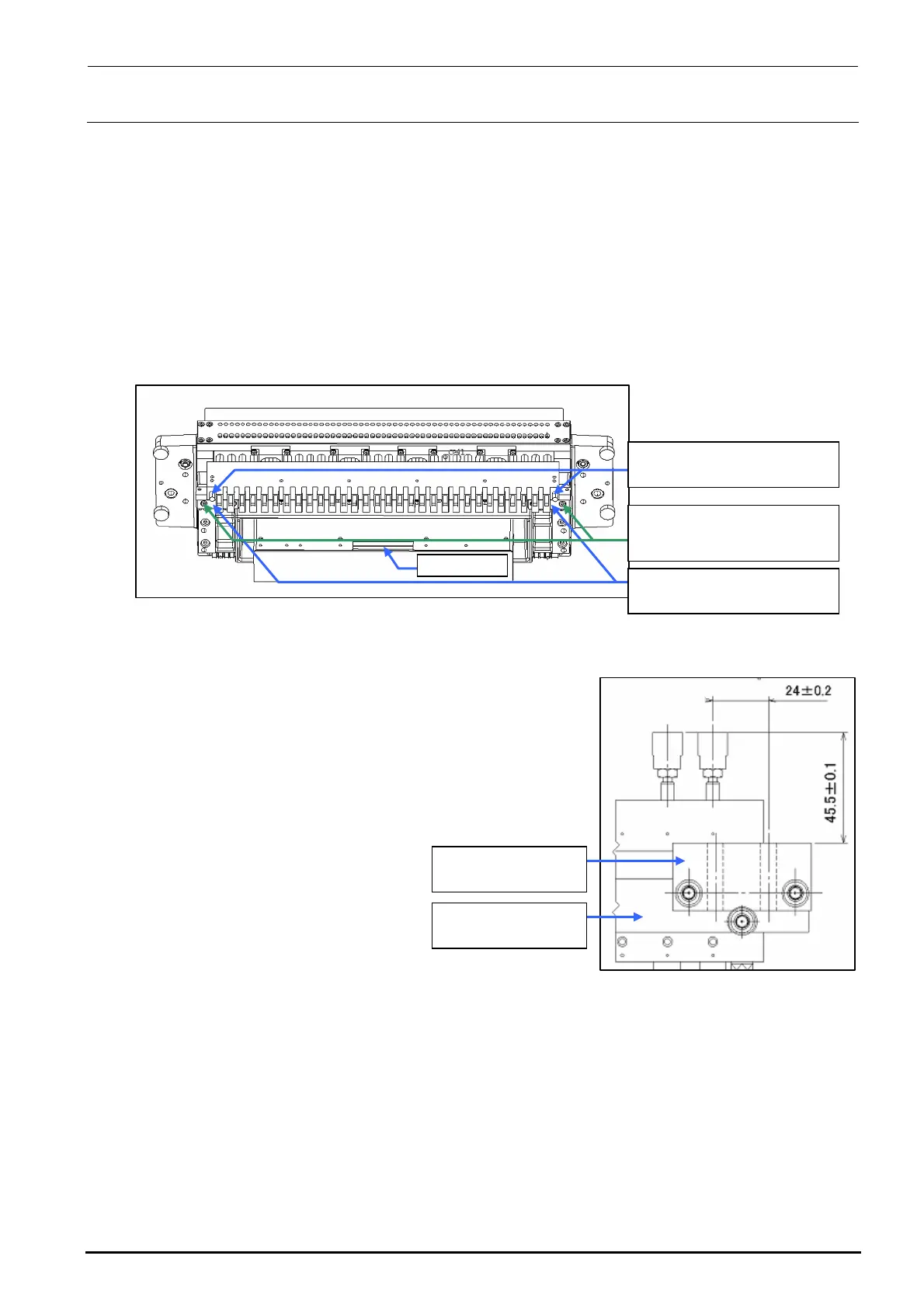FX-3R Maintenance Guide
8-9
8-2.2. Replacing the Drive Cylinder
1) Turn OFF the power to the main unit completely before starting the replacement work.
2) Shut-down the main pressure air to the main unit (with the hand valve). If the machine is
equipped with an optional replacement table, disconnect the air tube and move the
replacement table outside the main unit.
3) Disconnect the left and right air tubes and connectors.
4) Remove the driver bracket mounting screws.
BT0600400EC
Air tube φ6
40047249
Drive bracket
SL6053092TN
SEMS cap bolt with washer
M5×30
Connector
Figure 8-2-2-1 Part Names (When Viewed Slantwise from the Lower Portion)
5) Replace the drive cylinder with a new one and mount the
driver bracket (30) and drive bracket.
For details about assembly and adjustment work, see the
Figure on the right.
6) Reassemble the components in the reverse order of
disassembly.
40047249
Drive bracket
E2708729000
Driver bracket (30)
Figure 8-2-2-2 Drive Bracket Assembly Positions
Rev. 1.00
