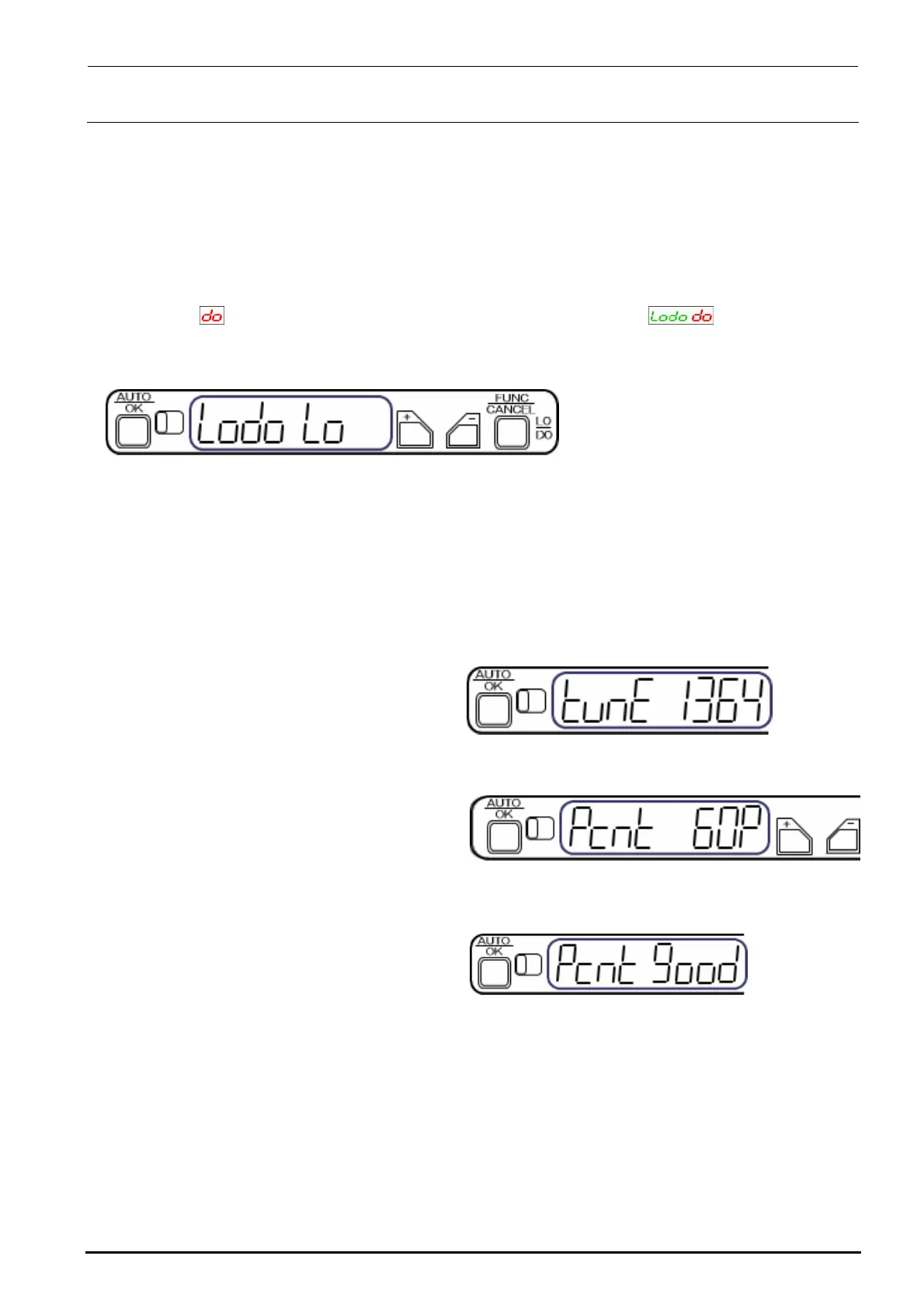FX-3R Maintenance Guide
5-7
Rev. 1.00
5-5-3. Adjusting the Sensitivity of the WAIT/STOP/C-OUT Sensor
L specification
<Changing the output>
The output change-over setting is changed from LO (output is turned ON when the light is received)
to DO (output is turned ON when the light is interrupted).
1) Keep the [FUNC/CANCEL] button pressed for 3 sec. or longer.
2) Select
with the [+] or [−] button. (Digital indicator on amplifier, )
3) Pressing the [AUTO/OK] button will complete the output change-over setting. (Note: When the
above indicator is left without any operation, the indicator is returned to the normal indication.)
Figure 5-5-3-1 Sensor Amplifier
<Percentage tuning>
Specify a percentage (%) based on the current light receiving level. This level is determined to the
set value.
∗ Driven rail can be located at any position during percentage tuning setting.
• The set value is determined to “60%”.
1) Press the [AUTO/OK] button once
momentarily.
Figure 5-5-3-2 [AUTO/OK] Button
2) Set a threshold value level percentage
with the [+] or [−] button.
CAUTION: At this time, do not shut
down the sensor.
Figure 5-5-3-3 Setting of Threshold Value
• The threshold value is 60%.
3) Press the [AUTO/OK] button.
“Pcnt good” is indicated when the tuning
has been completed.
Figure 5-5-3-4 Completion of Tuning
∗ If an error occurs during tuning, take the actions shown below.
If an error is shown during tuning, press the [FUNC/CANCEL] button, and then press the
[CANCEL] button. Review the status, and then perform the percentage tuning again or restart the
tuning.
∗ Do not put any workpiece during tuning.
∗ Every time the auto width adjustment is performed, the sensor amplifier is then reset. 60%-set
value is changed according to each transport width.
