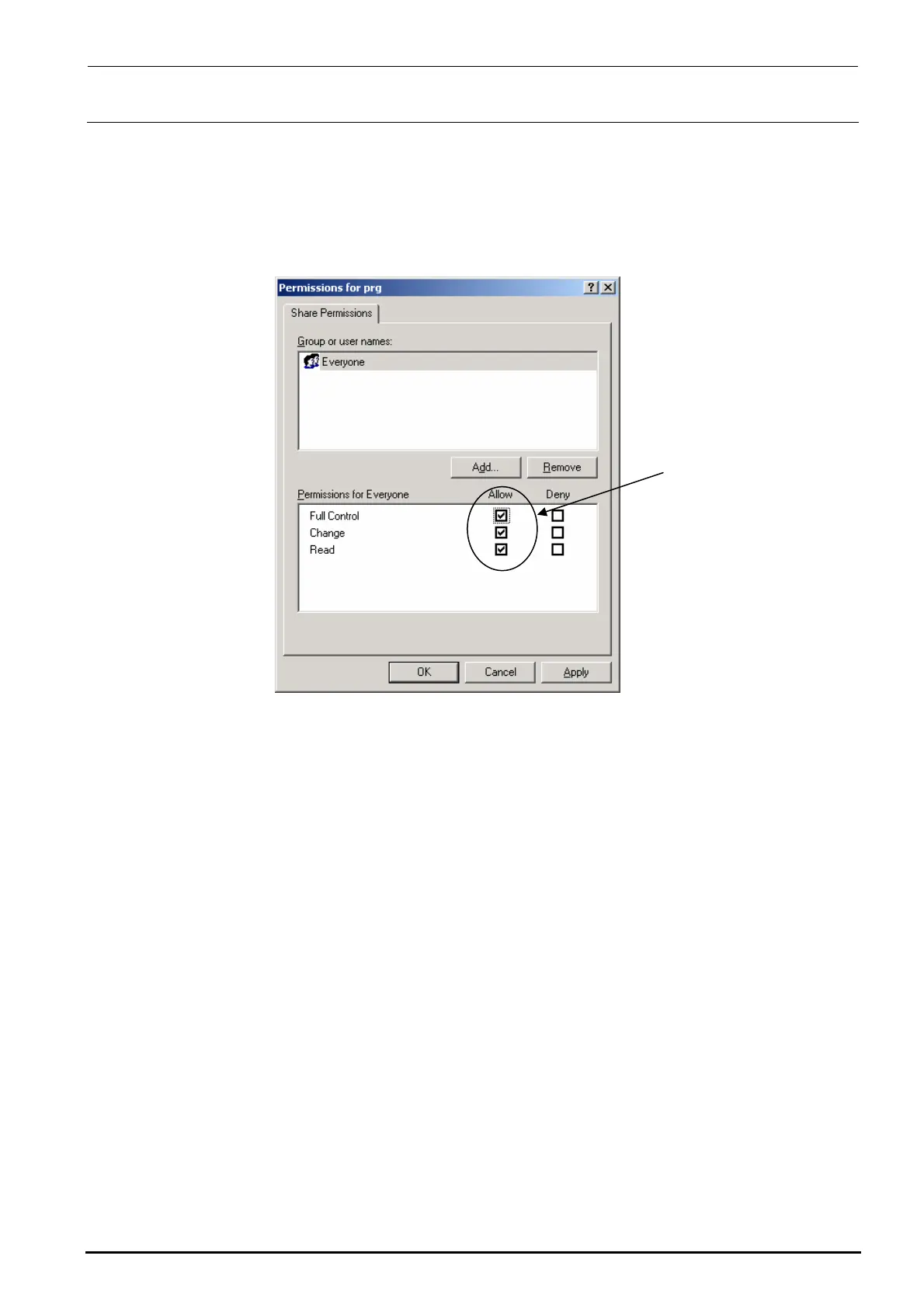FX-3R Maintenance Guide
12-16
7) Click the [Permissions] button on the screen above to display the “Permissions for prg” dialog
box. Check to see if “Everyone” is set to “Full Control” by checking its check box.
Note) “Full Control” is allowed for the access privilege described above by default when
the network is shared on Windows NT. However, this privilege is not allowed on
XP-E, so you have to make the settings by yourself.
Rev. 1.00
