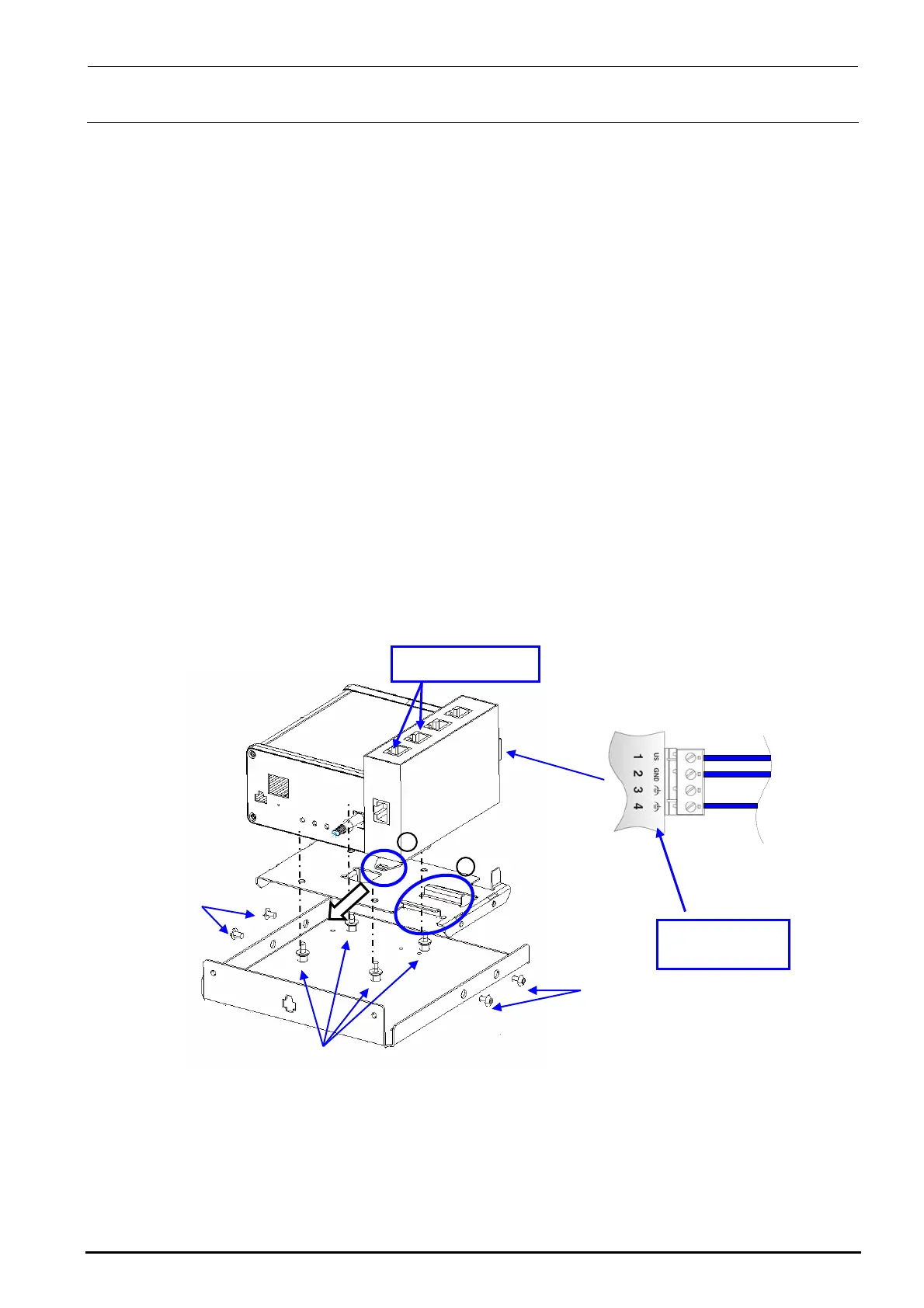FX-3R Maintenance Guide
12-39
Rev. 1.00
<Replacing the MPC>
c Disconnect the power connector and Ethernet cable from the MPC.
d Remove the fixing base set screws c.
e Remove the screws d securing the MPC to replace the MPC.
f After the MPC has been replaced, reassemble the components in the reverse order of
disassembly.
At this time, remove the dust-proof cover from the MPC Prog terminal before replacement
and mount it on a new MPC that has been changed.
g Follow the steps stated in “Appendix A, Setup Instructions” of “Instruction Manual for Intelli
SCS” to register the MPC.
<Replacing the SWITCHING HUB>
c Disconnect the Ethernet cable from the HUB and the power cable from the power terminal
block.
d Pull the part A in the direction indicated by an arrow to detach it from the part B shown in the
Figure.
e After the SWITCHING HUB has been replaced, reassemble the components at their original
positions in the reverse order of disassembly.
f Detach the dust-proof cover that protects the blank port of the HUB before replacement and
mount it on a new HUB after completion of the replacement.
Figure 12-3-2 Replacement of Components inside HUB-BOX
A
B
c
c
d
Power terminal
block
Dust proof cover
