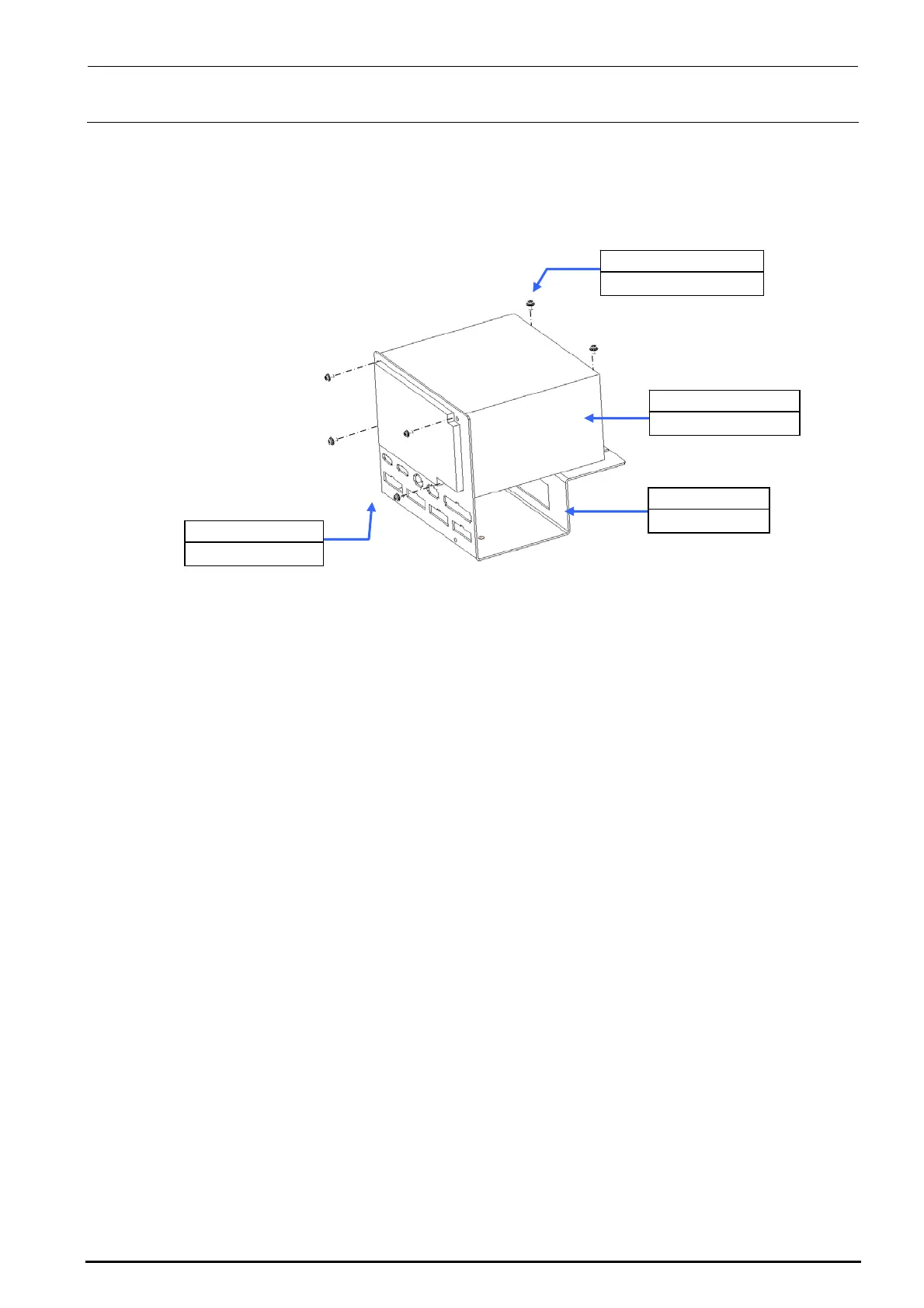FX-3R Maintenance Guide
13-27
Rev. 1.00
g Remove SL4030691SC (2 pcs.) and inch screws (40048047) (4 pcs.) from the ATX
bracket (40063463).
h After the connectors have been disconnected from the ATX bracket, the ATX power
supply can then be detached.
i Replace the detached ATX power supply with a new one and reassemble the parts and
components in the reverse order of disassembly.
Figure 13-4-9-3 Detaching the ATX Power Supply
SL4030691SC ×2
SEMS cap bolt M3×6
40048006
ATX power supply
40063463
ATX bracket
40048047 ×4
Inch screw
