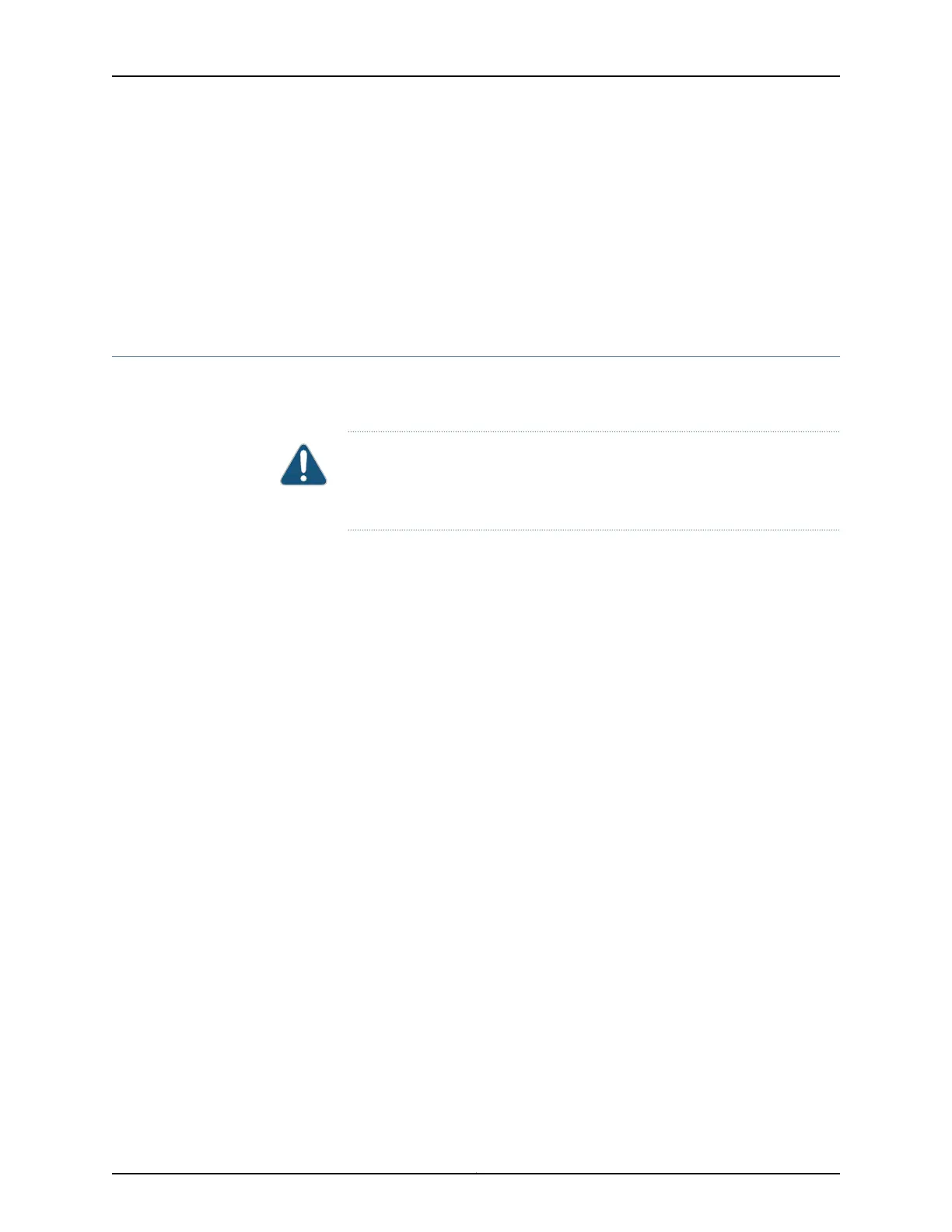•
Connecting the ACX1000 or ACX1100 Router to External Clocking Devices on page 112
7. Perform initial configuration of the router. See “Initially Configuring the ACX1000 or
ACX1100 Router” on page 117
Related
Documentation
Site Preparation Checklist for ACX1000 and ACX1100 Routers on page 45•
• General Site Guidelines for ACX Series Routers on page 46
Unpacking an ACX1000 or ACX1100 Router
The ACX1000 and ACX1100 routers are shipped in a cardboard carton, secured with foam
packing material. The carton also contains an accessory box.
CAUTION: ACX1000 and ACX1100 routers are maximally protected inside
the shipping carton. Do not unpack the routers until you are ready to begin
installation.
To unpack the router and prepare for installation, you need the following tools:
•
Blank panels to cover any slots not occupied by a component
To unpack the router:
1. Move the shipping carton to a staging area as close to the installation site as possible,
but where you have enough room to remove the system components.
2. Position the carton so that the arrows are pointing up.
3. Open the top flaps on the shipping carton.
4. Remove the accessory box, and verify the contents in it against the parts inventory
on the label attached to the carton.
5. Pull out the packing material holding the router in place.
6. Verify the chassis components received against the packing list included with the
router. An inventory of parts provided with the router is provided in “Parts Inventory
(Packing List) for an ACX1000 and ACX1100 Router” on page 99.
7. Save the shipping carton and packing materials in case you need to move or ship the
router later.
Related
Documentation
ACX1000 and ACX1100 Universal Access Router Overview on page 3•
• Site Preparation Checklist for ACX1000 and ACX1100 Routers on page 45
Copyright © 2017, Juniper Networks, Inc.98
ACX1000 and ACX1100 Universal Access Router