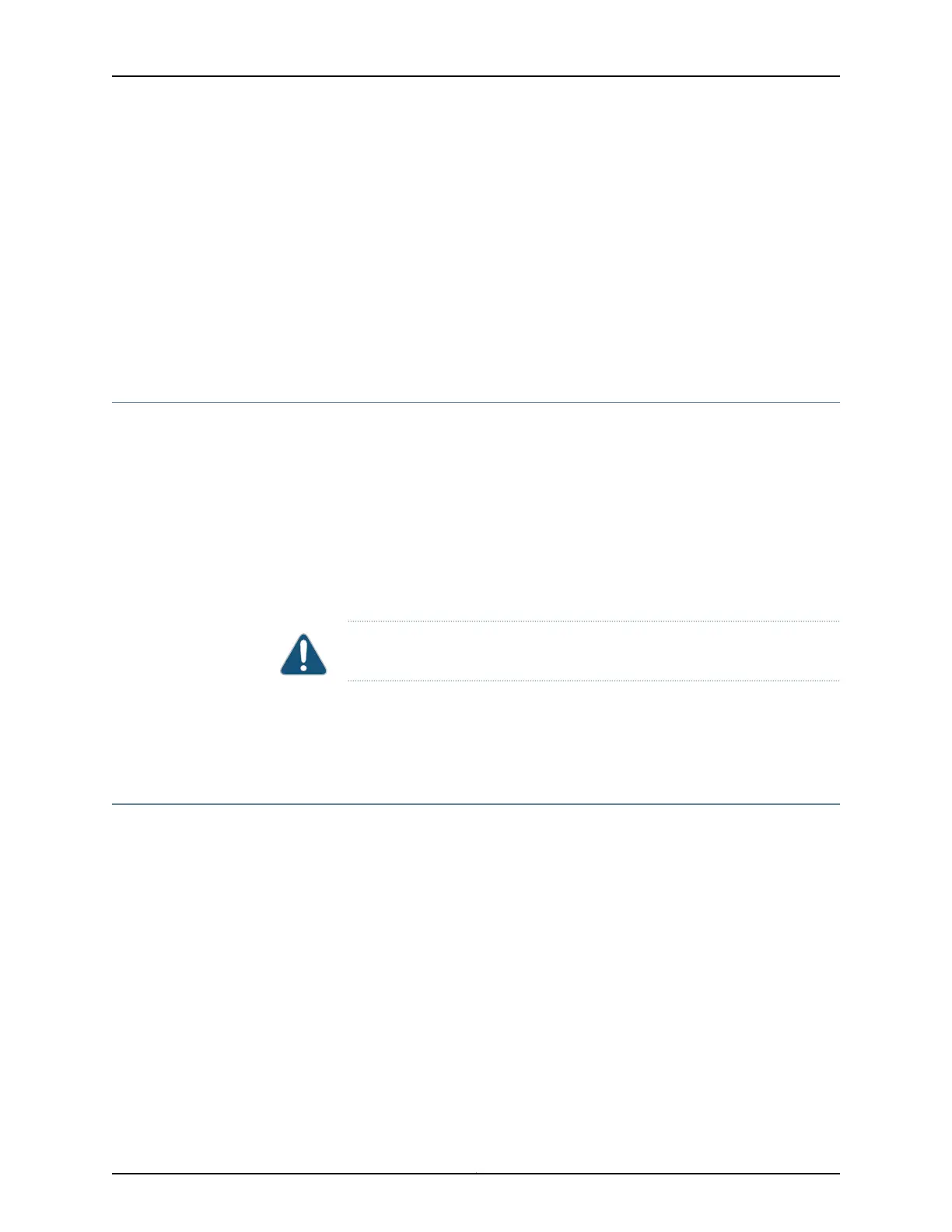•
Description of the failure
4. The support representative validates your request and issues an RMA number for
return of the component.
5. Pack the component for shipment.
Related
Documentation
Contacting Customer Support on page 143•
• Guidelines for Packing Hardware Components for Shipment on page 148
Guidelines for Packing Hardware Components for Shipment
To pack and ship individual components:
•
When you return components, make sure they are adequately protected with packing
materials and packed so that the pieces are prevented from moving around inside the
carton.
•
Use the original shipping materials if they are available.
•
Place individual components in electrostatic bags.
•
Write the RMA number on the exterior of the box to ensure proper tracking.
CAUTION: Do not stack any of the hardware components.
Related
Documentation
Returning a Hardware Component to Juniper Networks, Inc. on page 147•
• Contacting Customer Support on page 143
Packing the ACX Series Router for Shipment
To pack the router for shipment:
1. Retrieve the shipping box and packing materials in which the router was originally
shipped. If you do not have these materials, contact your Juniper Networks
representative about approved packaging materials.
2. On the console or other management device connected to the Routing Engine, enter
CLI operational mode and issue the following command to shut down the router
software.
user@host> request system halt
Wait until a message appears on the console confirming that the operating system
has halted.
Copyright © 2017, Juniper Networks, Inc.148
ACX1000 and ACX1100 Universal Access Router
