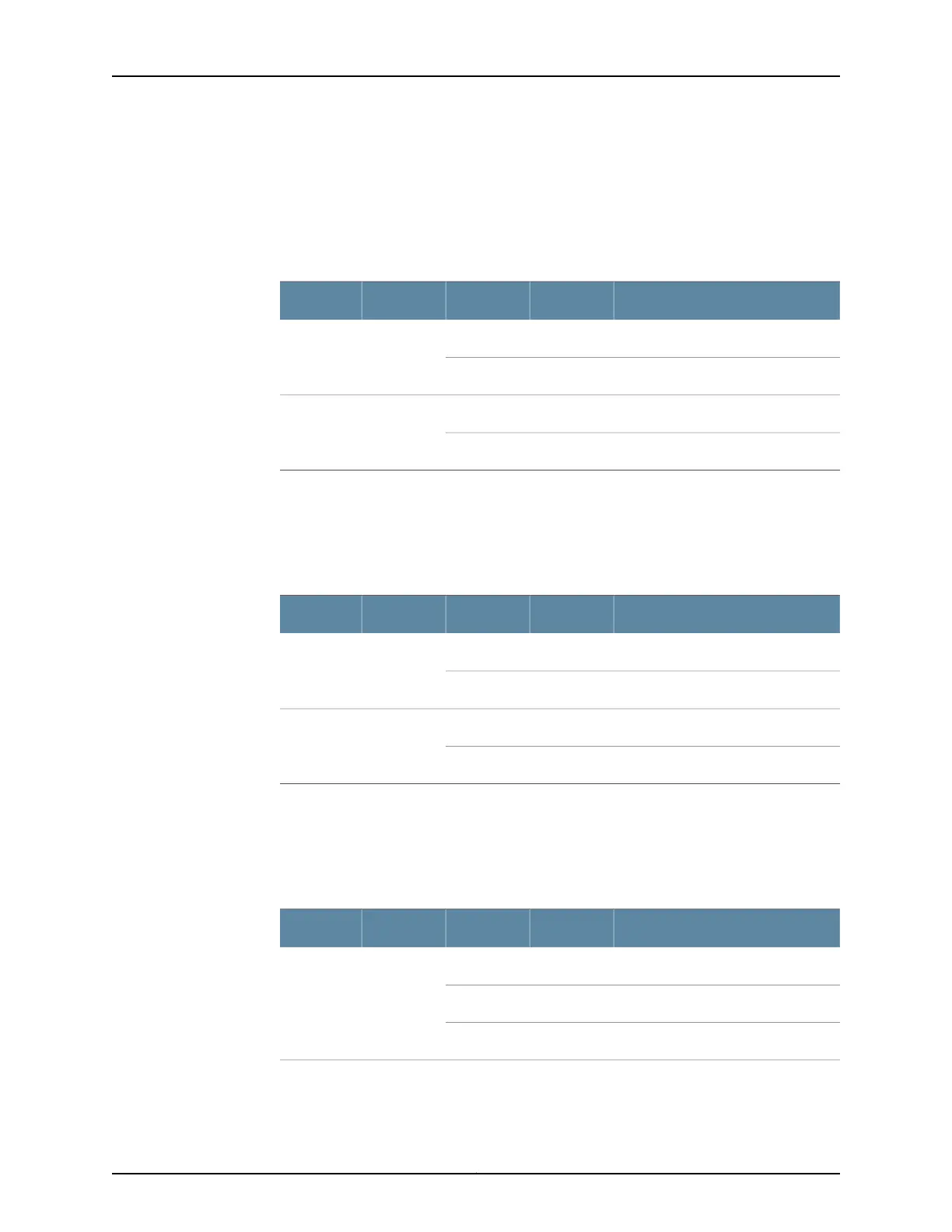Ethernet Port LEDs
Each Gigabit Ethernet RJ-45 port on the front panel of the router has one pair of port
LEDs. Table 12 on page 36 describes the LEDs in more detail.
Table 12: Ethernet Port LEDs
DescriptionStateColorLocationName
Link is online.OnGreenLeftLink
No link.Off–
The port is receiving data.BlinkingGreenRightRX
The port is not receiving data.Off–
SFP Port LEDs
The front panel has four Gigabit Ethernet SFP ports, each with one pair of port LEDs.
Table 13 on page 36 describes the LEDs in more detail.
Table 13: SFP Link LEDs
DescriptionStateColorLocationName
Link is online.OnGreenLeftLink
No link.Off–
The port is receiving data.BlinkingGreenRightRX
The port is not receiving data.Off–
Management and Console Port LEDs on the Front Panel
Two RJ-45 ports labeled MGMT and CONSOLE/AUX each have a pair of LEDs that display
the status of the port. Table 14 on page 36 describes the LEDs in more detail.
Table 14: Management and Console LEDs
DescriptionStateColorLocationName
Link is online.OnGreenLeftLink/Activity
Indicates link activity.BlinkingYellow
No link.Off–
Copyright © 2017, Juniper Networks, Inc.36
ACX1000 and ACX1100 Universal Access Router
