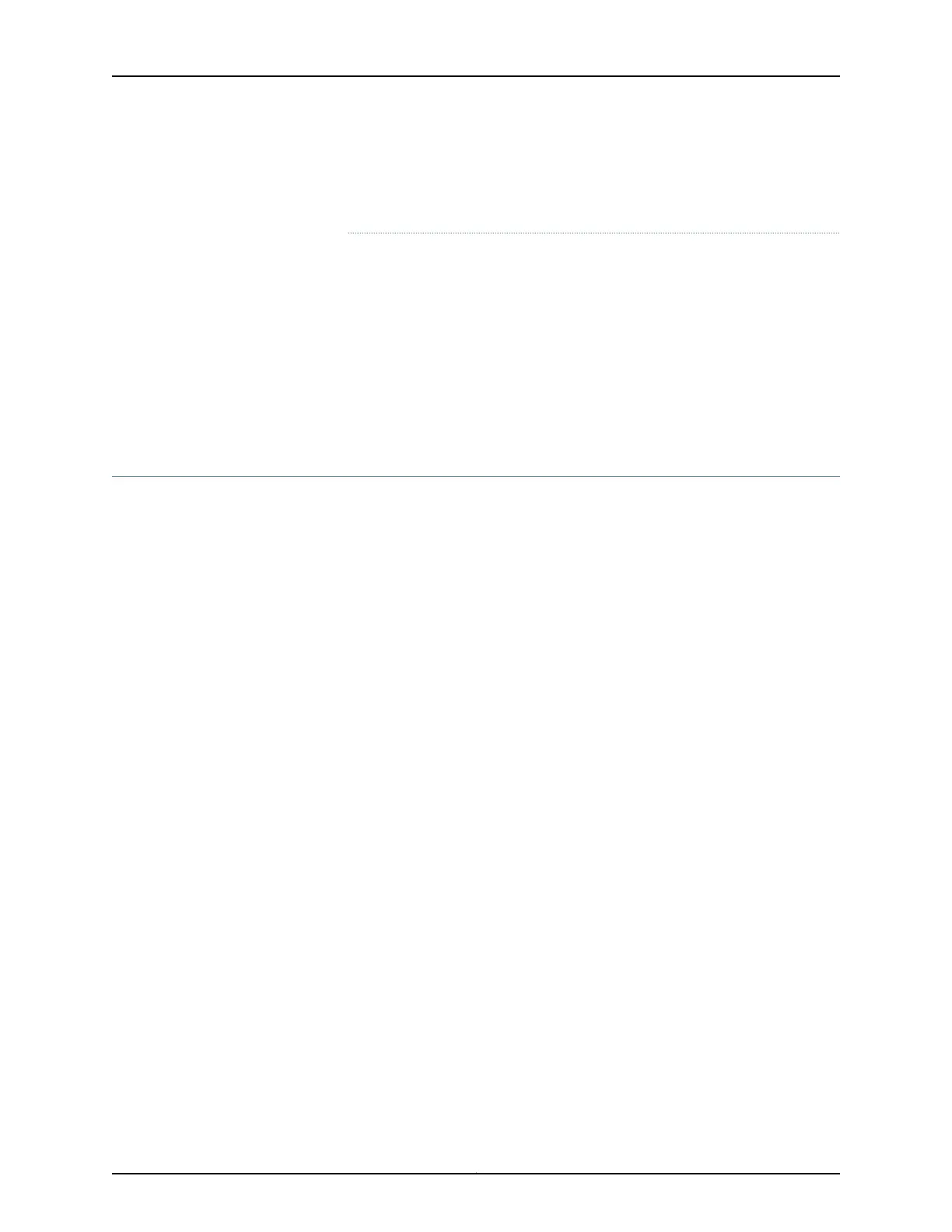only limited support for issues related to unsupported hardware. We strongly
recommend that you use only supported USB flash drives.
All USB flash drives used on ACX Series routers must have the following features:
•
USB 2.0 or later.
•
Formatted with a FAT or MS-DOS file system.
Related
Documentation
Initially Configuring the ACX2200 Router•
• Front Panel of an ACX2200 Router
Network Cable and Transceiver Overview for ACX Series, M Series, and MX Series
Routers
Juniper Networks devices support a variety of fixed and pluggable transceivers and
network cable, including multimode and single-mode fiber-optic cable. For a list of
transceivers, see “Supported Network Interface Standards by Transceiver for ACX Series,
M Series, MX Series, and T Series Routers” on page 68. To determine which transceivers
and network cables are supported in a particular device, see the “Cables and connectors”
section in the PIC guide or the MX Series Interface Module Reference.
For transceiver and cable specifications, see:
•
Ethernet 10BASE-T Copper Interface Specifications
•
Fast Ethernet 100BASE-T Copper Interface Specifications
•
Gigabit Ethernet 1000BASE-T Copper Interface Specifications
•
Fast Ethernet 100BASE-FX Optical Interface Specifications
•
Fast Ethernet and Gigabit Ethernet Bidirectional SFP Optical Interface Specifications
•
Gigabit Ethernet 1000BASE Optical Interface Specifications
•
10-Gigabit Ethernet 10GBASE Optical Interface Specifications
•
40-Gigabit Ethernet 40GBASE-R Optical Interface Specifications
•
100-Gigabit Ethernet 100GBASE-R Optical Interface Specifications
•
SONET/SDH OC3/STM1 Optical Interface Specifications
•
SONET/SDH OC12/STM4 Optical Interface Specifications
•
SONET/SDH OC48/STM16 Optical Interface Specifications
•
SONET/SDH OC192/STM64 Optical Interface Specifications
Related
Documentation
Understanding Fiber-Optic Cable Signal Loss, Attenuation, and Dispersion on page 76•
• Calculating Power Budget and Power Margin for Fiber-Optic Cables on page 77
67Copyright © 2017, Juniper Networks, Inc.
Chapter 9: Ports and Connectors
