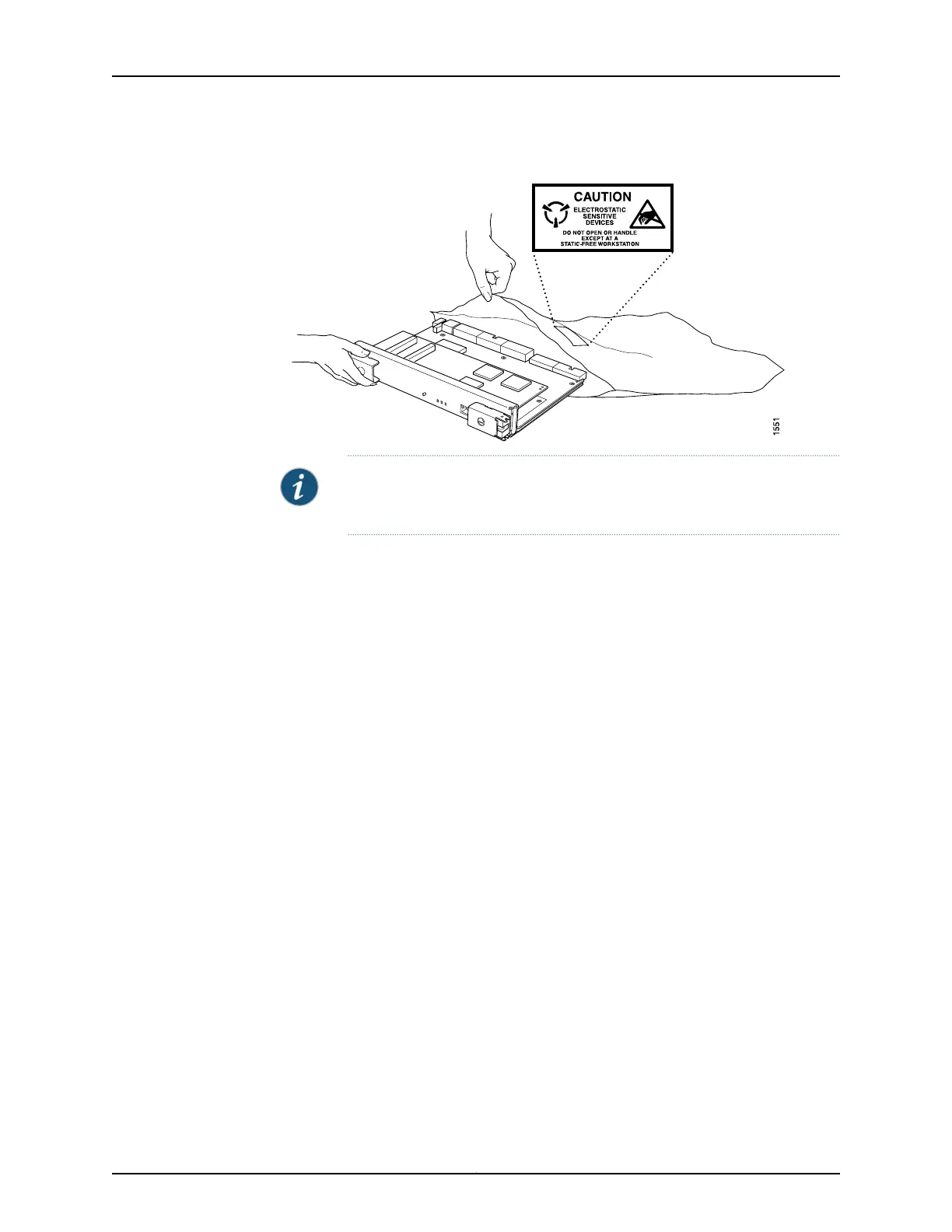Figure 36: Placing a Component into an Electrostatic Bag
NOTE: Figure 36 on page 159 shows a component that is not supported on
ACX Series routers.
Related
Documentation
• Connecting the ACX1000 or ACX1100 Router to Earth Ground on page 103
159Copyright © 2017, Juniper Networks, Inc.
Chapter 22: General Safety Guidelines and Warnings