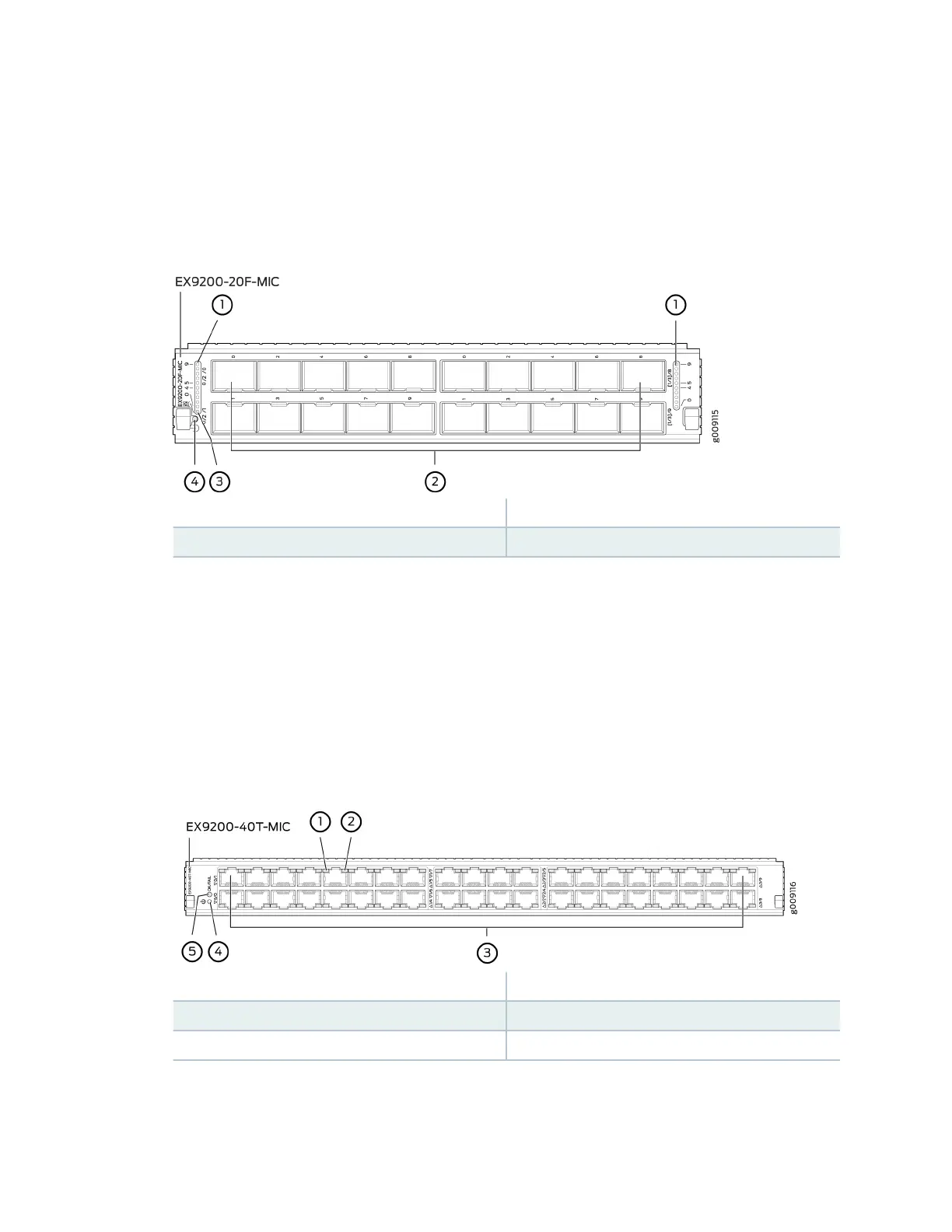transceivers. An LED labeled OK/FAIL on the MIC indicates the status of the MIC. See
Modular
Interface Card LED in an EX9200 Switch
. The MIC is shipped with 20 dust covers for the 20
ports. See Figure 31 on page 93.
Figure 31: EX9200-20F-MIC
1— LEDs for the ports 3— MIC LED
2— 1-Gigabit Ethernet ports 4— MIC power buon
• EX9200-40T-MIC, which has 40 RJ-45 ports, which can accept RJ-45 connectors. The ports are
divided into three port groups. The ports labeled 0/1 through 1/5 and 0/0 through 1/4 form port
group pic0, the ports labeled 1/7 through 2/3 and 1/6 through 2/2 form port group pic1, and the
ports labeled 2/5 through 3/9 and 2/4 through 3/8 form port group pic2. An LED labeled OK/
FAIL on the MIC indicates the status of the MIC. See
Modular Interface Card LED in an EX9200
Switch
. See Figure 32 on page 93.
Figure 32: EX9200-40T-MIC
1
— Link/Acvity LED for the ports 4— MIC power buon
2— Status LED the ports 5— MIC LED
3— RJ-45 ports
• Cover panels—Two cover panels that cover the MIC slots.
93